Sercos iii i/o configuration, Sercos iii cable, Sercos iii i/o configuration -32 – Hypertherm MicroEDGE Pro Shape Cutting Control Rev.2 User Manual
Page 80: Sercos iii cable -32
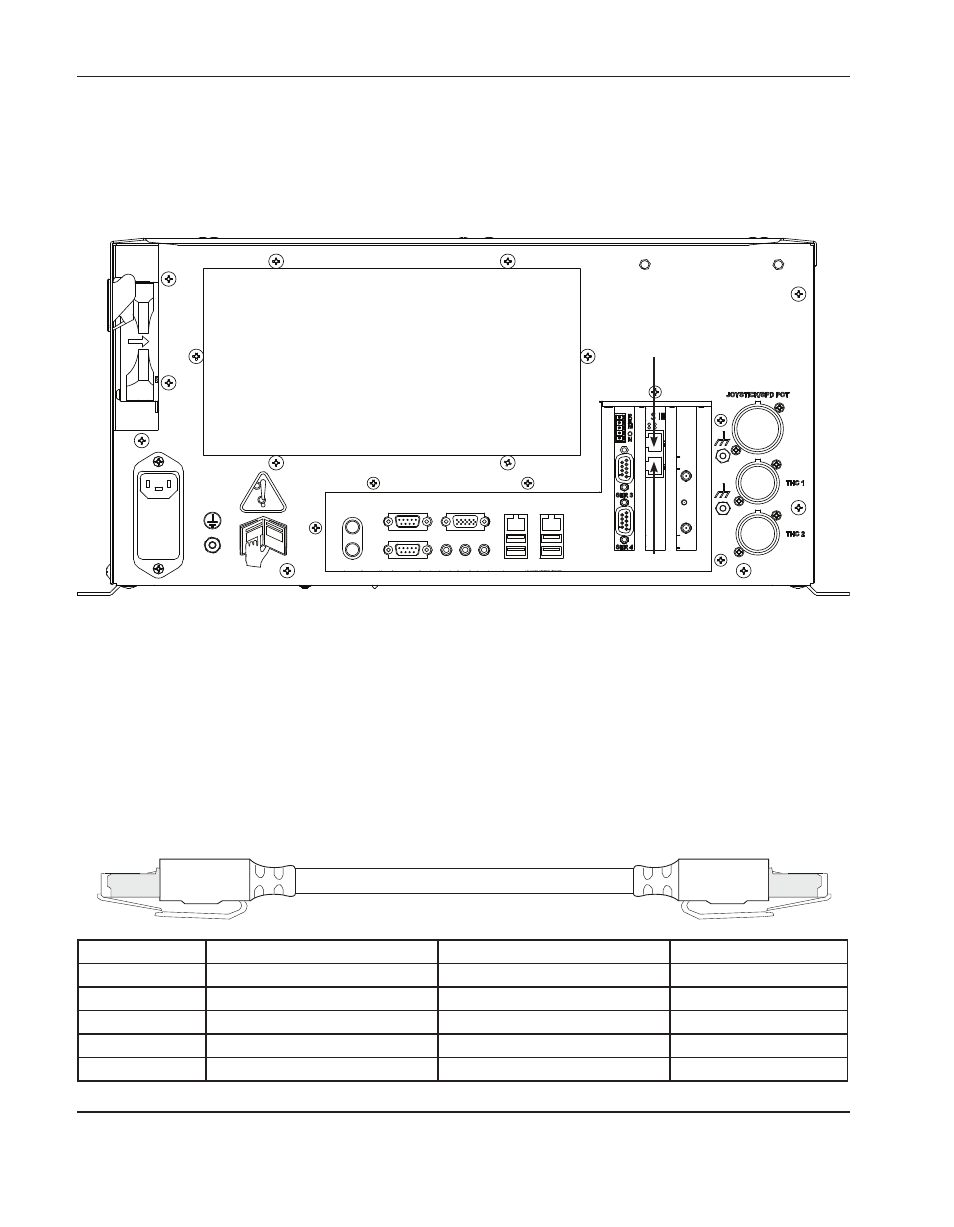
InstallatIon
2-32
MicroEDGE Pro
Instruction Manual 807290
SERCoS III I/o configuration
The MicroEDGE Pro SERCOS III I/O configuration conforms to the SERCOS III standard. The full details of this
specification cannot be addressed in this manual. Refer to the Phoenix Software V9 Series Installation and Setup
Guide (806410) for instructions about how to set up your EDGE Pro SERCOS III CNC. For complete information about
SERCOS technology and specifications, refer to: http://www.sercos.com.
Rear view of the SERCoS III MicroEDgE Pro CNC
SERCoS III Cable
A shielded Cat-5e Ethernet cable connects the SERCOS III I/O interface on the rear of the CNC enclosure to the
drive amplifier cabinet. A minimum of one cable is required for this connection to create a single SERCOS III line that
connects Port 1 (P1) on the CNC and all the SERCOS III drives in the drive amplifier cabinet.
To create a SERCOS III ring that will provide communication redundancy and security, connect a second cable
between Port 2 (P2) on the CNC and the drive amplifier cabinet.
Part number
Length
Part number
Length
223212
3.0 m (10 ft)
223099
23.0 m (75 ft)
223222
6.0 m (20 ft)
223100
30.5 m (100 ft)
223119
7.5 m (25 ft)
223101
45.5 m (150 ft)
223223
10.5 m (35 ft)
223102
61.0 m (200 ft)
223008
15.0 m (50 ft)
Port 2
Port 1
