Hypernet, Lan connection, Hypernet -17 – Hypertherm MicroEDGE Pro Shape Cutting Control Rev.2 User Manual
Page 113: Lan connection -17
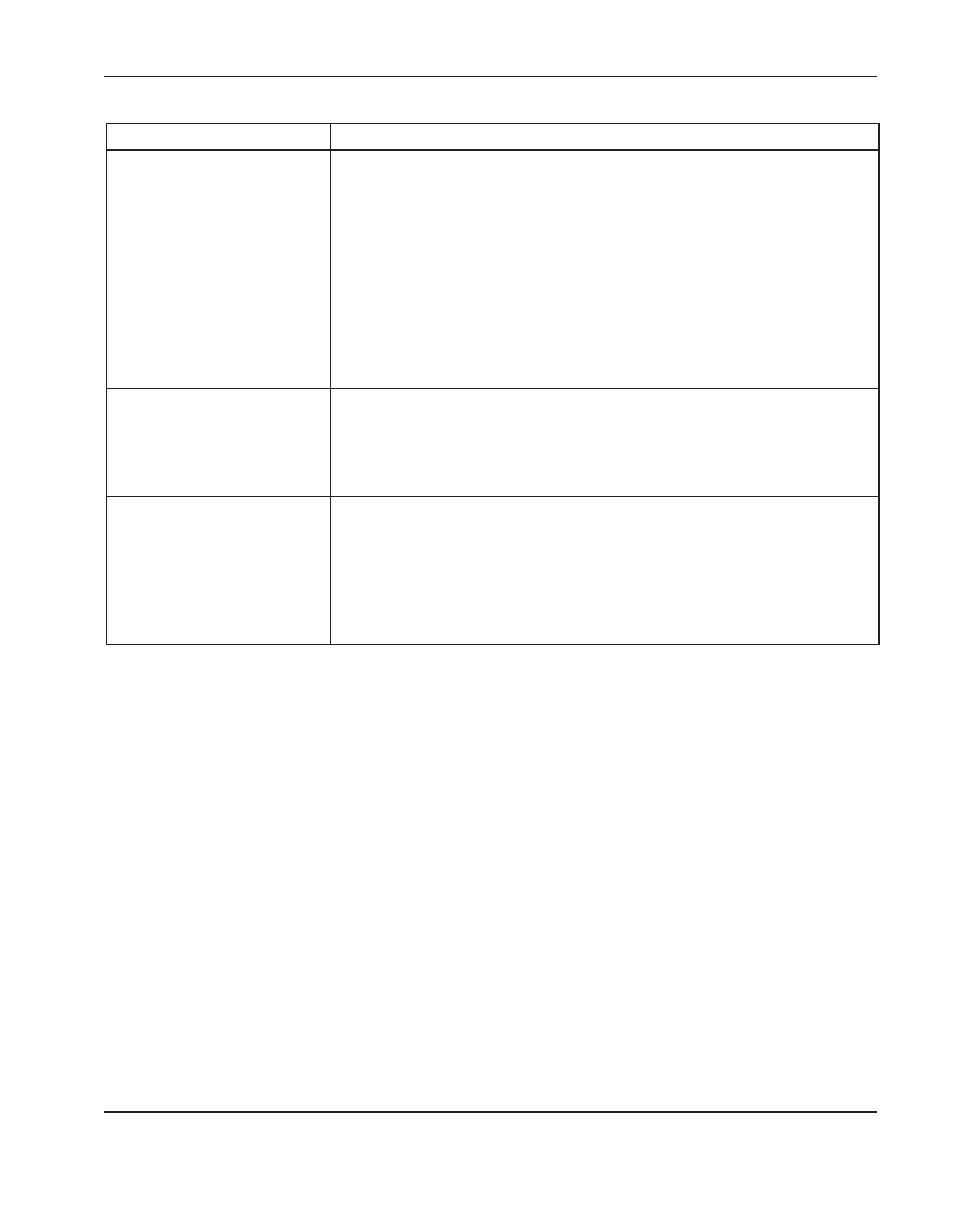
Maintenance and diagnostics
MicroEDGE Pro
Instruction Manual 807290
4-17
Symptoms / Indications
Corrective Action
Output failure, continued
for Picopath interfaces with the test kit (228833):
See the Diagnostics tests section, earlier in this manual.
for Picopath interfaces without the test kit:
1. Go to the Setups > Diagnostics > I/O > Enter Machine password.
2. Exercise the output through the CNC to see if the output reacts as expected. If
an output point fails, replace and retest in this order:
• Picopath interface board
• Picopath MCC board
• Picopath I/O ribbon cable (223232)
3. If the output point still fails, a table component has failed and should be repaired
or replaced.
Hypernet
Communications with
components connected to
the HyperNet are not working
properly.
See the Diagnostics tests section, earlier in this manual.
LAN connection
• Downloading part programs
over the LAN are not working
properly
• Previously mapped network
drives are not shown when
trying to load a part program
See the Diagnostics tests section, earlier in this manual.
