Input failure, Output failure, Input failure -16 – Hypertherm MicroEDGE Pro Shape Cutting Control Rev.2 User Manual
Page 112: Output failure -16
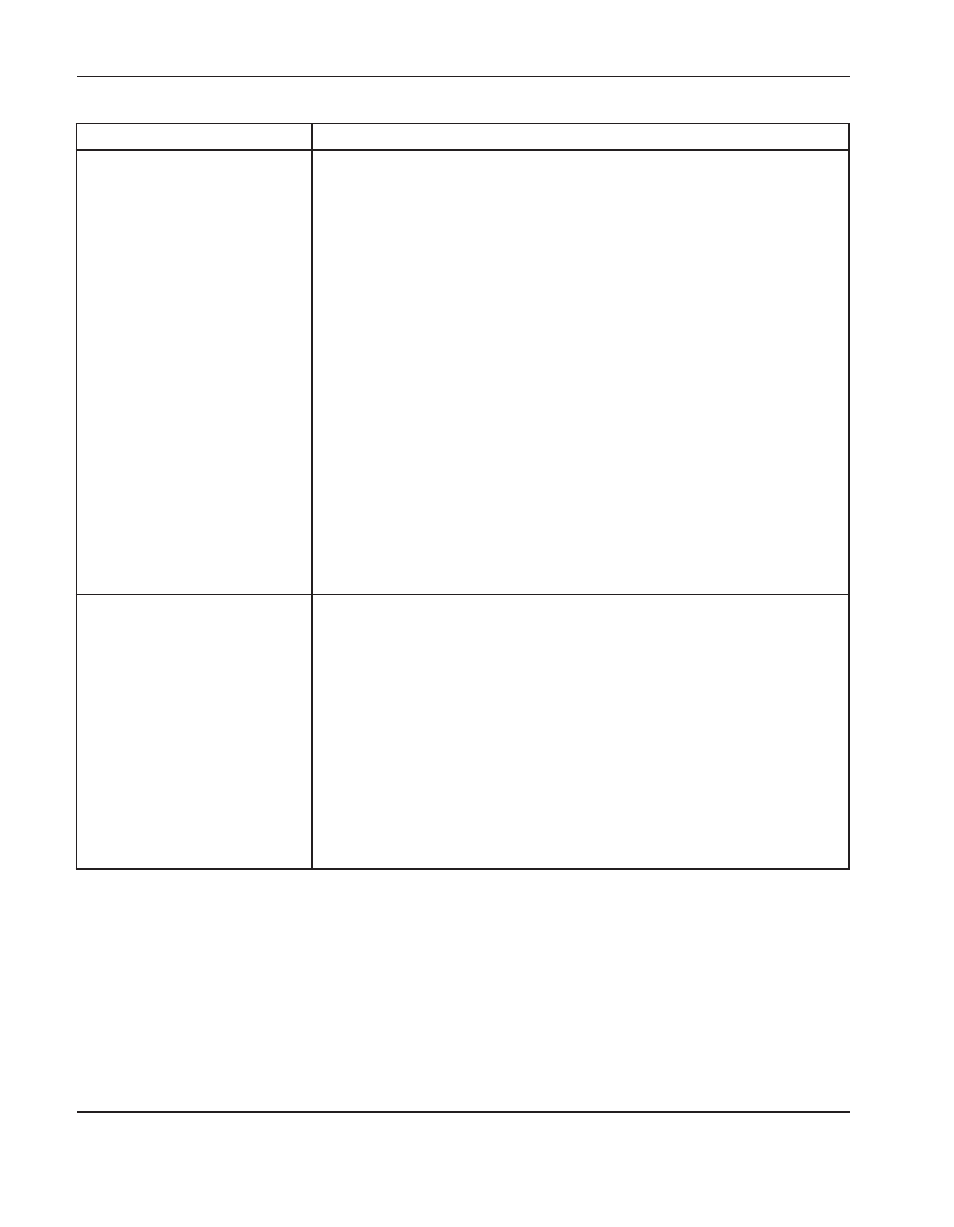
Maintenance and diagnostics
4-16
MicroEDGE Pro
Instruction Manual 807290
Symptoms / Indications
Corrective Action
Input failure
• An input point is in an
unexpected state or fails to
change state
• The table is not performing
as set up when reaching limit
switches
• A continuous fault is occurring
and won’t clear
for HyPath interfaces with the test kit (228832):
See the Diagnostics tests section, earlier in this manual.
for HyPath interfaces without the test kit:
1. Go to the Setups > Diagnostics > I/O > Enter Machine password.
2. Exercise the input device on the table and verify that the state of the input
reacts on the CNC screen. If the screen reflects that the input state is not
changing, replace the 24 I/O board.
3. Verify that input logic changes with multimeter.
4. If the state of the input is still not changing, move and reconfigure the I/O on
the controller.
for Picopath interfaces with the test kit (228833):
See the Diagnostics tests section, earlier in this manual.
for Picopath interfaces without the test kit:
1. Go to the Setups > Diagnostics > I/O > Enter Machine password.
2. Exercise the input device on the table and verify that the state of the input
reacts on the CNC screen. If the screen reflects that the input state is not
changing, replace the Picopath interface board (141122 – 4 axis,
141154 – 2 axis)
3. Verify that input logic changes with multimeter.
4. If the state of the input is still not changing, move and reconfigure the I/O on
the controller.
output failure
• An output point is in an
unexpected state or fails to
change state
• A continuous fault is occurring
and won’t clear
for HyPath interfaces with the test kit (228832):
See the Diagnostics tests section, earlier in this manual.
for HyPath interfaces without the test kit:
1. Power off the table and disconnect interface cables from the back of the
CNC.
2. Go to the Setups > Diagnostics > I/O > Enter Machine password.
3. Exercise the output through the CNC to see if the output reacts as expected.
If an output point fails, replace the failed output relay with an unused relay or
a replacement relay (003179) OR replace the 24 I/O board and retest.
4. If the retest fails, replace the MCC board and retest.
5. If the retest fails, replace the ribbon cable (223232) and retest outputs 1–24.
6. If the retest fails again, the problem is with the table component and should be
repaired or replaced as necessary.
