Siig cyber pci 20x, Ollow the steps listed in the section – Gasboy PA03660XXX User Manual
Page 8
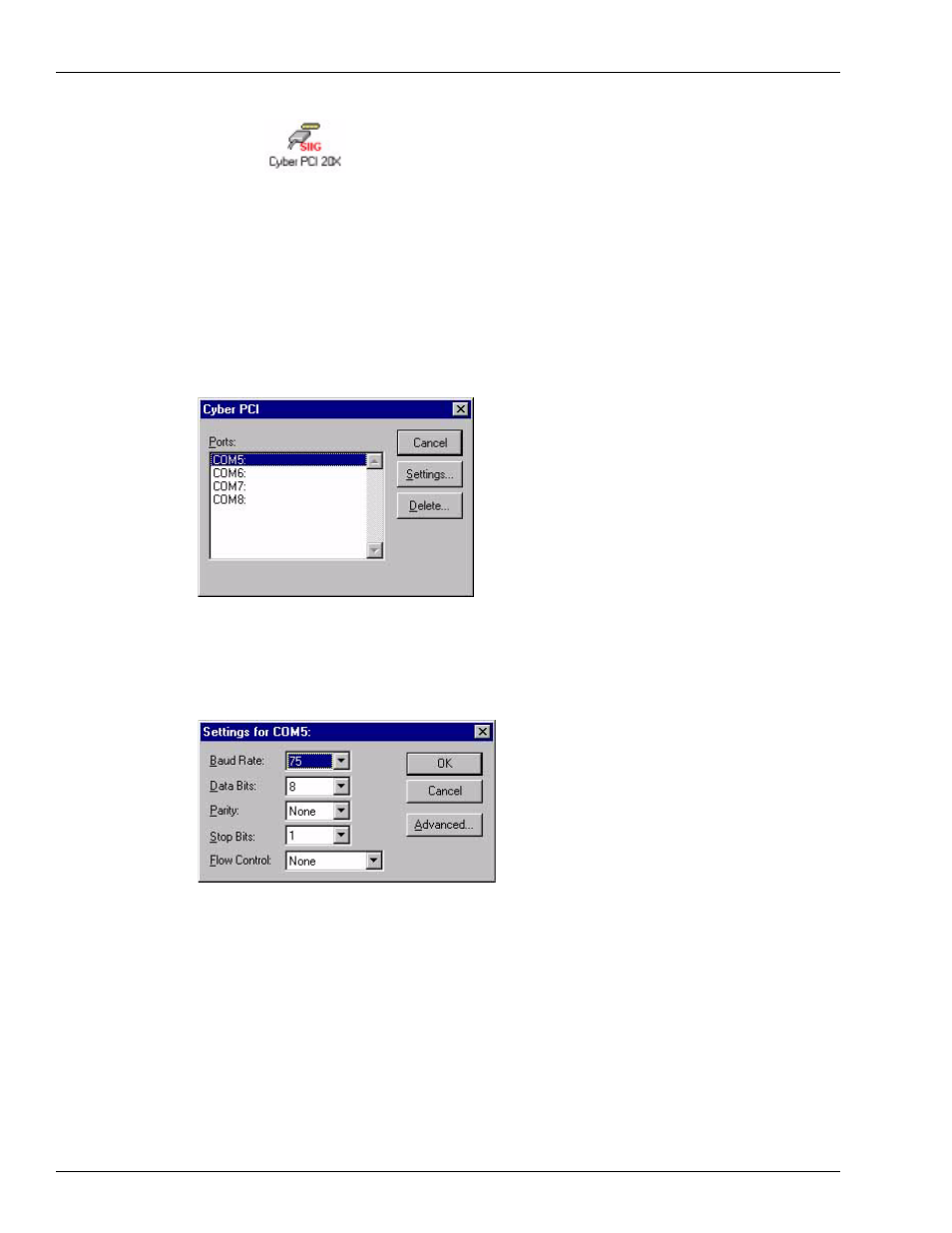
Installation Instructions
Page 8
MDE-4705 Additional Serial Ports Installation on an Integral Profit Point System (PA03660XXX) · October 2007
Siig Cyber PCI 20X
Note: If the icon above is not in the control panel window, skip to
or contact your Service Representative or Gasboy Customer
Service, to verify the type of 4-port board.
1
When the Cyber PCI window opens, four ports are listed; Port 5 to Port 8. Click on the first
port and then click Settings.
Figure 3: Cyber PCI Window
2
In the Settings window, click Advanced.
Figure 4: Settings Window
3
In the Advanced window, verify if FIFO is enabled (box is checked) and Receive FIFO is set
to 1. Change it as required and click OK.
See also other documents in the category Gasboy Hardware:
- 216S (18 pages)
- Atlas Fuel Systems Site Prep Manual (42 pages)
- Atlas Technician Programming Quick Ref (2 pages)
- ATC M05819K00X Kits (28 pages)
- Atlas Fuel Systems Owner Manual (80 pages)
- Gilbarco Global Pumping Unit Operation Manual (42 pages)
- 26 (7 pages)
- Atlas Valve Replacement Kits (10 pages)
- Atlas Fuel Systems Installation Manual (100 pages)
- 9120K (8 pages)
- 9820K (6 pages)
- Atlas Single Std. Inlet Centering Kit (8 pages)
- 8800 Atlas (1 page)
- 9120K Series Service Manual (40 pages)
- 9800A Atlas (6 pages)
- 9800 Atlas (14 pages)
- 9800 Atlas (20 pages)
- M08400 (6 pages)
- 9100 Series (8 pages)
- 9820K Series Installation (62 pages)
- 9853K (8 pages)
- 9216KTW (36 pages)
- Recommended Spare Atlas (14 pages)
- DEF Atlas (28 pages)
- 9820K Series (12 pages)
- 9800Q (1 page)
- Q Series (3 pages)
- 8753E (2 pages)
- 9152AXTW2 (1 page)
- 8800E (2 pages)
- 8800E (1 page)
- 9820Q Series (1 page)
- Atlas Start-up (230 pages)
- 9800Q Front Load Vapor (2 pages)
- 215A (1 page)
- 9800A (4 pages)
- 9820A (1 page)
- 2600A (3 pages)
- 2600A (12 pages)
- 2600A (2 pages)
- 216A (31 pages)
- 215A (2 pages)
- 9800Q Vapor (2 pages)
- Lamp Kit (2 pages)
- 9120Q Pulser (1 page)
