Voyager club card, Setting up cfn for voyager club functionality, System drives – Gasboy Voyager Special Card Handler User Manual
Page 8: Cfn iii system, Islander ii system, Setting up cfn for voyager
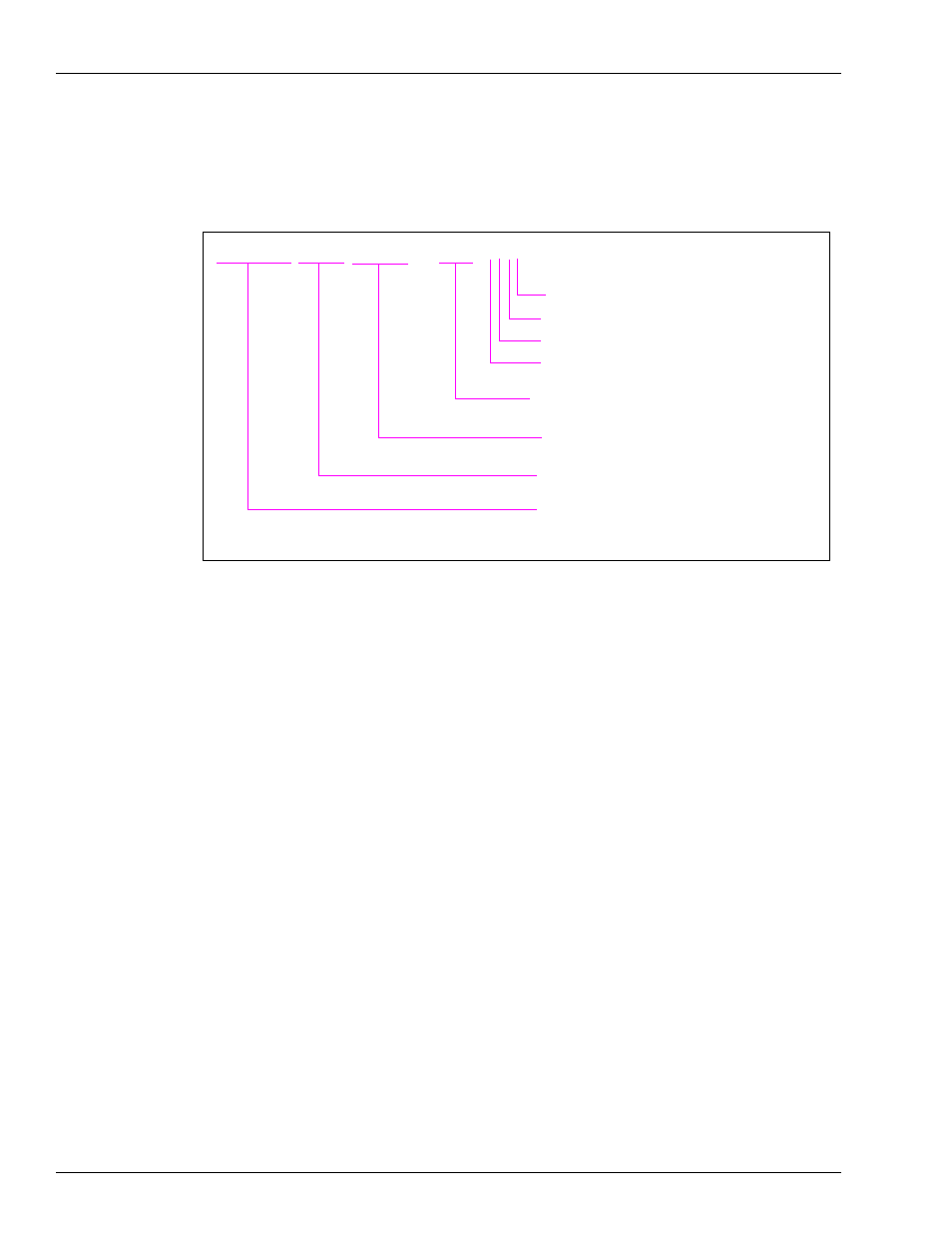
Introduction
Overview
Page 4
MDE-4410 Gasboy Voyager Special Card Handler Version 001 · June 2005
Voyager Club Card
The Voyager Club Card is derived from the Voyager Card above and its fields are shown in
.
Figure 1-2: Breakdown of Sample Voyager Club Card Number
Setting up CFN for Voyager Club Functionality
The Voyager hander requires two specialized files. They must be located on the E: or F: drive
for Islander II or on the R: drive for CFN III systems. The two files are voyager.dta and
vygracct.dta and have very specific functionality, as described below. They are used in
conjunction with the system’s positive and negative lockout files.
System Drives
Due to the size of the system lockout file and the possible large size of the negative voyager
file, the amount of free space on the drives will be a consideration. The system lockout file
will take around 125 KB of space. The voyager negative lockout file size will depend on the
number of records entered in the file.
CFN III System
The lockout files reside on the NT hard drive. Please verify there is enough room to hold at
least 125 KB of data on that drive. The R: drive will hold the two Voyager files. If the
Voyager lockout file is to hold thousands of records, it would be wise to make sure there is at
least 300 KB of free space.
Islander II System
The Islander II normally will come with one 2-MB PCMCIA card. It is very possible that a
second card will be required to support the system and Voyager lockout files. The system
lockout file will take 125 KB and must reside on the E: or F: drive. The Voyager Club lockout
file could use up to 156 KB or more, depending on how the file is used, and can reside on drive
E: or F:. The first PCMCIA card is registered as drive E: and the second PCMCIA card is
86900826 00188 001234 = 0909 0101
Restriction Code
Limitation Code
Expiration Date (MMYY)
Manually Entered ID Number
Vehicle Number
Card Account Number
It is located in the vygracct.dta file for valid
accounts.
Authorization Code
Price Level
