Reset, Clear memory, Terminating the application – Gasboy SDI Interface User Manual
Page 14: Booting an sdi, Reset clear memory, Terminating the application booting an sdi
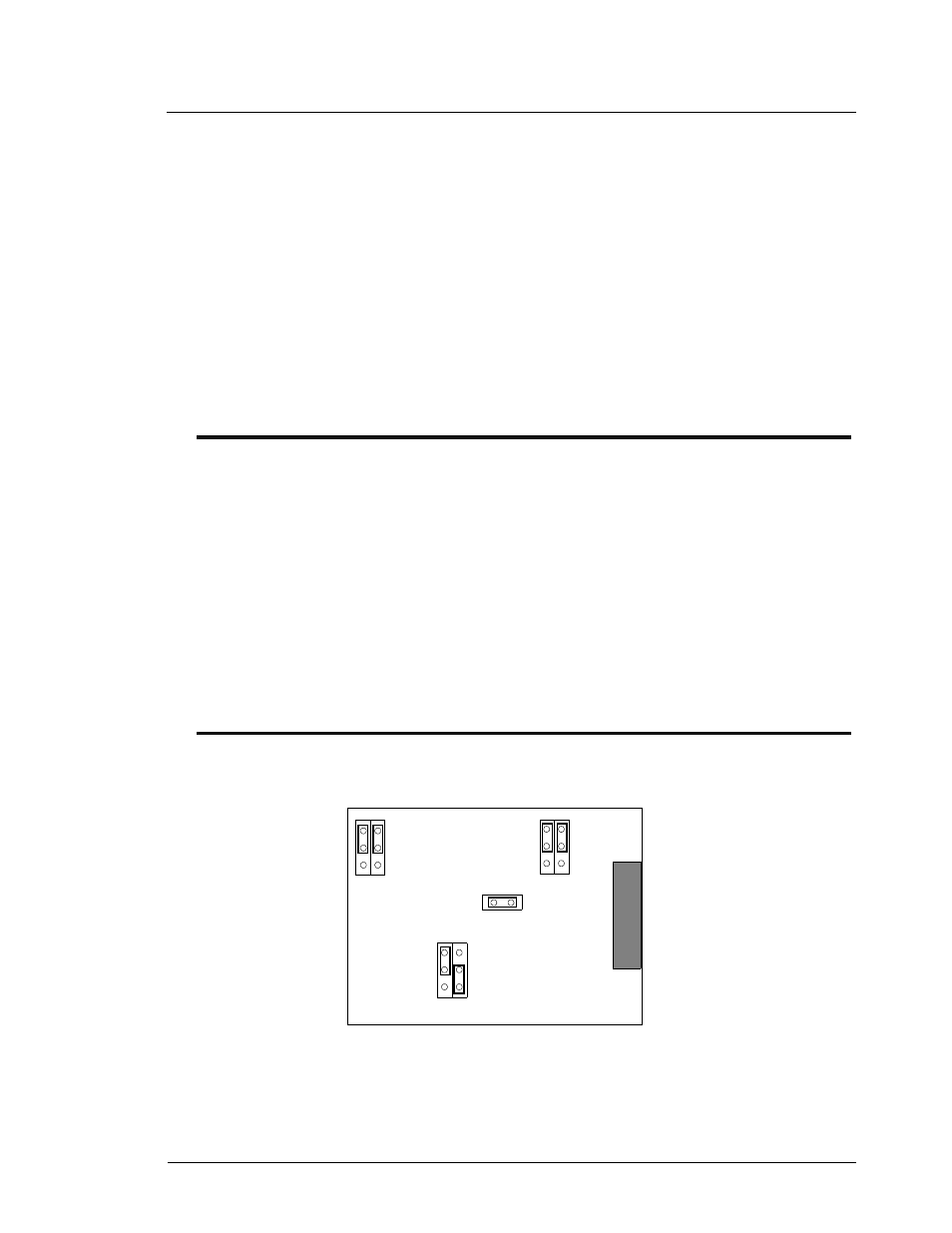
SCIII
UNITEC Interface
7
Gasboy CFN Series
Reset
To reset the SDI box, momentarily lower (CLOSE) the RESET switch.
Clear memory
To clear application memory (only do this under instruction from qualified support
engineer):
1.
CLOSE position 6, enabling memory clear.
2.
Wait for the LED to begin flashing in bursts of five short flashes.
3.
OPEN position 6. When the Site Controller next talks to the SDI, it will
download a new application program.
Terminating the application
To terminate an application, causing the SDI to request new application download:
1.
CLOSE SWA-6.
2.
When LED begins flashing groups of five quick flashes, CLOSE SWA-8.
3.
OPEN SWA-6.
4.
OPEN SWA-8.
5.
After the Site Controller says “SDI came up”, the LED will flash somewhat
irregularly as a new application is downloaded.
6.
When the application is loaded, it takes over the LED. See the application
documents for LED behavior.
A blank SDI will display no LED flashing at all. While a malfunction may also cause
this, re-loading the SDI is the first thing to try.
Booting an SDI
To boot a blank SDI from DOS PC:
1.
Set up a Gasboy RS485 converter box jumpers:
You will need the converter’s power supply plugged in.
2.
Connect the serial cable to from PC COMM port 1 or 2 to Gasboy RS485
converter RS232 port, and a RS485 cross cable from the RS485 converter
RS485 port to the SDI RS485 port.
3
2
1
1
2
K5
K1 K2
K3 K4
3
2
1
K6 K7
3
2
1
DB25 Connector
