Installation of the cpu heater kit – Gasboy 9800K User Manual
Page 5
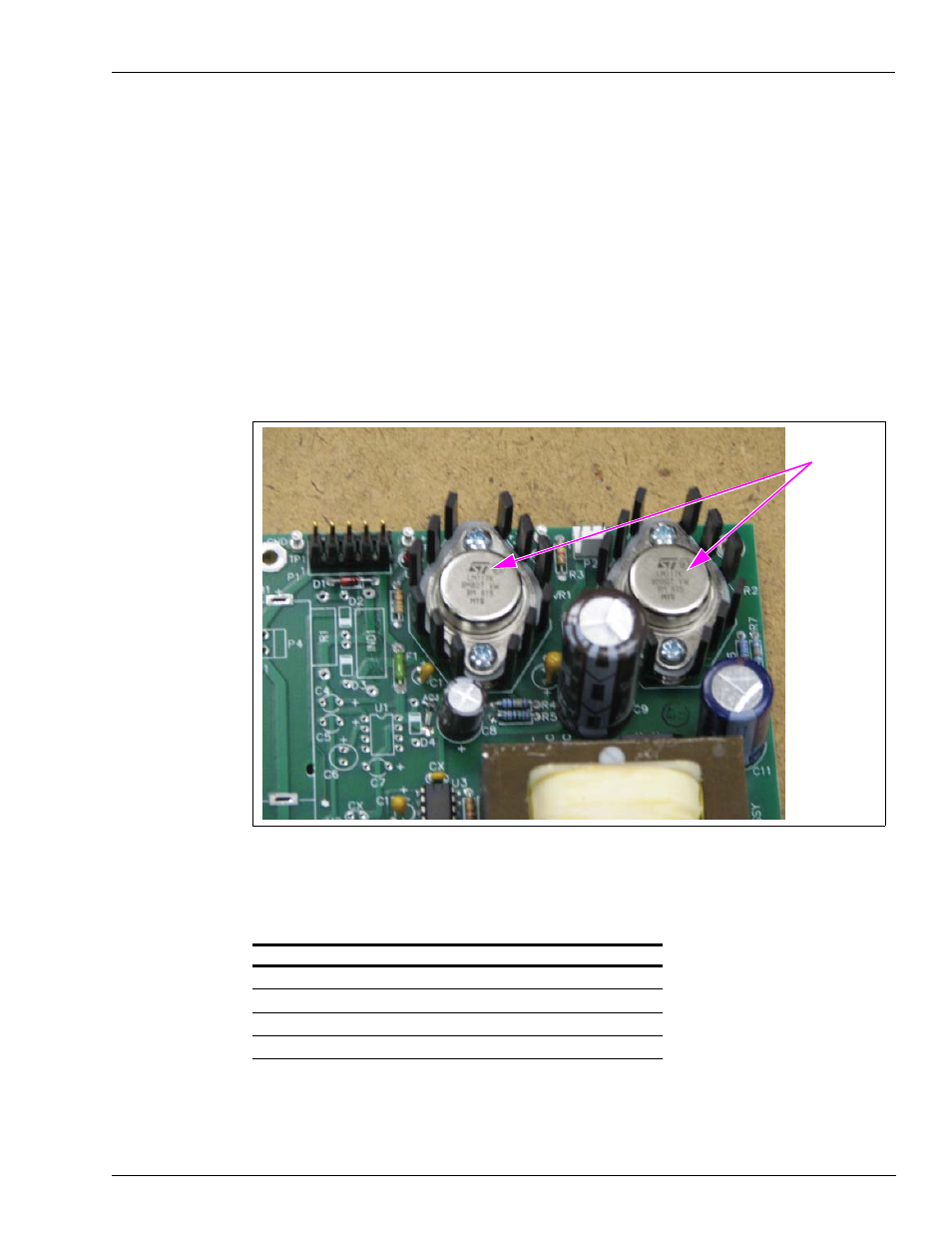
MDE-4650 CPU Heater Kit Installation Instructions for 9800K Series Pumps · April 2007
Page 5
Installation of the CPU Heater Kit
Installation of the CPU Heater Kit
To install the CPU Heater Kit for 9800K Series pumps, proceed as follows:
1
Ensure that power has been removed before you service the equipment.
2
Remove the dispenser side panels and bezels.
3
Remove the screws and lower display panel.
4
Locate the power supply. On the power supply, locate the regulators as shown in
.
Figure 1: Location of LM117 Regulators
Regulators
LM117
5
Verify if the regulators are of LM117 type (the part number will be printed on the part). If they
are not, then do not install the mounting heater assembly. Replace the power supply with the
one that has the correct regulators.
The following table provides the power supply part numbers.
Power Supply
Part Number
115V (battery backed)
C06397
115V (without battery)
C06396
220V (battery backed)
C06489
220V (without battery)
C06488
6
Locate the existing CPU on the mounting plate.
