Call time-out – GAI-Tronics 227-005 SMART Auto-Dial Handset Telephones User Manual
Page 28
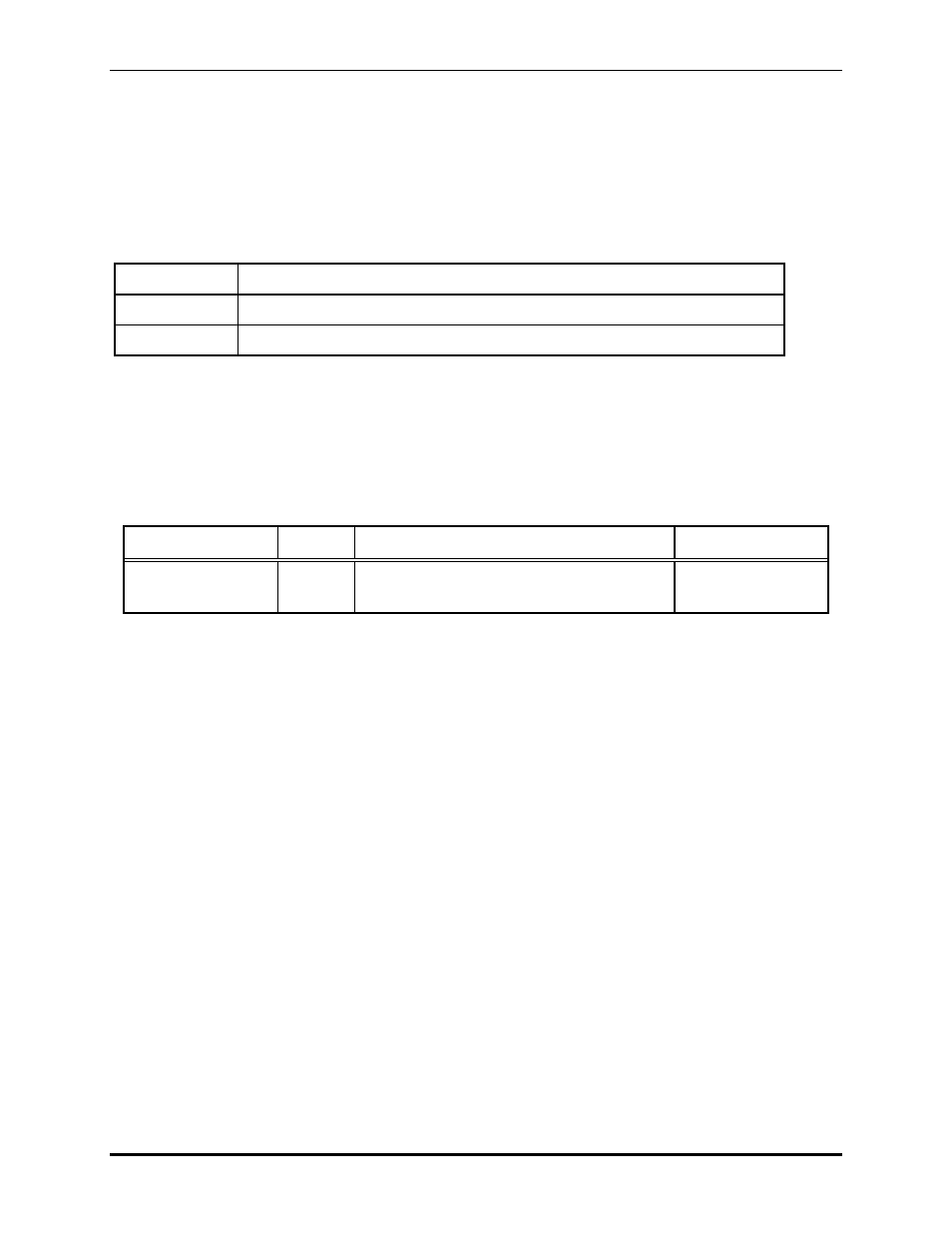
Pub. 42004-443C
SMART
A
UTO
-D
IAL
H
ANDSET
T
ELEPHONES
P
AGE
26 of 31
f:\standard ioms - current release\42004 instr. manuals\42004-443c.doc
02/13
Call Time-out
The call time-out feature, which is used to limit the duration of calls, can be set between 1 minute and 4.5
hours. The time limit is set by entering a number from 120 to 32400.
This number represents the number of 0.5-second increments of duration. Entering 0 results in a call
time-out of 4.5 hours.
Enter *37<120~32400>#
to assign a time limit, or change an existing time limit.
*37
Data transfer command
<120~32400> Call duration (60–16,200 seconds, 0 = 4.5 hours) – See example below.
#
End of sequence indicator
Multiply the desired time limit, in minutes, by 120 to determine the call duration.
Example: For a call duration of 5 minutes:
5 minutes
120 = 600
Therefore, you would enter the character string *37600#, and the telephone returns a DTMF check-digit.
Table 2. Basic Programming Commands
Command Return
Description
Default
Setting
*37<120~32400># c Write Call Time-out (120–32400
½ sec,
0 sets to maximum)
10 minutes
‘c’ in the above return fields is the success tone (DTMF check-digit).
- 247-005 SMART Auto-Dial Handset Telephones 277-005 SMART Auto-Dial Handset Telephones 257-005 SMART Auto-Dial Handset Telephones 226-005 SMART Handset Telephones with Keypads 246-005 SMART Handset Telephones with Keypads 276-005 SMART Handset Telephones with Keypads 256-005 SMART Handset Telephones with Keypads
