Surface-mount applications – GAI-Tronics 227-005 SMART Auto-Dial Handset Telephones User Manual
Page 19
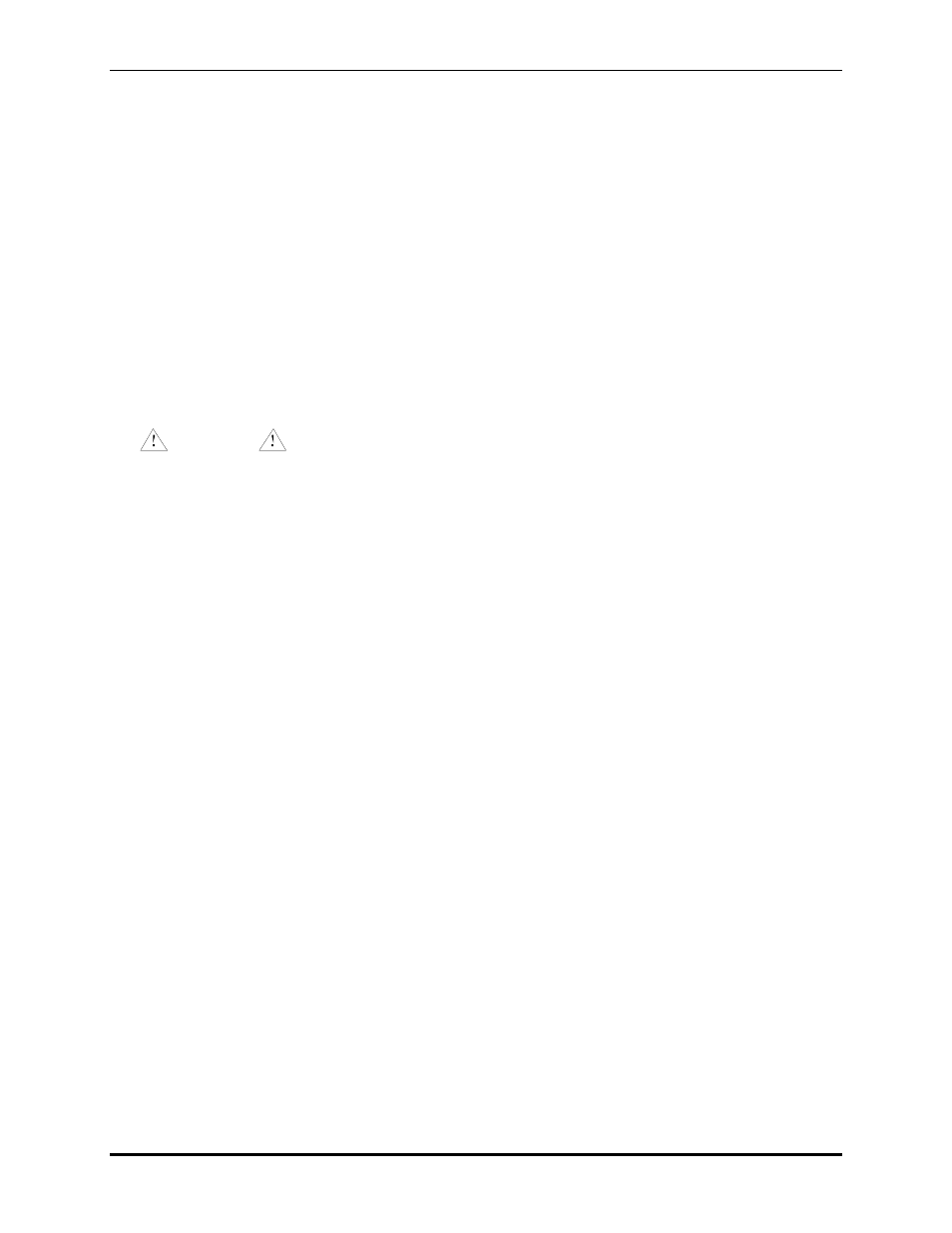
Pub. 42004-443C
SMART
A
UTO
-D
IAL
H
ANDSET
T
ELEPHONES
P
AGE
17 of 31
f:\standard ioms - current release\42004 instr. manuals\42004-443c.doc
02/13
7. Using the “Setup” section of this manual,
Configure the hardware as required. Refer to the “Hardware Configuration” section on page 19
for details.
Adjust the audio levels, if necessary. Refer to Figure 13 for Receiver Volume and Microphone
Sensitivity potentiometer locations.
8. Verify operation by calling to and from another phone.
9. Complete the installation by attaching the front panel assembly to the rear enclosure mounting flanges
using the six supplied #10-32 security screws and washers, 10–12 in-lbs. of torque recommended.
Surface-Mount Applications
N
OTE
: The back box is not required for use with the Model 236 Series or Model 238-001 Surface-Mount
Enclosure and should be removed.
1. Drill or punch conduit entries.
WARNING
To prevent accidentally damaging equipment, drill all holes before
mounting the telephone.
2. Use silicone sealant or equivalent around the telephone gasket and the mounting surface for an
effective perimeter seal. This is particularly important if the mounting surface is uneven.
3. Install the telephone line suppressor (customer-supplied) on the telephone line, if applicable.
4. If using the modular jack, remove the cover, and connect the telephone line’s tip (+) wire to the green
wire on the modular jack, and the ring (−) wire to the red wire on the modular jack. Replace the
modular jack cover.
5. Connect the telephone’s modular plug to a USOC RJ11 or CA11A (Canada) modular connector or (if
applicable) the telephone line suppressor. (An inline coupler is provided for use, if necessary.)
6. Allow the telephone a minimum of 35 seconds to initialize.
7. Using the “Setup” section of this manual,
Configure the hardware as required. Refer to the “Hardware Configuration” section on page 19
for details.
Adjust the audio levels, if necessary. Refer to Figure 13 for Receiver Volume and Microphone
Sensitivity potentiometer locations.
8. Verify operation by calling to and from another phone.
9. Complete the installation by attaching the front panel assembly to the mounting flanges of the Model
236 Series or 238-001 Surface-Mount Enclosure using the six supplied #10-32 security screws and
washers, 10–12 in-lbs. of torque recommended.
- 247-005 SMART Auto-Dial Handset Telephones 277-005 SMART Auto-Dial Handset Telephones 257-005 SMART Auto-Dial Handset Telephones 226-005 SMART Handset Telephones with Keypads 246-005 SMART Handset Telephones with Keypads 276-005 SMART Handset Telephones with Keypads 256-005 SMART Handset Telephones with Keypads
