Model 277-005, Stanchion or flush-mount applications – GAI-Tronics 227-005 SMART Auto-Dial Handset Telephones User Manual
Page 18
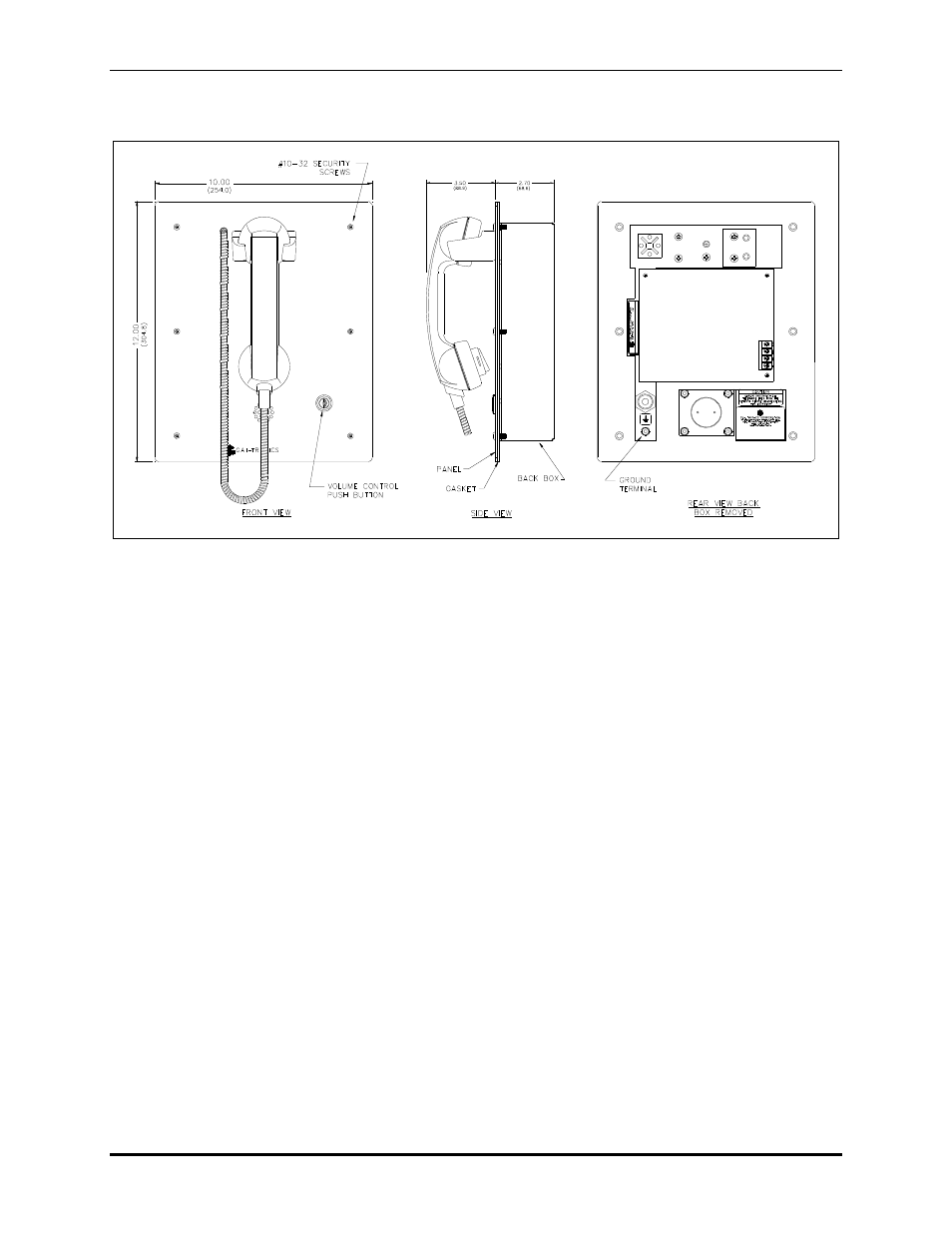
Pub. 42004-443C
SMART
A
UTO
-D
IAL
H
ANDSET
T
ELEPHONES
P
AGE
16 of 31
f:\standard ioms - current release\42004 instr. manuals\42004-443c.doc
02/13
Model 277-005
Figure 10. Model 277-005 Outline Drawing
Stanchion or Flush-mount Applications
1. When mounting in a GAI-Tronics Model 234 Series Stanchion or for flush-mount installations, the
supplied back box must be used to mount the Model 277-005 Telephone. Mount the back box to the
structure using the appropriate hardware. Refer to Figure 11 cutout dimensions.
2. If mounted outdoors, install the telephone line suppressor (customer-supplied) on the telephone line.
3. Remove the tapered plug from either of the cable entry holes in the back box, and install the
telephone line and cable fitting.
N
OTE
: Telephone line connections directly to TB1 are acceptable.
4. If using the modular jack, remove the cover, and connect the telephone line’s tip (+) wire to the green
wire on the modular jack, and the ring (−) wire to the red wire on the modular jack. Replace the
modular jack cover.
5. Connect the telephone’s modular plug to a USOC RJ11 or CA11A (Canada) modular connector or (if
applicable) the telephone line suppressor. (An inline coupler is provided for use, if necessary.)
6. Allow the telephone a minimum of 35 seconds to initialize.
- 247-005 SMART Auto-Dial Handset Telephones 277-005 SMART Auto-Dial Handset Telephones 257-005 SMART Auto-Dial Handset Telephones 226-005 SMART Handset Telephones with Keypads 246-005 SMART Handset Telephones with Keypads 276-005 SMART Handset Telephones with Keypads 256-005 SMART Handset Telephones with Keypads
