Basic programming, Auto-dial memory – GAI-Tronics 227-005 SMART Auto-Dial Handset Telephones User Manual
Page 27
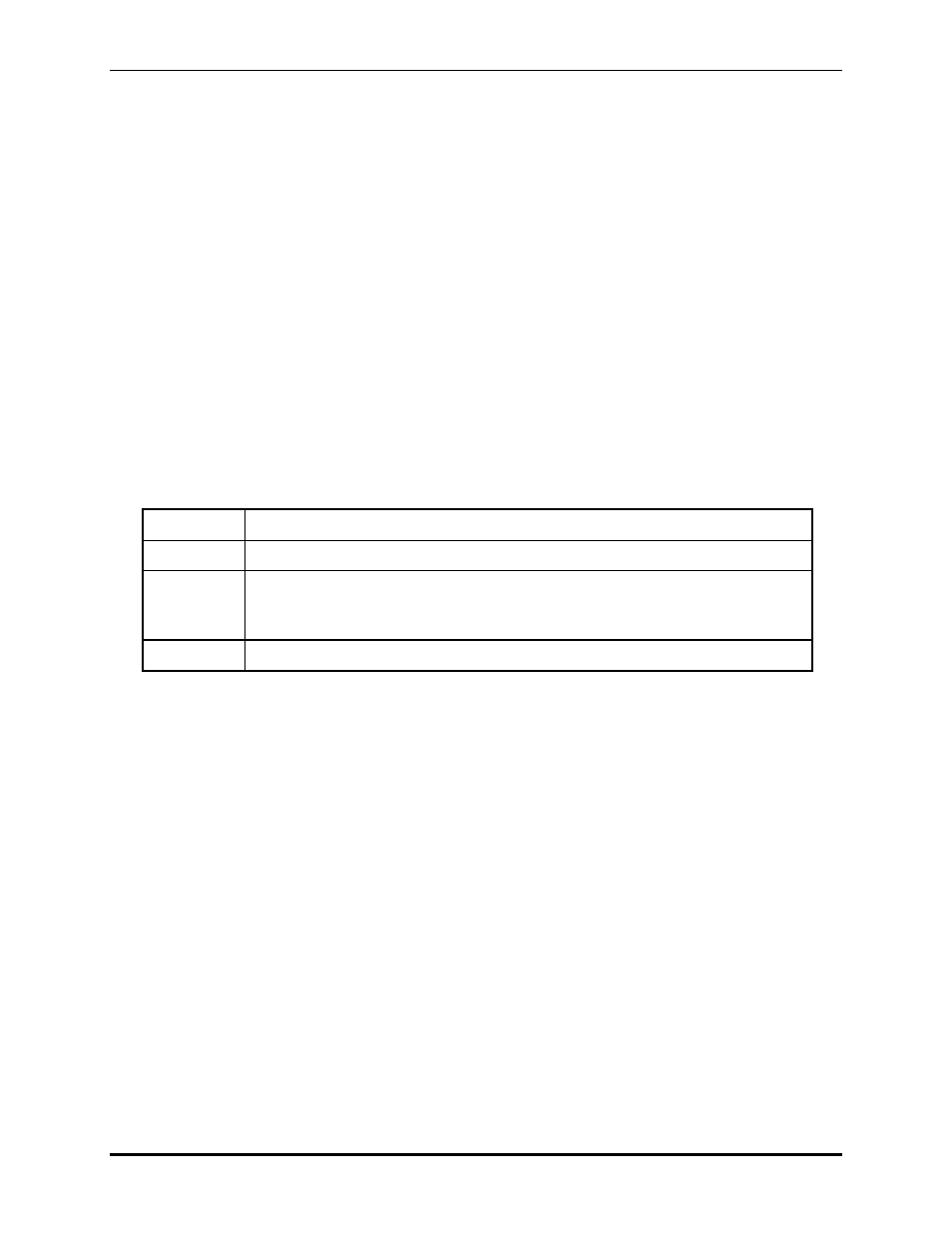
Pub. 42004-443C
SMART
A
UTO
-D
IAL
H
ANDSET
T
ELEPHONES
P
AGE
25 of 31
f:\standard ioms - current release\42004 instr. manuals\42004-443c.doc
02/13
Basic Programming
The following programming command can be entered from any touch-tone telephone. Acceptance of a
data transfer command is indicated via a return code transmitted as an audible DTMF tone.
Auto-dial Memory
When the handset is lifted from the cradle, the SMART Telephone dials a pre-programmed telephone
number (the primary number). If the call cannot connect (line busy, no answer), the phone will redial
using the first backup (roll-over) number. If again the call cannot connect, the phone will redial using the
second backup (roll-over) number. This sequence will continue until either the call is answered, or the
programmed number of retries is reached.
Use the *1 command to program these three (or six) auto-dial numbers. The three auto-dial telephone
numbers are labeled as 1 (primary), 2 (first roll-over), and 3 (second roll-over) and are shown as Cradle
Hookswitch: Bank 1 in TMA. You can program these for three different numbers, or set them to the
same telephone number.
Each auto-dial memory storage location accommodates up to 24 characters.
To enter the auto-dial number into memory storage, or to change the number in storage, enter
*11
CHAR
>#
*1
Data transfer command
1
Auto-dial memory location, N = 1, 2, or 3
<
CHAR
>
Telephone number to be stored in memory location (up to 24). Valid entries are
0–9 and the following two-digit codes: *1 provides a 0.6-second pause in the
dialing sequence; *2 provides a DTMF #; and ** provides a DTMF *.
#
End-of-string indicator
The command *1115551212#, for example, sets the primary number to 555-1212.
After each auto-dial memory storage location is successfully programmed, the phone returns a system-
generated DTMF check-digit.
If the phone is installed on a ring down telephone line, clear the first auto-dial memory using the
command *111#.
- 247-005 SMART Auto-Dial Handset Telephones 277-005 SMART Auto-Dial Handset Telephones 257-005 SMART Auto-Dial Handset Telephones 226-005 SMART Handset Telephones with Keypads 246-005 SMART Handset Telephones with Keypads 276-005 SMART Handset Telephones with Keypads 256-005 SMART Handset Telephones with Keypads
