1 removal – Flowserve MX-85 Actuator User Manual
Page 76
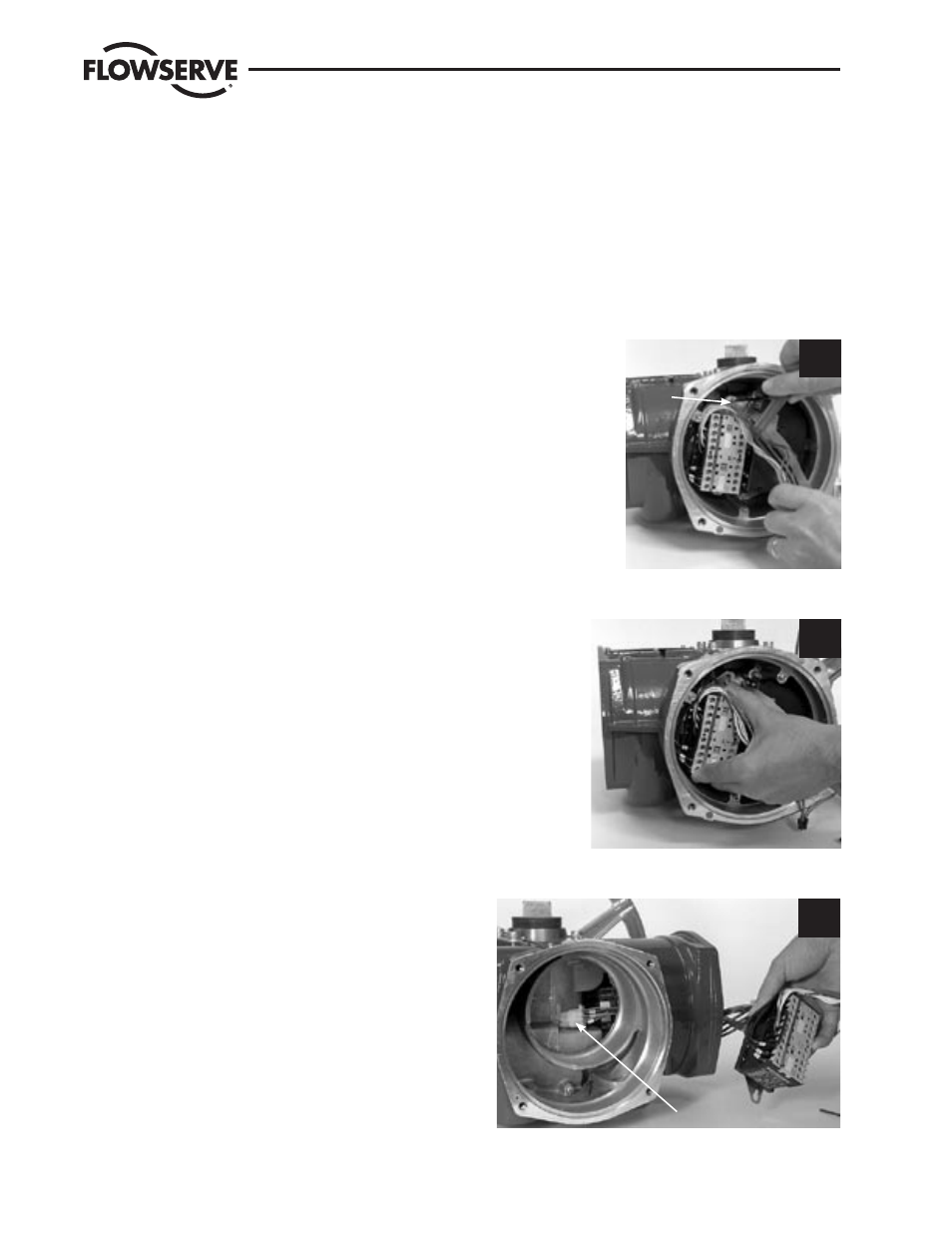
Flow Control
Limitorque Actuation Systems
68
MX-85/140 Maintenance and Spare Parts
FCD LMAIM1341-00
5.6.1 Removal
First Remove
1. Remove motor (subassembly #4). (See Section 4.1.1.)
2. Remove Accutronix control panel (subassembly #7). (See Section 5.1.)
3. Remove control module (subassembly #8). (See Section 5.2.1.)
4. Remove terminal block (subassembly #15). (See Section 5.5.1.)
STEP 1
Using an M3 hex key, loosen the two 4 mm screws
(#8-28) that mount the contactor assembly to the
actuator.
1
8-28
STEP 2
Lift contactor assembly until the keyhole slots in
the contactor mounting plate allow the heads of the
M4 screws to pass through.
2
STEP 3
Remove the contactor assembly while threading the
motor power socket out of the motor compartment.
Disconnect connectors 4 and 5 to motor lead
harness.
3
Motor power plug
