Dell OptiPlex GX240 User Manual
Page 55
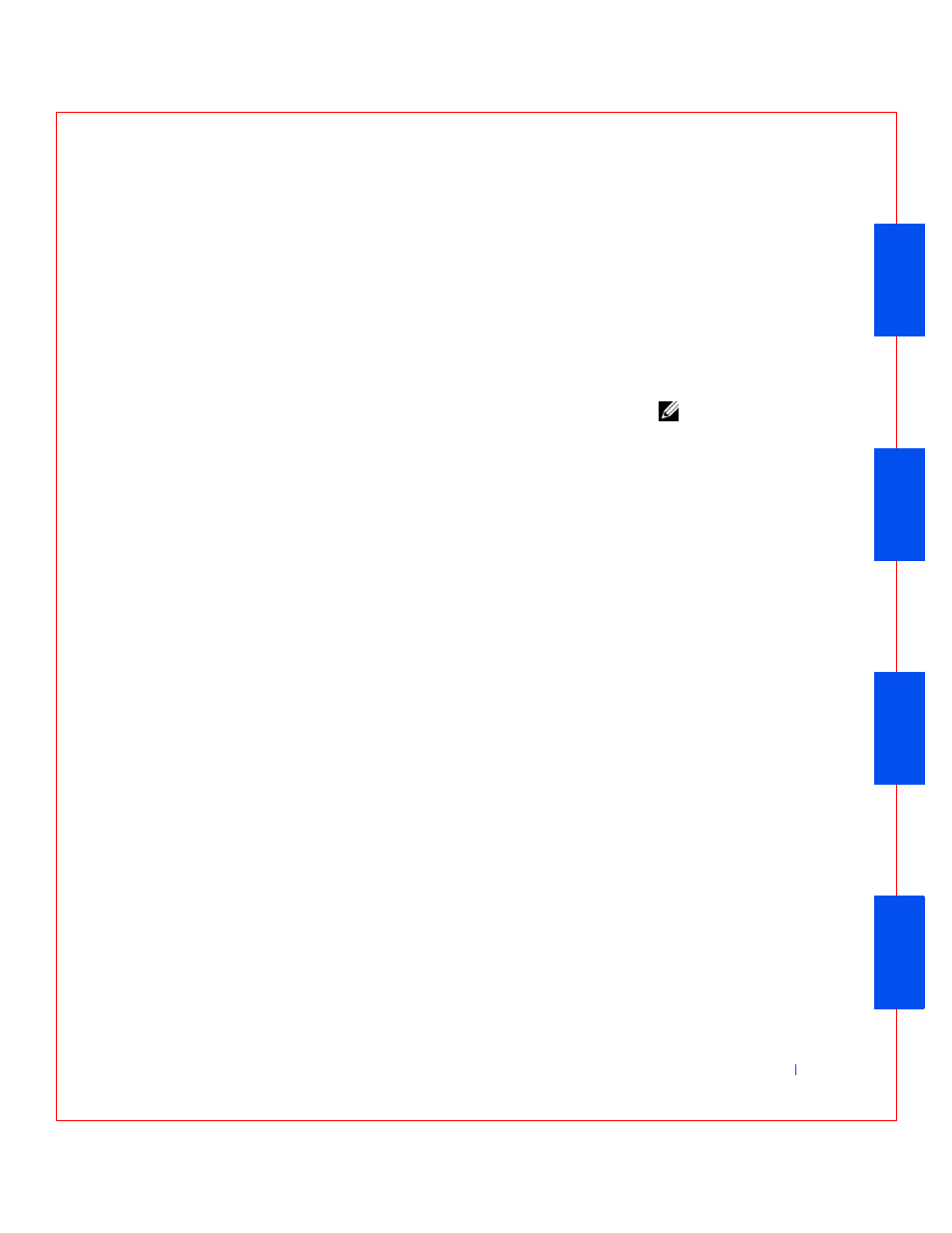
Advanced Features
57
– Primary Video Controller: determines which video controller to
use when the computer boots. When Auto is selected, the
computer searches first for an AGP expansion card and then for a
PCI expansion card. If the computer has only an AGP expansion
card installed, the computer uses the AGP card; if the computer
has only a PCI expansion card installed, the computer uses the
PCI card; and if the computer has both AGP and PCI expansion
cards installed, the computer will use both cards. When AGP (the
default) is selected, the computer uses the AGP expansion card.
NOTE:
For Windows NT,
if Primary Video
Controller is set to Auto
and the computer has
both AGP and PCI
expansion cards installed,
the computer will use the
AGP expansion card.
– Video DAC Snoop: lets you correct video problems that may
occur when you use certain video expansion cards. The default is
Off. If you are using a video expansion card and problems such as
incorrect colors or blank windows occur, set Video DAC Snoop to
On.
•
Keyboard NumLock determines whether your computer boots with
the Num Lock mode activated on 101- or 102-key keyboards (it does
not apply to 84-key keyboards). When Num Lock mode is activated,
the rightmost bank of keys on your keyboard provides the
mathematical and numeric functions shown at the top of each key.
When Num Lock mode is turned off, these keys provide cursor-control
functions shown by the label on the bottom of each key.
•
Memory Information indicates the amount of installed memory
detected in your computer, the computer memory speed, the amount
of video memory, and the size of the display cache. After you add
memory, check this option to confirm that the new memory is installed
correctly and is recognized by the computer.
•
PCI IRQ Assignment specifies which IRQ lines are assigned to the
Peripheral Component Interconnect (PCI) devices installed in the
computer. Press
device whose IRQ line you want to change, and press the plus (+) or
minus (–) key to scroll through the available IRQ lines. Normally you
do not need to change the IRQ lines assigned to PCI devices unless a
particular device, device driver, or operating system requires a specific
IRQ line already in use by a PCI device.
•
Primary Drive n and Secondary Drive n
Primary Drive n identifies drives attached to the primary IDE
interface connector (labeled “IDE1”) on the system board; Secondary
Drive n identifies drives connected to the secondary IDE interface
