Cd/dvd drives – Dell OptiPlex GX240 User Manual
Page 126
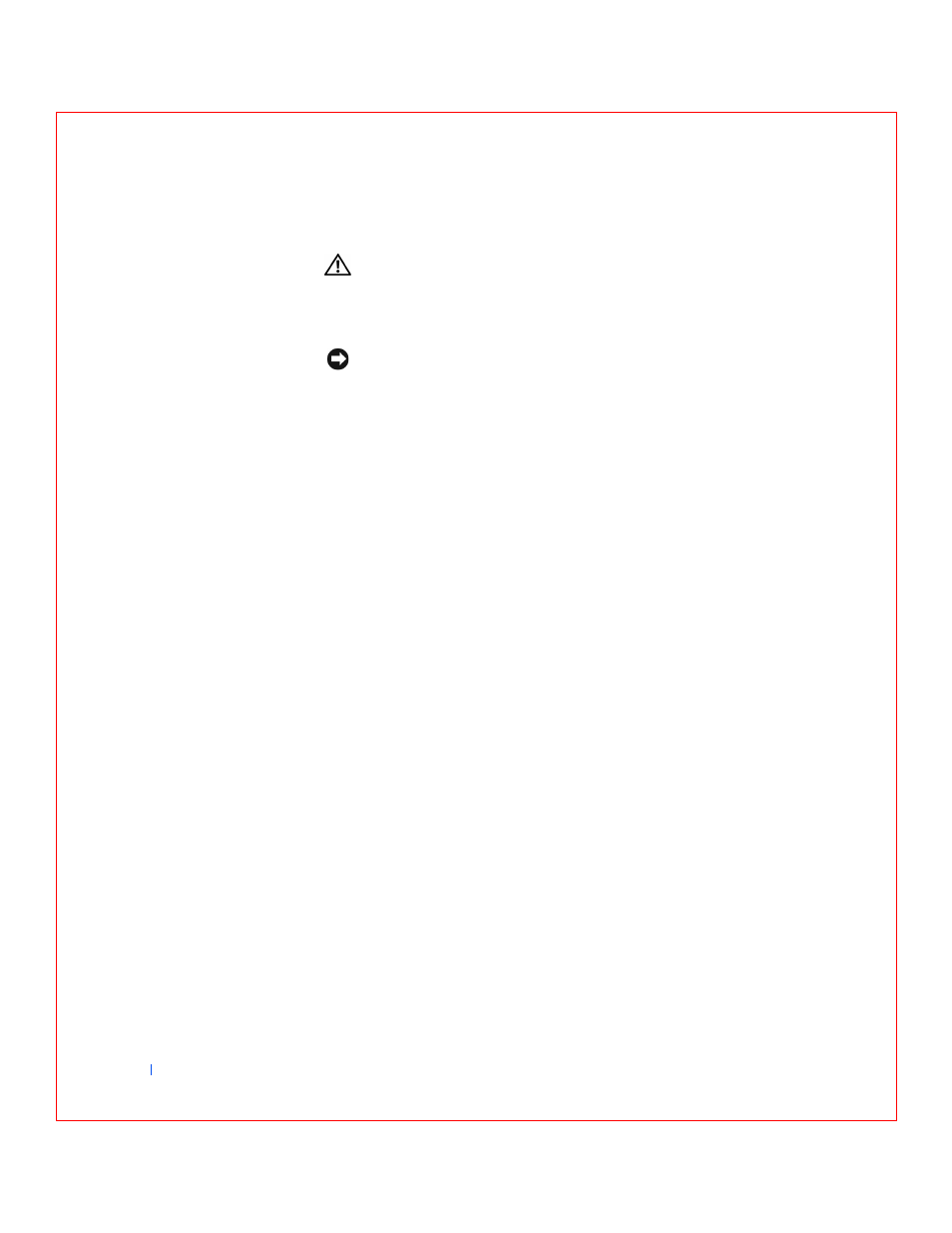
128
Installing Upgrades
w
w
w
.d
e
ll
.co
m
|
s
u
p
p
o
rt
.d
e
ll.c
o
m
CD/DVD Drives
CAUTION:
To avoid the possibility of electric shock, turn off the
computer and any devices, disconnect them from their electrical
outlets, and then wait 10 to 20 seconds before you open the
computer cover. Also, before you install a drive, see the other
precautions in “
Safety First—For You and Your Computer
NOTICE:
To avoid possibly damaging the drive by electrostatic discharge
(ESD), ground yourself by touching an unpainted metal surface on the back of
the computer.
1
Unpack the drive and prepare it for installation.
Check the documentation that accompanied the drive to verify that
the drive is configured for your computer. Change any settings
necessary for your configuration.
2
If you are installing an IDE drive, configure the drive for the cable
select setting.
You usually configure a drive for cable select by setting a jumper or
switch, depending on the drive. For instructions on configuring the
cable select setting, see the documentation that accompanied the
drive.
3
4
If you are replacing a drive, disconnect the power and interface cables
from the back of the drive before you remove the drive.
