Filemaker over vpn – equinux VPN Tracker 6.4.6 User Manual
Page 66
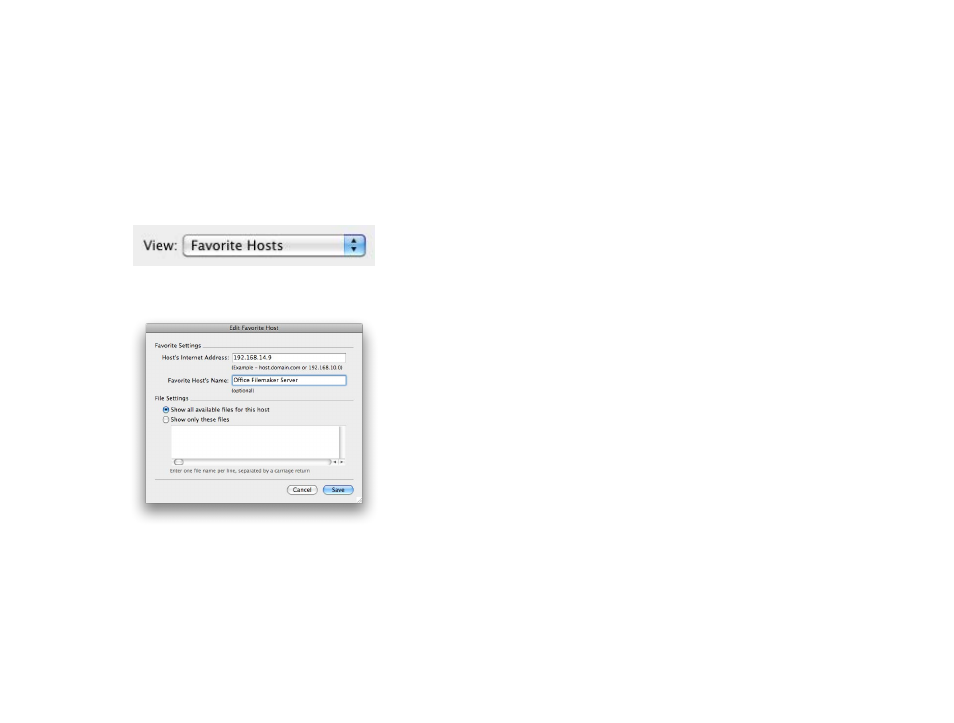
FileMaker over VPN
If you work with FileMaker, we recommend using VPN Tracker’s
Desktop to connect to your database over VPN. If you prefer, you can also ac-
cess your database directly from FileMaker, if you prefer.
To access a remote database in FileMaker:
‣ Open FileMaker
‣ Choose “File > Open Remote...“
‣ Select “View > Favorite Hosts”
‣ Click “Add“
‣ Host’s Internet Address: Enter the IP address of your FileMaker server (if
you are using remote DNS in VPN Tracker, it is also possible to use the
server’s host name instead)
‣ Favorite Host’s Name (optional): Enter a name for this FileMaker server so
you will recognize it later
‣ Click “Save”
‣ Select a database from the list of available Files and click “Open”
66
