Add licenses for each vpn user – equinux VPN Tracker 6.4.6 User Manual
Page 41
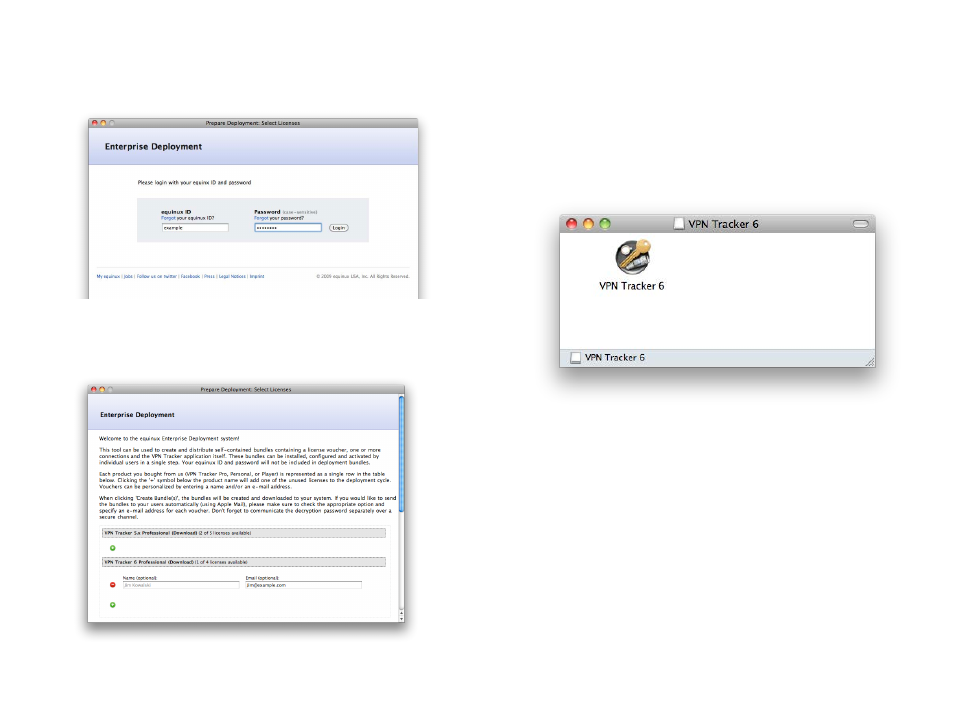
Add licenses for each VPN user
‣ Log in with the equinux ID and password that contains your organization's
licenses in the new window
‣ Select a license for each VPN user by clicking the ‘+’ button. Entering some
or all of the optional information will make it easier for you to manage li-
censes later.
After you have selected your licenses, VPN Tracker will create a custom disk
image for each user. If you have chosen to email the disk images, VPN Tracker
will automatically open Apple Mail with messages for your users. Otherwise,
you can find the disk images in the folder you selected at the beginning.
Each disk image has a customized copy of the VPN Tracker application that
already contains the license and connections your users need, ready to be
simply copied to the Applications folder.
The disk image also includes a simplified version of this manual, that explains
VPN Tracker’s main features and answers many frequently asked questions.
41
