Further questions – equinux VPN Tracker 6.4.6 User Manual
Page 46
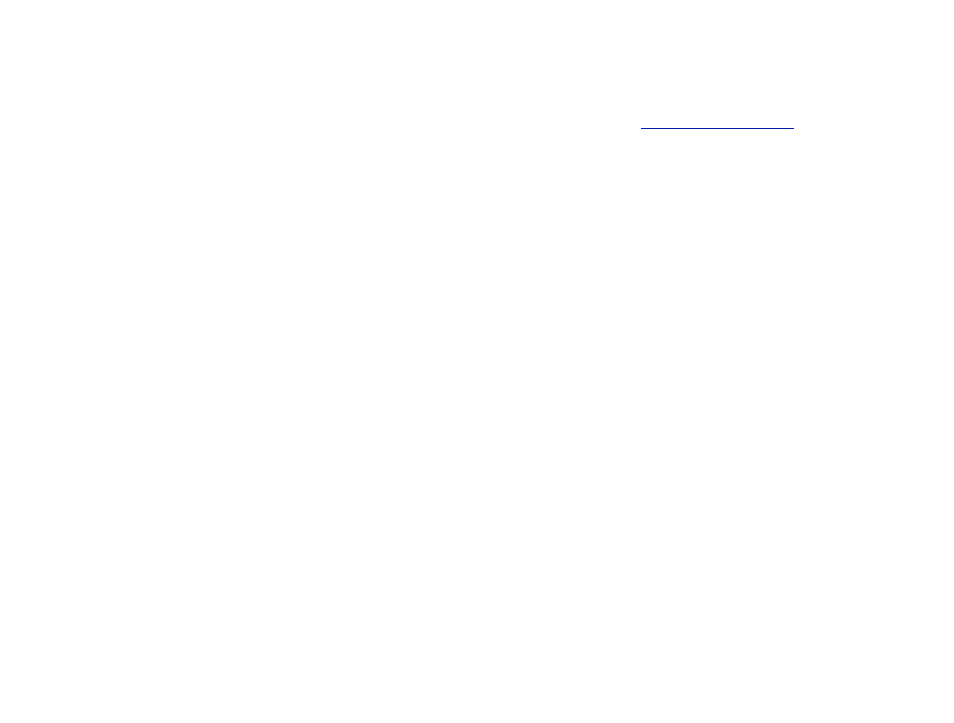
If your local IP is part of the remote network(s):
‣ Are you connecting to a SonicWALL with SonicWALL Simple Client Provi-
sioning or DHCP over VPN?
‣ Are you connecting to a Cisco VPN gateway with Cisco EasyVPN?
If you answered yes to one of these questions, it’s perfectly OK for the local IP
to be part of the remote network(s).
‣ Are you using Mode Config to connect to your VPN gateway?
Check your VPN gateway’s documentation about how to set up the IP address
pool for Mode Config and whether your device supports “ARP Proxy”. If it does
not, or if the setup instructions tell you to use an IP address pool that is not
part of your VPN gateway’s local network(s), please change the VPN gateway’s
IP address pool for Mode Config to one that is not part of the VPN gateway’s
local network(s).
If the local IP is not part of the remote network(s):
‣ Is your VPN gateway the default gateway (router) of its network?
If it is not, you will have to ensure that responses to all IP addresses used by
VPN clients are routed to the VPN gateway, either by adding a general route
on the network’s default gateway, or by adding individual routes on each host
that VPN clients need to communicate with.
Further Questions?
You can find the latest news and compatibility information on our support
and FAQ website:
Contacting Technical Support
If you can’t resolve your issue with the information available on our website or
in this guide and would like to contact Technical Support through our web-
site, please be sure to include the following information:
‣ The manufacturer and model and firmware revision of the VPN gateway
‣ A Technical Support Report from VPN Tracker (Help > Generate Technical
Support Report)
‣ Screenshots of what you have configured on your VPN gateway, in particular
all VPN-related settings
‣ A detailed description of the problem and the troubleshooting steps you
have already taken
46
