Managing licenses – equinux VPN Tracker 6.4.6 User Manual
Page 42
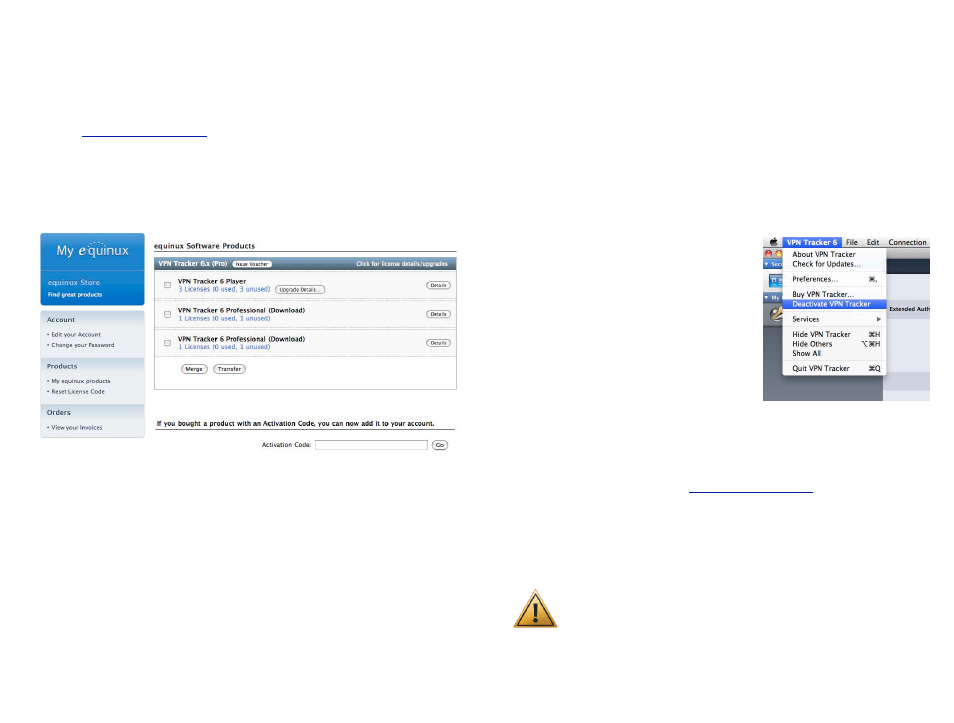
Managing Licenses
If you have a lot of VPN Tracker licenses and users, you need an easy way to
keep track of them all. The equinux License Manager lets you do just that:
‣ Go t
‣ Sign in with your equinux ID and password
Once you’re logged in, you’ll now be able to view and manage all your soft-
ware licenses:
Activating Licenses
A license can be activated directly using your equinux ID and password.
Please refer to
→ Activating VPN Tracker for more information.
Issuing License Vouchers
If you want to give a user a license, without giving them your equinux ID and
password, you can issue them a voucher. Once you’ve created a voucher, it can
be emailed to a user and redeemed by double-clicking it.
To issue a new voucher:
‣ Click the “Issue Voucher” button
‣ Select a license for each VPN user by clicking the ‘+’ button and entering a
name, email address and message for your users, as well as a password to
protect the voucher
‣ Then either send the voucher directly to the user, or download it on your
computer, so you can send it to them yourself.
If you go back to your license overview page, you’ll notice the status on the
licenses you selected has been changed to “Voucher issued”. Once your user
redeems the voucher, it will be shown as “Licensed”.
Deactivating Licenses
If a license has been activated on a certain
Mac, you can deactivate that license at any
time from within the application:
You’ll be able to reuse the license immedi-
ately on another Mac.
Resetting Licenses
If you’re unable to deactivate a license be-
cause the Mac is unavailable or broken, or if you need to cancel a voucher you
issued, you can reset the license via the License Manager.
To reset a license:
‣ Log in to the License Manager:
‣ Select “Reset license” from the menu on the left
‣ Select the license from the drop down menu
‣ Confirm that you want to reset this license
Resetting a license through the License Manager only permitted
a limited number of times. If you have reset a license too often,
you will need to wait until we can reset the license for you. To
avoid this, please deactivate within the application if possible.
42
