Dashboard widget, Growl support – equinux VPN Tracker 6.4.6 User Manual
Page 36
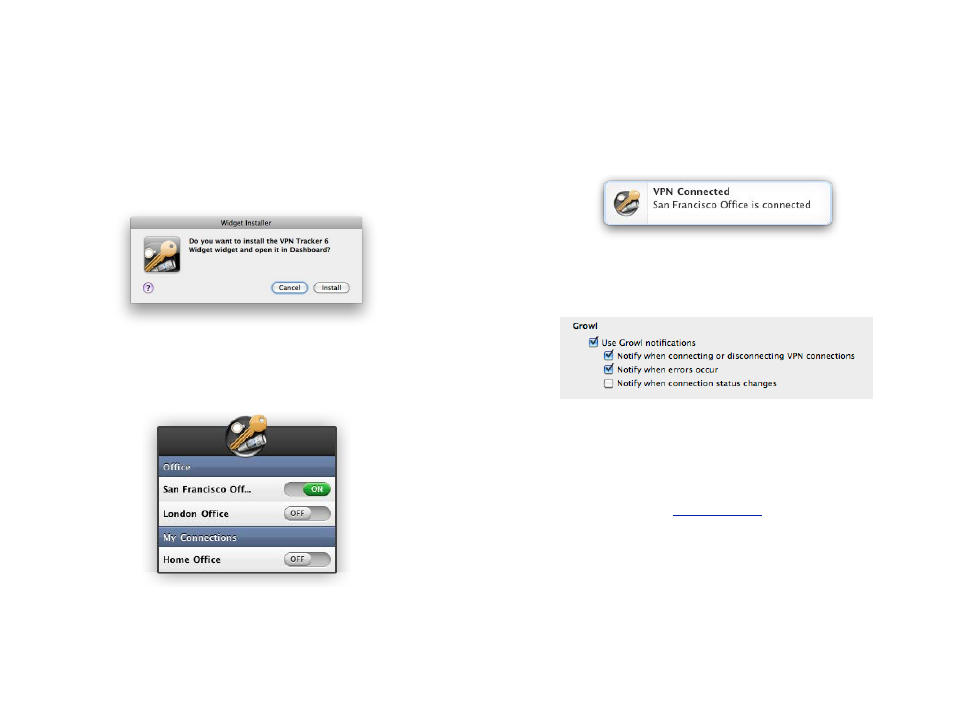
Dashboard Widget
VPN Tracker also offers a handy Dashboard widget with which you can start
and stop your VPN connections.
To install the widget:
‣ Open the “VPN Tracker 6.dmg” disk image
‣ Open the Utilities folder on the disk image
‣ Double click the widget and confirm the installation
Once the widget has been added to your Dashboard, you can launch VPN
Tracker and connect or disconnect each connections by sliding the on / off
switch.
Growl Support
Growl is a popular open-source notification system. If Growl is installed on
your Mac, you can turn on Growl notifications.
Every time something interesting happens to your VPN, you will see a little
window pop up.
You tell VPN Tracker on what occassions to display a Growl notification in the
VPN Tracker Preferences:
To customize the look & feel of your Growl notifications go to “System Prefer-
ences > Growl”.
You can find more information about Growl and a download on the Growl
project website:
36
