Printing over vpn – equinux VPN Tracker 6.4.6 User Manual
Page 65
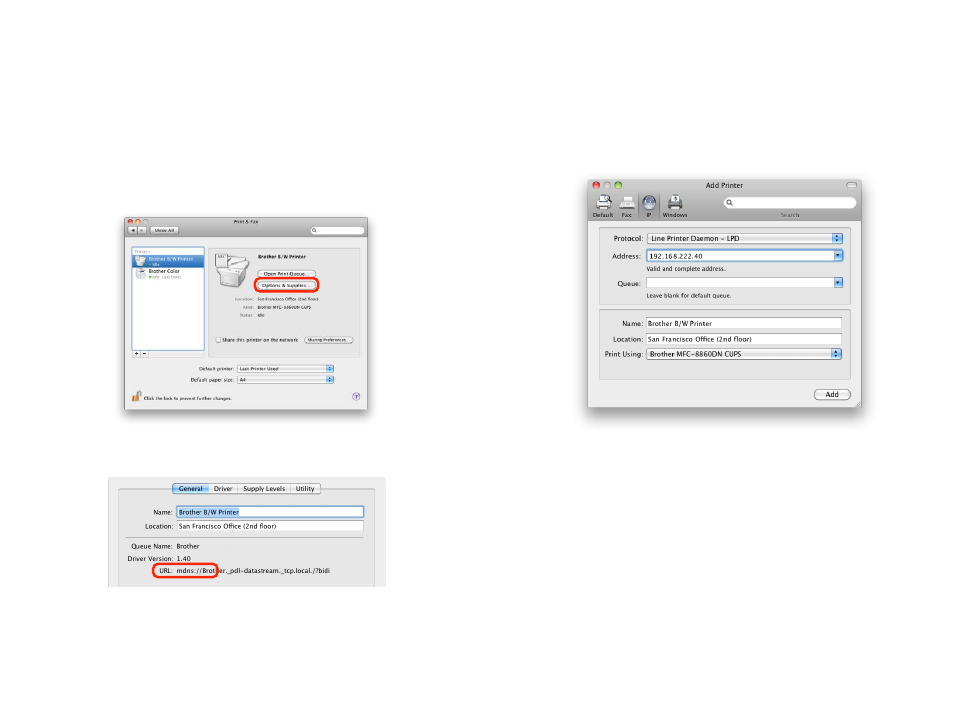
Printing over VPN
It is possible to print to network printers over VPN. To be able to do so, make
sure to add the printer by IP address (or DNS host name, if using remote DNS
in VPN Tracker). Since Bonjour does not work through VPN, it is not possible to
use printers that have been added using Bonjour.
To check if your printer is using Bonjour:
‣ Open System Preferences “Print & Fax”
‣ Click “Options & Supplies”
‣ If the URL starts with “mdns://” your printer is a Bonjour printer and you will
need to add it again using its IP address.
To add the printer using its IP address:
To help your Mac auto-detect the printer type, make sure you are either lo-
cally at your remote network (i.e. where the printer is already working), or
connected to the VPN.
‣ Open System Preferences “Print & Fax”
‣ Click the plus button to add a new printer
‣ Select whether your printer is an IPP, LPD or HP JetDirect printer (your
printer’s administrator or its manual will be able to tell you which it is)
‣ Enter your printer’s IP address
‣ Wait until the system has determined your printer type. This is only possible
if the printer is reachable and responding.
‣ Click OK to confirm the printer selection
65
