DNF Controls ST300-EVS User Manual
Page 19
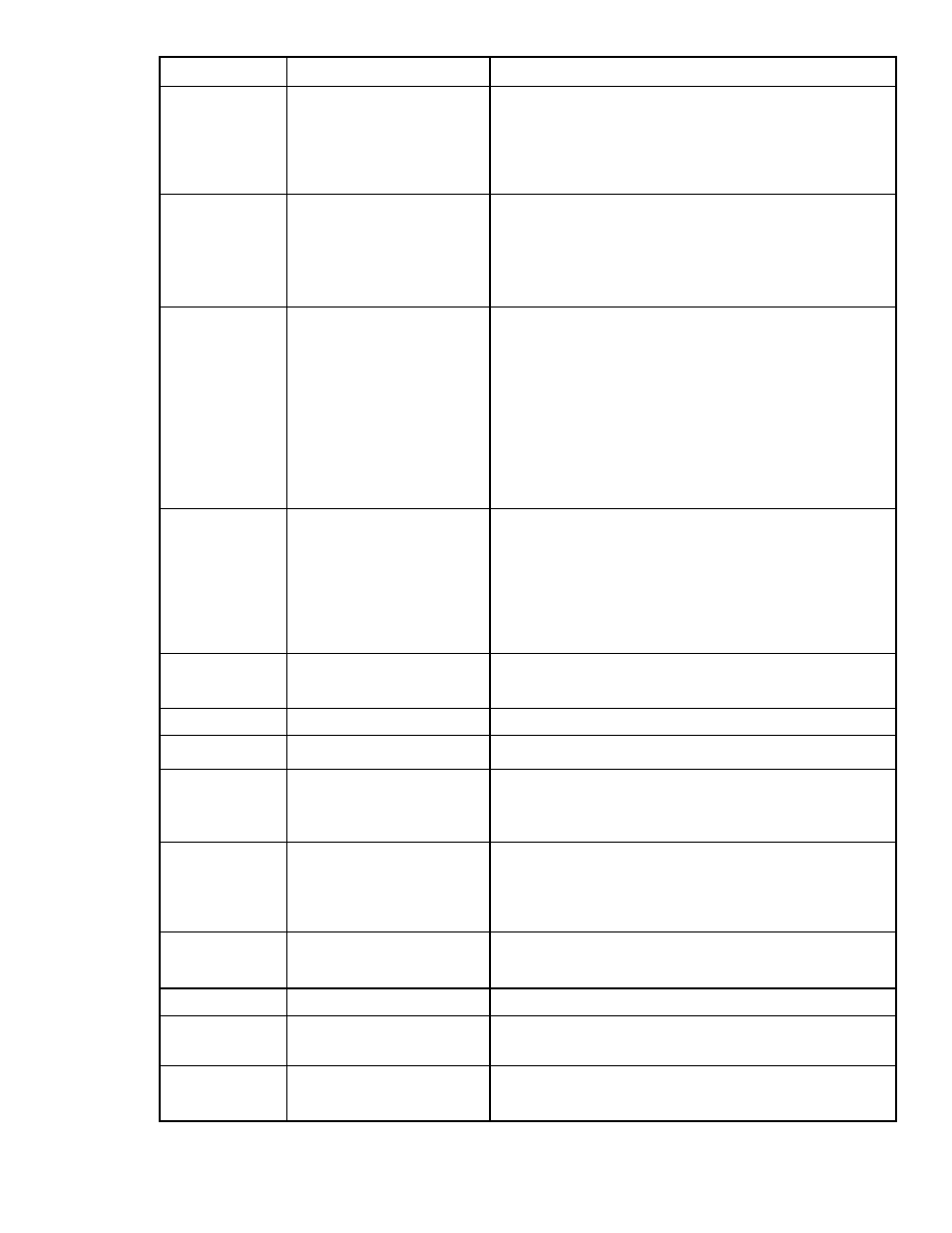
ST300-EVS & ST300-EVS-T, Slow Motion Controller
1
1
9
9
o
o
f
f
2
2
4
4
Function Key
Press
Description
FREEZE
[SHIFT] + [FREEZE]
(Active in SLO-MO only).
To enter or mark the Freeze time, press [SHIFT] +
[FREEZE]. The display shows the current freeze time. You
can enter the Freeze time using the numeric keypad or
MARK the current time into the Freeze time by pressing
[MARK].
FREEZE ON
LAST GOOD
VIDEO
Active in SLO-MO only.
In SLO-MO mode, STILL frame the VTR when the current
timecode is within 6 frames of the last Record Out point
(memorized automatically upon exiting Record mode).
Enable, disable or clear the FREEZE point from SETUP
MENU. See FREEZE ENABLE.
GOTO CUE
or
ENTERED
TIME
[GOTO]
Search the VTR to the contents of the currently displayed Cue
Point. If ENTER TIME is active (LED is on), search the
VTR to the entered time. If OUT point is currently displayed,
search the VTR to the OUT point.
To enter a GOTO location without altering the contents of the
Cue Point, Press [ENTER TIME]. Enter the desired
timecode number using the numeric keypad. Press [GOTO]
to search to the entered time. Press [ESC] to exit without
searching.
GANG
[SHIFT] + [VTR#1]
OR
[SHIFT] + [VTR#2]
OR
[SHIFT] + [VTR#3]
OR
[SHIFT] + [VTR#4]
Individually press the VTR keys to be included in the gang;
the LED above the key will turn on. Press the VTR key again
to remove from gang; the LED above the key will turn off.
Press [ESC] to exit.
The VTR LEDs that are on show the gang.
The flashing LED shows which VTR is currently selected.
GO TO FREEZE
POINT
[SHIFT] + [GOTO]
(EVS MODE = OFF)
Search VTR to FREEZE point (last Record Out point).
JOG
[JOG]
Select JOG mode and enable the Wheel.
LAST CUE
[LAST CUE]
Step to the previous Cue Point Location.
MARK CUE
POINT
[MARK]
(EVS MODE = OFF OR
ON)
Save the current time in the currently displayed Cue Point.
Per SETUP MENU, the Cue Point Location will advance to
the next Cue Point location or remain the same.
MARK IN
POINT
[MARK]
(EVS MODE = ON)
If pressed after an out point has been marked, will mark IN
point and completes the “create clip” process, and if it was
marked before the OUT point (by moving the clip to a point
before the out time).
MARK OUT
POINT
[OUT]
(EVS MODE = ON)
Press to mark the time currently on the display as the OUT
point and completes the “create clip” process.
NEXT CUE
[NEXT CUE]
Step to the next Cue Point Location.
PREROLL
[PREROLL]
Preroll the VTR to the contents of the currently displayed Cue
Point.
PREROLL
VALUE
[SHIFT] + [PREROLL]
Enter desired Preroll Value. Press [ENTER] to save entry
OR press [ESC] to exit without saving entry.
