DNF Controls ST300-EVS User Manual
Page 16
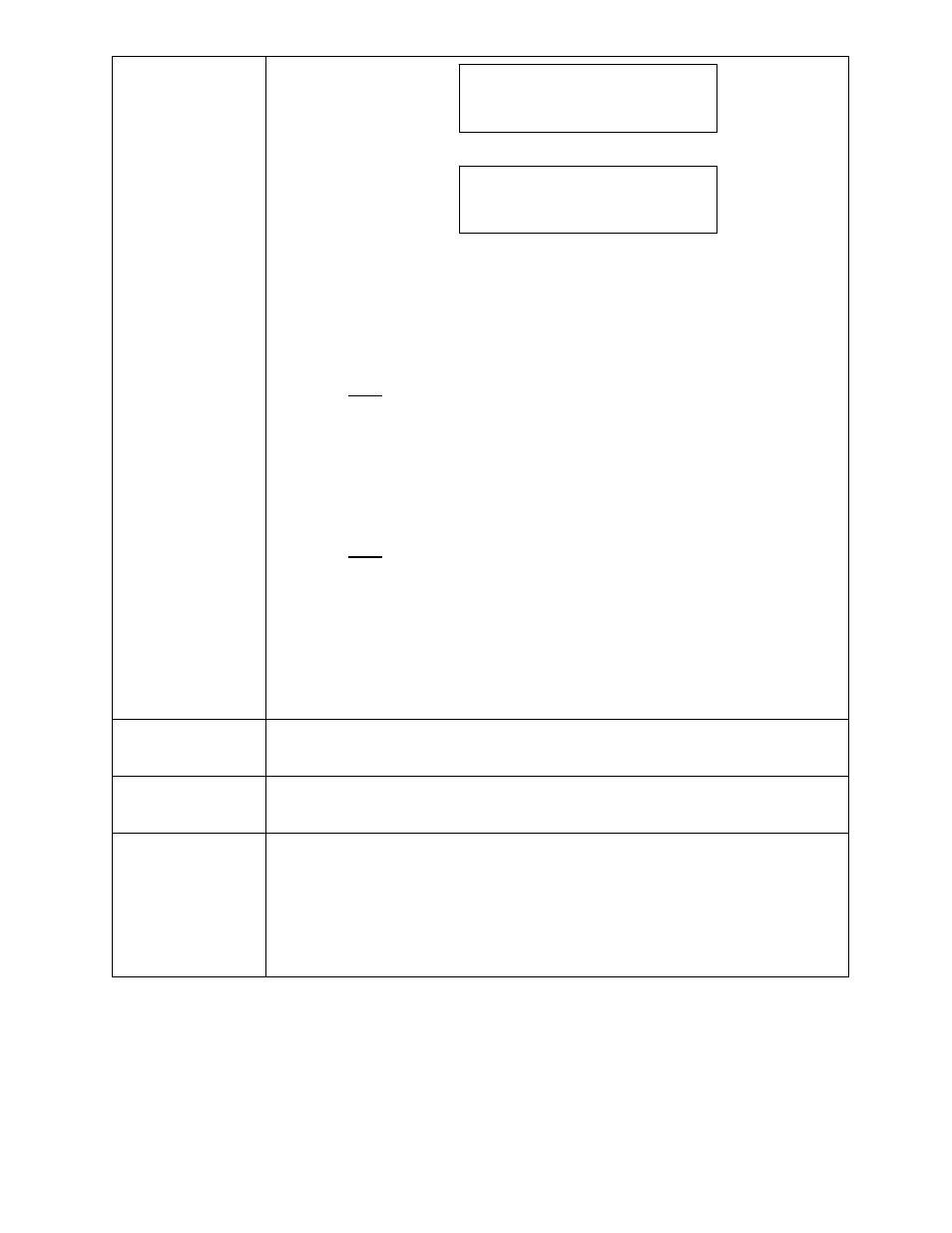
ST300-EVS & ST300-EVS-T, Slow Motion Controller
1
1
6
6
o
o
f
f
2
2
4
4
S
S
L
L
O
O
M
M
O
O
ST300 display shows
(T-Bar version):
ST300 display shows
(Non T-Bar version):
Press Softkey {TBAR} (or {WHEEL}) to toggle between T-BAR and WHEEL.
The T-BAR has two speed ranges:
{0
Æ
+200} with a detent at +100 % play speed
OR
{0
Æ
+100} with a detent at +100%
For Wheel only:
Press Softkey {SPEED} to select SLOMO speed ranges:
Press Softkey to select: {0
Æ
+200} OR {-100
Æ
+200}.
Press Softkey {BACK} to return to SLOMO MENU.
Press [ESC] to exit SETUP MENU
OR turn the Wheel to select another item.
For Wheel only:
Press Softkey {PRSET} to select the SLOMO Preset Speed Mode.
Press Softkey {UPDATE}.
When exiting SLOMO mode, the last used speed is saved in the Preset Speed register.
Press Softkey {STATIC}.
The Preset Speed register is NOT updated when exiting SLOMO mode.
It is only changed by [SHIFT] + [SLOMO] (PRESET SLOMO).
TBAR
AUTOENABLE
Press Softkey {ON} to enable slomo to be engaged by moving the TBAR.
WHEEL
AUTOENABLE
Press Softkey {JOG} or {SHUTTLE} to enable that function to be engaged by turning the
Wheel.
GANG MODE
Press Softkey to select {PERMANENT} GANG (described in the FUNCTION Table) or
{TEMPORARY} GANG.
In TEMPORARY mode, press and hold the VTR key that you want to read status from,
then press the VTR#s of those VTRs that you want to include in the gang. Release the
keys. The LED on the monitored VTR blinks, all other VTRs in the gang stay on
constantly. To break the temporary gang, press any VTR# key.
SLOMO with:
TBAR
Wheel Speed
Preset
SLOMO with:
WHEEL
SpdRange
Preset
