DNF Controls 2044CL-L-PBIO User Manual
Page 17
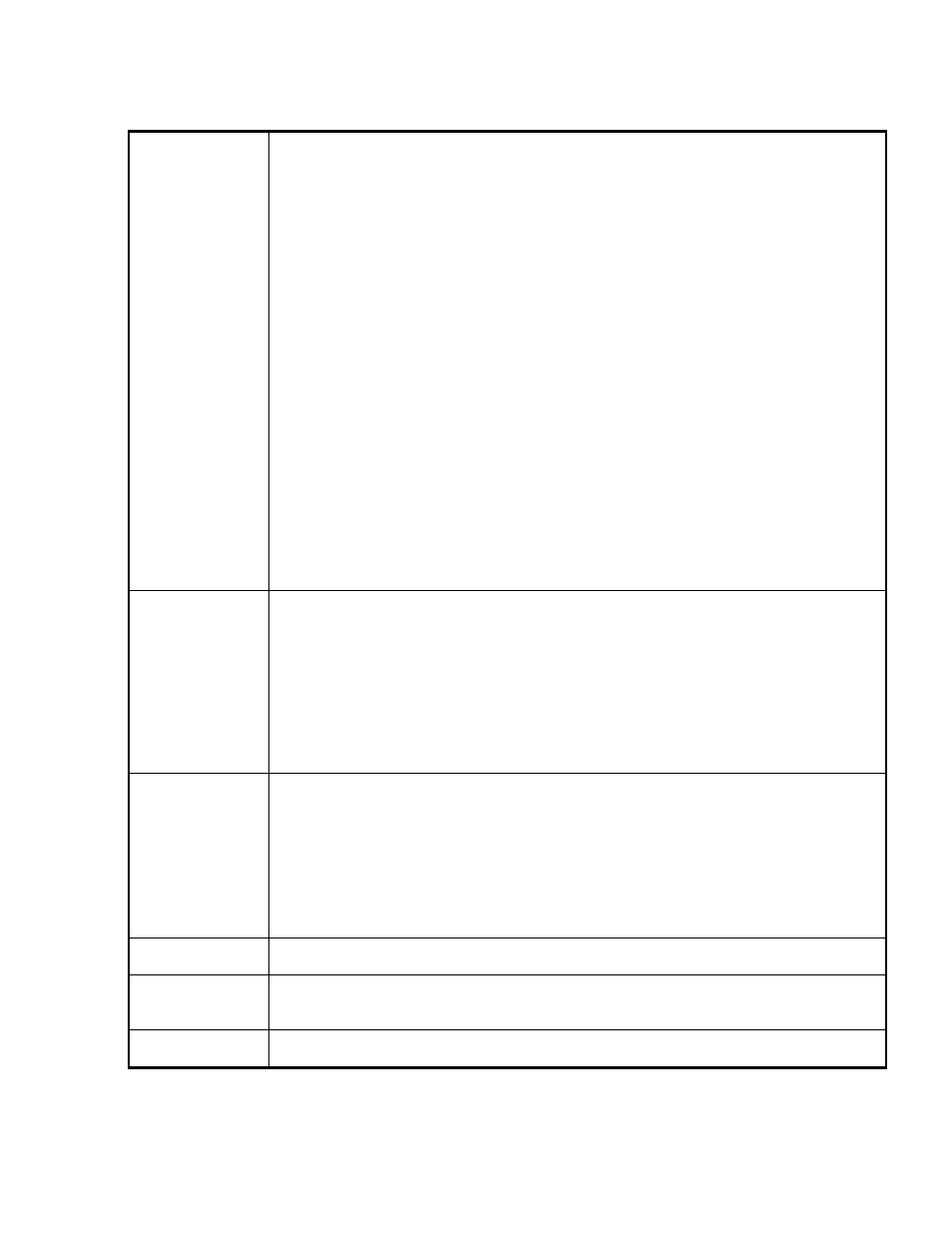
2044CL-L-PBIO, 300 Clip Fast Access System, Louth Protocol
Page 17 of 27
SLOMO
Press the {TBAR} (or {WHEEL}) softkey to select the T-bar or wheel for slomo.
For T-bar:
The T-bar has a speed range of 0 Æ 2x with a detent at 1x play speed
OR a range of 0 Æ 1x (detent at 1x play speed).
Press
{SPD-RNG} softkey to toggle between SLOMO speed ranges:
-1 Æ +2x OR 0 Æ +2x.
Press
{BACK} softkey to return to SLOMO MENU.
Press
[ESC] to exit OR turn the Wheel to select another item.
For Wheel:
Press
the
{PRSET} softkey to toggle between UPDATE and STATIC modes.
UPDATE: When exiting SLOMO mode, the last used speed is saved in the Preset
Speed register.
STATIC: The Preset Speed register is NOT updated when exiting SLOMO mode.
It is only changed by [SHIFT] + [SLOMO] (PRESET SLOMO).
Press
{SPD-RNG} softkey to toggle between SLOMO speed ranges:
0 Æ 2x OR -1 Æ 2x.
RECALL MODE
Press {NORMAL} or {REDIR} (redirect).
{NORMAL} -
The cue point will load on the learned VTR.
{REDIR} -
When one and only one clip is learned into a Cue Point, the Clip will be REDIRECTED to load
On the currently selected VTR.
GANG MODE
{PERM} Permanent Gang –
The GANG can be created and undone only with the {GANG} softkey.
{TEMP} Temporary Gang –
The Gang is created by pressing {GANG} softkey, then selecting the VTRs to gang/ungang.
Quickly undo the GANG by pressing any VTR key.
Video Reference must be connected for frame accurate playout of ganged channels.
DISK PREROLL
See Disk Preroll Setup Chart
PLAY PREROLL
(PER/VTR)
See Disk Preroll Setup Chart
REC. DELAY
Enter frames on keyboard, then {OK} or [ENTER].
