DNF Controls 2034CL-SX-PBIO User Manual
Page 9
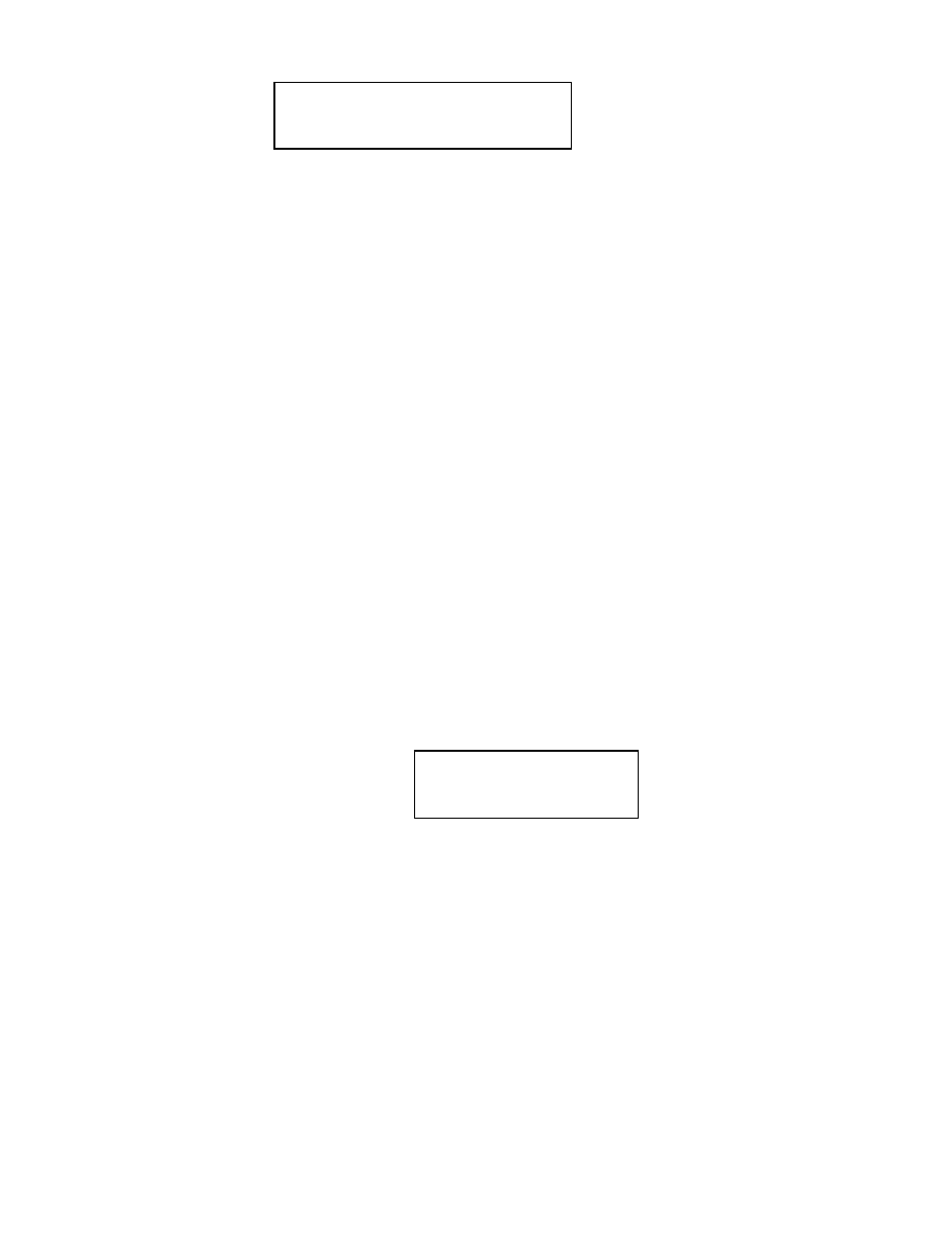
9
2034CL-SX-PBIO, 300 Clip Instant Access System, Sony SX Protocol
ST300
SETUP
Press Softkey beneath ClearCues to clear all Cue Points to 00:00:00:00.
Press Softkey [YES] when asked “Are You Sure?”
Press Softkey beneath SetDefault to set ST300 to default settings.
Press Softkey [YES] when asked “Are You Sure?”
DISPLAY
The version number for the currently installed software is displayed.
SOFTWARE
VERSION
SET
Sets the operation mode of the DNW. See Sec. 4 for more details.
OPERATION
MODE
SYNC
For Version 3.0 hardware ONLY: Set video sync polling ON if video
SETUP
reference is connected to BNC connector on rear panel.
Default
=
OFF
RECORD
Press Softkey to select single button or 2 button record.
RECORD = [REC] Only OR [REC] + [PLAY]
PREROLL
Enter preroll value (Default =5sec).
RECORD
Enter up to 99 Frames. Default = 19 frames.
DELAY
PBIO
Press VTR key to assign PBIO address.
ADDRESS
Display shows:
Enter address number desired on numeric keypad. Repeat for all VTRs
assigned.
SWITCHER Select your switcher type. GVG = Grass Valley Group (default) or
TYPE
Sony. For Phillips DD35 with PBus, use GVG.
PARITY
Select ODD, EVEN or NONE. This is the parity sent via the Peripheral
Bus (PBIO) to the ST300.
ST300 SETUP
Clear Cues
SetDefault
PBIO Address = 00
Enter 00-23
