Create new clips, Load – DNF Controls 2034CL-SX-PBIO User Manual
Page 10
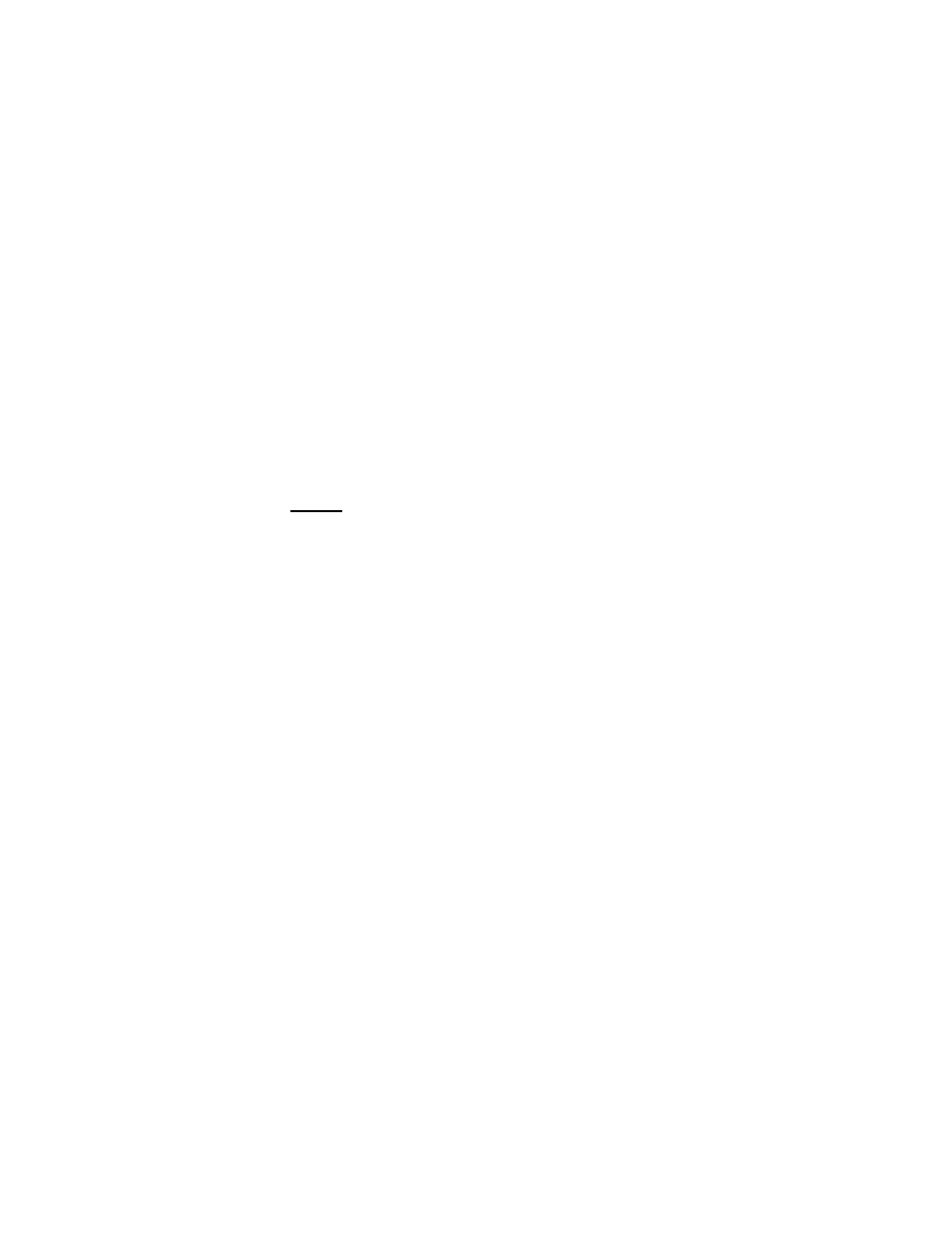
10
2034CL-SX-PBIO, 300 Clip Instant Access System, Sony SX Protocol
TRANSMIT Transmit cuelist to another ST300 or to a PC
CUELIST
RECEIVE
Receive cuelist from another ST300 or PC.
CUELIST
7.
CREATE
NEW
CLIPS
1. Press
[CLIP LIST].
The CLIP LIST indicator will turn on.
The display will show “CREATE NEW CLIP?’.
Press [LOAD] to create a new clip OR
turn the Wheel for next option.
2.
Enter a CLIP ID (up to 20 characters) using the numeric keypad
OR the SHOTBOX “qwerty” keyboard:
3. Press
[LOAD] on the ST300 to create the selected CLIP ID.
4. Press
[REC] to record video into the newly created CLIP ID.
5. Press
[STOP] to end the recording.
6. The
clip
MUST be reloaded to view the recorded material.
8.
LOAD
1.
Select a VTR by pressing VTR [1], VTR [2] or VTR [3].
2. Press
[CLIP LIST]. The CLIP LIST indicator will turn on.
3.
Turn the Wheel to scroll through the list of available CLIPs
OR
Type in the desired CLIP ID using the “qwerty” keyboard on the SHOTBOX
OR
Enter the desired CLIP ID using the numeric keypad on the ST300.
4. Press
[LOAD]
on the ST300 or the SHOTBOX to load the desired clip.
5.
Locate the clip to the desired IN time.
6.
Repeat steps 1 – 6 until clips are loaded into the desired VTRs
7.
Set the GANG mode, if required. (Refer to the Function Table for Details).
8. Press
[ESC] at anytime to exit CLIP LIST.
