1190 series owner’s manual, Workout programs, continued – Diamondback 1190 Er User Manual
Page 36
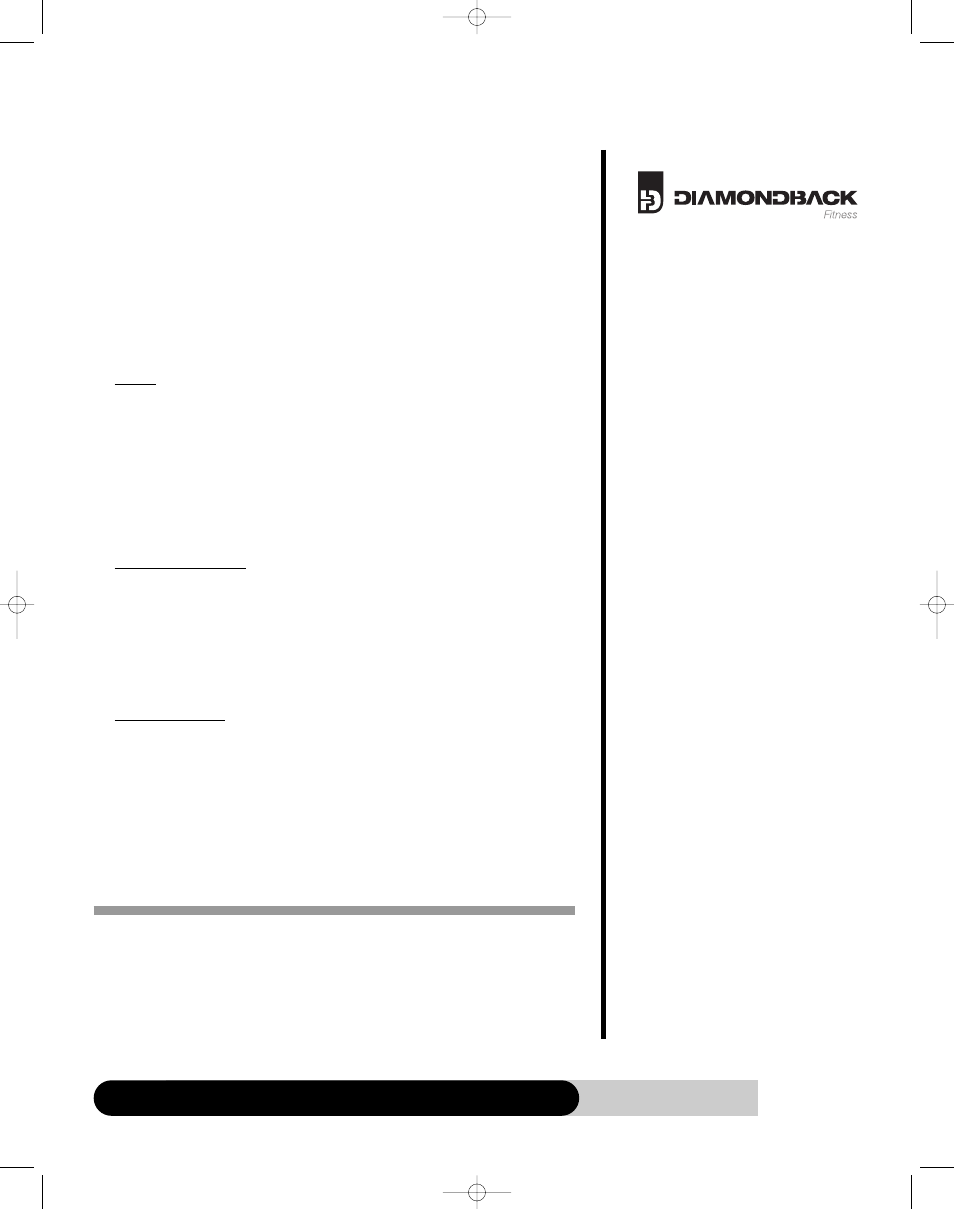
1190 Series Owner’s Manual
37
Workout Programs, continued
1. If ENTER key is pressed, the message window will flash once, “ENTER
PROGRAM TIME”, then “TIME = 30 MIN” will start blinking.
2. Pressing “UP/DOWN” key to adjust the time. When the time setting reaches
60 minutes, the display will show “TIME = 1HR 00MIN”.
3. After time is adjusted, the message window will display “SET UP COMPLETED”
“PRESS START TO BEGIN”. You may press the “START” key to begin this
program.
Note: You may press the START key at any time during program setup to skip the adjust-
ment and begin your workout. By doing so, the console will use default value of age and
weight for %HR and calories burned calculations.
During the Program
Display
•
Once the program is started, the message window will display the workout data
of “Time, Intensity Level, Watts, and Calories”.
•
Press “SELECT” key to switch the display to:
o
For 1190Ub/RB - “%Max HR, RPM, Speed, Distance”
o
For 1190St - %Max HR, SPM, Floors/min, Floors
•
If no pulse is detected, the Pulse display will show “- - -” until there is a pulse,
and the HR bar graph will not be illuminated.
•
If a pulse is detected, the Pulse display will display the BPM, and the HR bar
graph will illuminate to indicate your %Max. HR.
.
Adjusting Intensity Level
•
Press “UP/DOWN” key to adjust the intensity level to L1 and up to L20 during
anytime of the program.
•
Each time, the “UP/DOWN” key is pressed; it will adjust the intensity level of
the remaining of the program.
Pause, Reset, Switch, Stop or Save the program
See Basic Operation section for details.
Ending the Program
•
When the selected program time is up or the “STOP” key is pressed, there will
be a beep to signify the end of the program and Cool Down will become active
•
The message window will scroll the messages “THE PROGRAM ENDED” then
“3:00 COOL DOWN BEGIN”
•
The “Start” key can be pressed to re-start the program.
•
The “Stop” key can be pressed to skip the cool down mode and activate the
Workout Summary immediately.
H R
I N T E R A C T I V E P R O G R A M S
All HR Interactive programs use heart rate feedback to control the resistance settings of
the unit. In HR Interactive Programs, the resistance level cannot be changed manually,
since your heart rate is used to determine the ideal resistance settings during the pro-
gram execution.
A HEART RATE MONITORING DEVICE (HAND GRIPS, CHEST STRAP) MUST BE USED
1190seriesOM 5/21/08 2:31 PM Page 37
