Delta Electronics Network Device VFD-S User Manual
Page 12
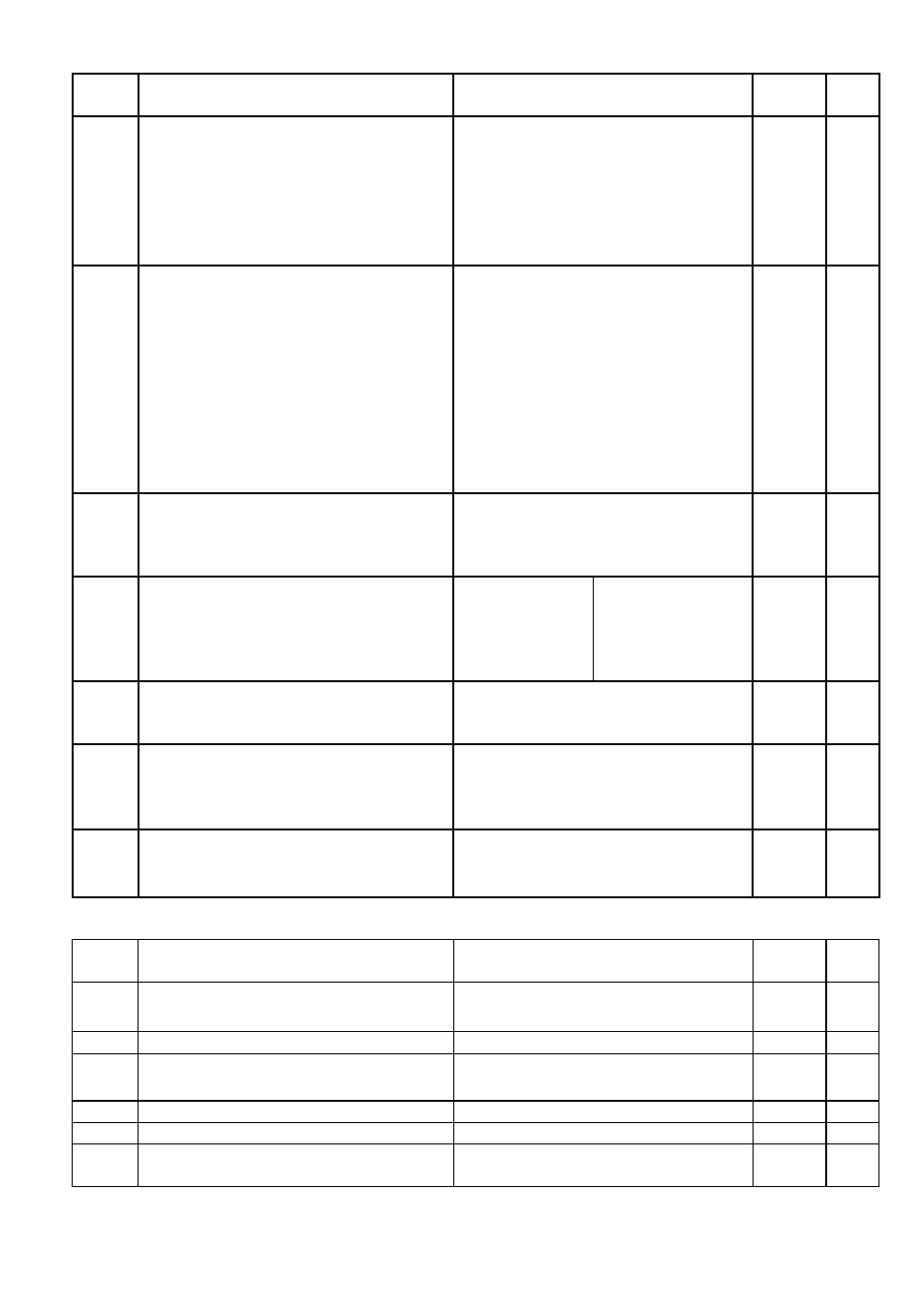
English- 12
Pr. Explanation
Settings
Factory
Setting
NOTE
2-00
Source of Master Frequency
Command
d5: Master Frequency operated by
RS-485 serial communication
interface and won’t record
frequency before power loss.
(won’t record the frequency of
power loss and it can do analog
overlap plus)
d0
2-01
Source of Operation
Command
d0: Digital Keypad
d1: External terminals. Keypad
STOP/RESET enabled.
d2: External terminals. Keypad
STOP/RESET disabled.
d3: RS-485 serial communication
(RJ-11) .Keypad STOP/RESET
enabled.
d4: RS-485 serial communication
(RJ-11). Keypad STOP/RESET
disabled.
d0
2-02 Stop
Method
d0: STOP: ramp to stop; E.F.: coast
to stop
d1: STOP: coast to stop; E.F.: coast
to stop
d0
2-03
PWM Carrier Frequency Selections
d3: 3KHz
d4: 4KHz
d5: 5KHz
d6: 6KHz
d7: 7KHz
d8: 8KHz
d9: 9KHz
d10: 10KHz
d10
2-04
Motor Direction Control
d0: Enable forward/reverse
operation
d1: Disable reverse operation
d0
2-05
Loss of ACI Signal
d0: Decelerate to 0 Hz
d1: Coast to stop and display “EF”
d2: Continue operation by last
frequency command
d0
2-06
Analog Auxiliary Frequency Operation
d0: Disable
d1: Enable + AVI
d2: Enable + ACI
d0
Group 3 Output Function Parameters
Pr. Explanation
Settings
Factory
Setting
NOTE
3-00 Analog
Output
Signal
d0: analog frequency meter
d1: analog current meter
d0
a
3-01 Analog Output Gain
d1 to d200%
d100
3-02
Desired Frequency Attained
d1.0 to d400 Hz
d1.0
3-03
Terminal Count Value
d0 to d999
d0
3-04
Preliminary Count Value
d0 to d999
d0
3-05
Multi-Function Output Terminal 1
(Photocoupler Output)
d0: No Function
d1
