1 proper ladder use, 2 access to display interior xe "interior access, Front access xe "interior access:front access – Daktronics GPR-12EV-RGB User Manual
Page 28: Proper ladder use, Access to display interior, Front access, 2 access to display interior
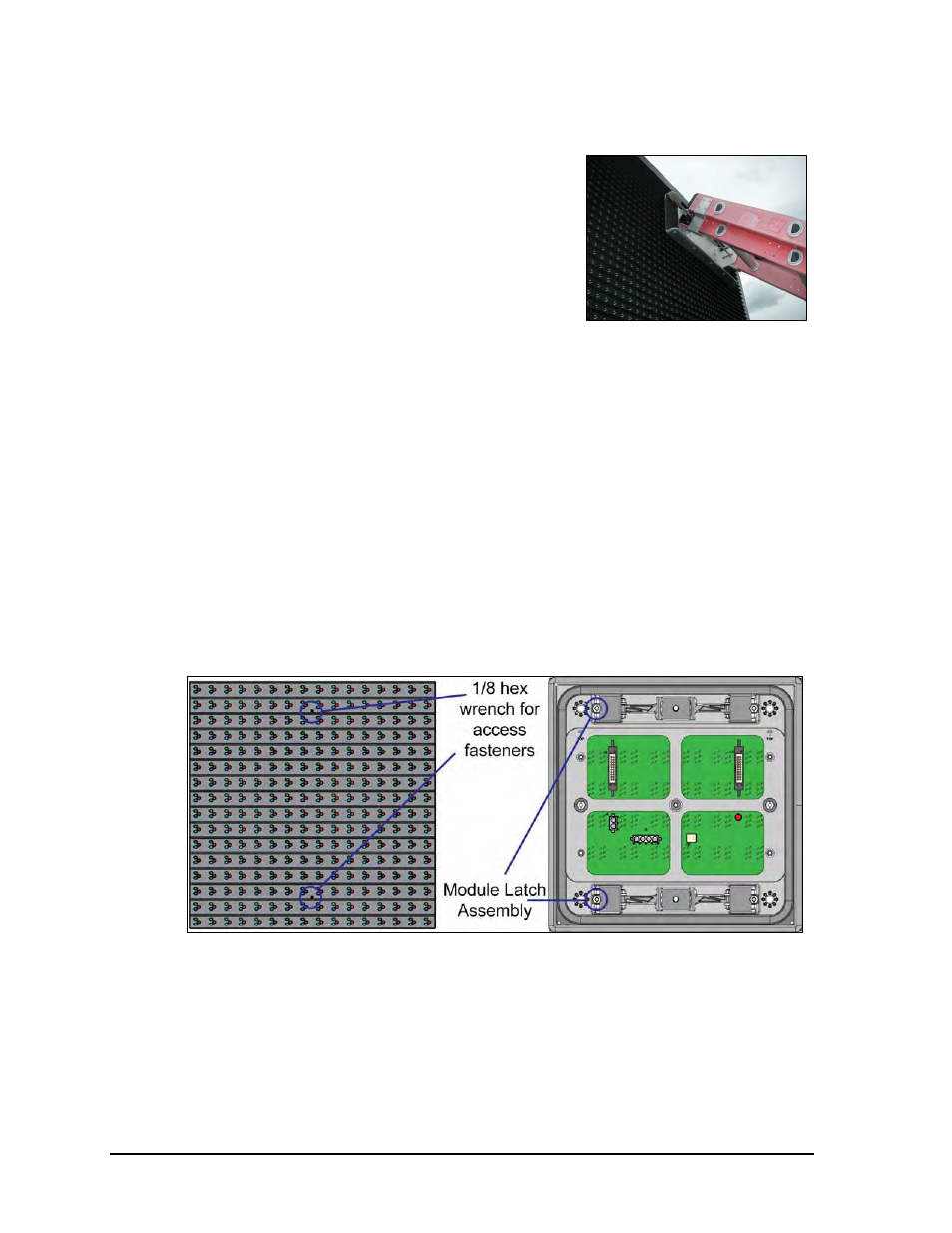
22
Maintenance
6.1 Proper Ladder Use
A ladder can be used to access displays, although it is not
preferable. If a ladder must be used, do not place the
ladder directly against the display face. The pressure from
the two ladder ends, even when covered with pads, is too
concentrated and can damage the LEDs and louvers.
Instead, use a padded or carpeted board across the top of
the ladder to distribute the weight of the ladder evenly
when placed against the display face. The padded board
should be wide enough to spread the weight of the ladder
across a minimum of two modules.
6.2 Access to Display Interior
Front Access
1. Disconnect power to the display.
2. Locate the latch access fasteners shown in Figure 23 on the module.
3. With a
1
/
8
" hex wrench, turn the latch access fasteners counter-clockwise a quarter
turn, as shown in Figure 24. Gently pull the module far enough forward to reach the
power and ribbon cables.
Figure 22: Padded Board on Ladder
Figure 23: Module Access Locations
