Troubleshooting, Troubleshooting -9, 11 troubleshooting – Daktronics AF-3010-34 User Manual
Page 45
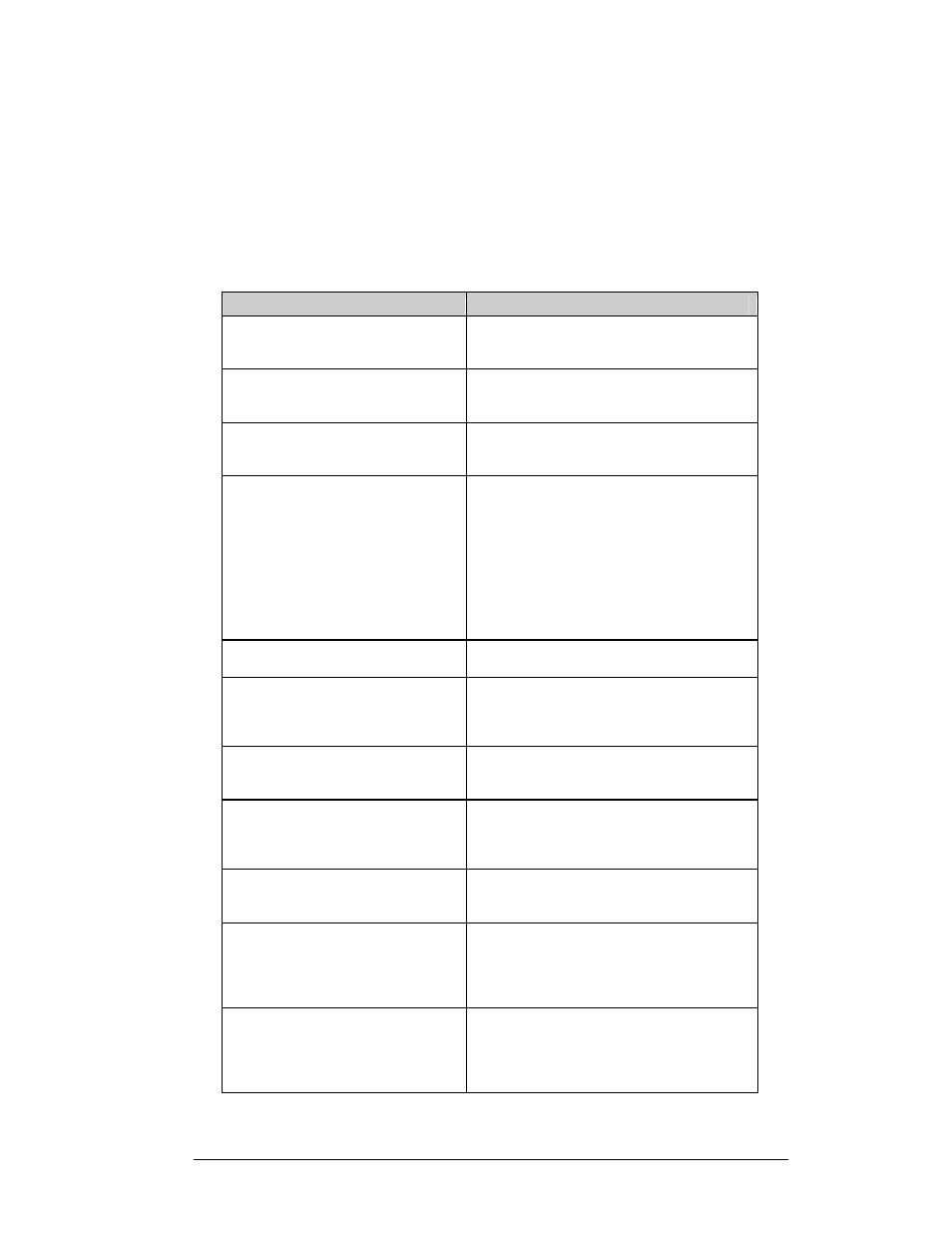
4.11 Troubleshooting
This section lists some symptoms that may be encountered with the display. Possible
cause and corrective actions are given. This list does not include every possible
problem, but does represent some of the more common situations that may occur.
Contact Daktronics Customer Service if problems continue with the display (refer to
Section 4.14).
Symptom/Condition
Possible Corrective Action
One or more individual LED pixels
will not light.
·
Check/Replace ribbon cable.
·
Replace display board.
·
Replace module driver board.
A column of LED pixels will not
light.
·
Check/Replace ribbon cable.
·
Replace module driver board.
·
Replace Display board.
A row of pixels will not light.
·
Check/Replace ribbon cable.
·
Replace driver board.
·
Replace Display board.
A section of the display is not
working. Section extends all the
way to the right side of the display.
·
Check/ Replace the ribbon cable.
·
Check for power on modules.
·
Replace the first driver on the left side
of the module that is not working.
·
Replace the second driver that isn’t
working.
·
Replace the power supply on the first
module on the left side of the module
that is not working.
·
Replace controller.
Entire display is garbled.
·
Check power to controller board.
·
Replace the controller board.
A single line is distorted.
·
Check/Replace ribbon cable.
·
Replace the first driver on the left side
of the display of the bad line.
·
Replace the controller board.
Four modules, which share power
supplies will not light.
·
Check power to modules.
·
Check wires and plugs to modules.
·
Replace the power supply.
Entire display does not work.
·
Check 120 VAC to the display.
·
Check fuse in Power term panel.
·
Check 10 VAC to the controller board.
·
Check for correct use of software.
Controller not operating properly.
·
Check 10 VAC to the controller board.
·
Refer to the Venus 1500 operator’s
manual (ED-13530).
Temperature always reads 32
°F/
0
°C.
·
Check temperature sensor
connections.
·
Check 5VDC to sensor.
·
Replace temperature sensor.
·
Replace controller board.
Display is stuck on bright or dim.
·
Check Manual/Auto dimming in Venus
1500 software.
·
Check light detector cable.
·
Replace light detector.
·
Replace controller board.
Maintenance and Troubleshooting
4-9
