Component identification, Component identification -5, Figure 2: mdc controller -5 – Daktronics AF-3010-34 User Manual
Page 13: 5 component identification
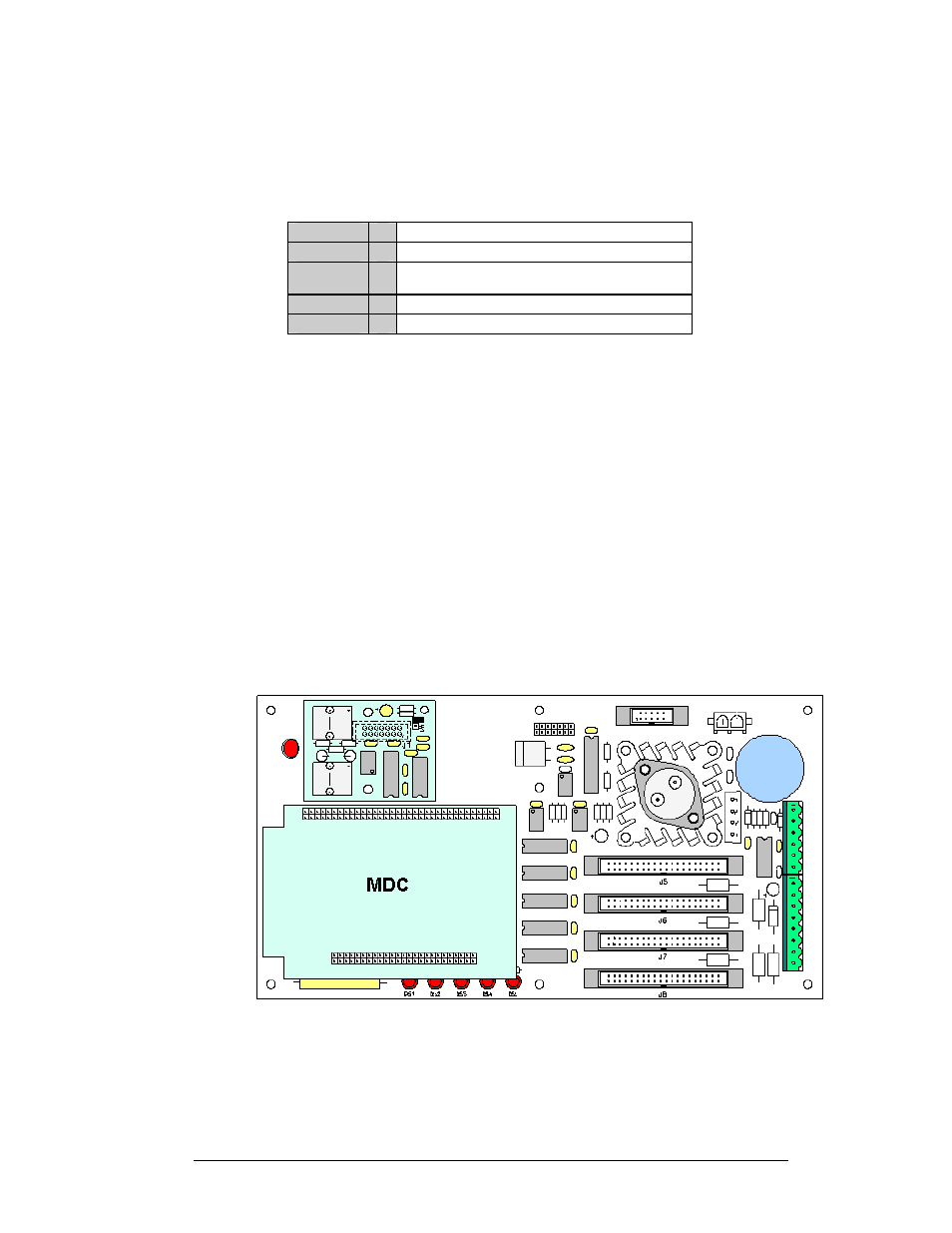
The Galaxy Series AF-3010 displays are matrix-based outdoor LED displays, which
are available in monochrome red characters. They are offered as 8 pixel high displays
with a standard 7 high 9", 16 high 21" character, or 24 high displays with a standard
7 high 9", 15 high 20", or 24 high 32"character in six (6) different lengths. The
Galaxy model numbers are described as follows: AF-3010-RRxCCC-9-R.
AF-3010
=
Outdoor Galaxy® Display
RR
=
8, 16, or 24 Rows High
CCC
=
Number of Columns Long (48, 64, 80, 96,
112, and 128 are available)
9
=
9" Character Height
R
=
Monochrome Red
1.5 Component
Identification
The following illustrations depict some of the more commonly accessed Galaxy sign
components. Because Daktronics occasionally alters standard design to meet
customer needs, the actual sign design may vary slightly from the illustrations below.
This is only a brief overview. Refer to Section 4 for more detailed information on
maintaining and troubleshooting various sign components.
Com Port: Connector on the back of the control computer. The COM port is used to
control the sign network through either a 9- or a 25-pin serial connector. The
computer requires a serial port to work with this display.
Controller: “Brains” of the sign. The controller receives, translates, and activates the
signal information from the control computer to the appropriate pixels on the sign
accordingly.
Figure 2: MDC Controller
Driver/Pixel Board: Responsible for the switching and intensity levels of the LEDs.
The LED pixels are mounted directly onto the pixel board. The driver is located on
the back of the display board.
Introduction
1-5
