Lottery display operation, Datamaster insert and code, Datamaster insert and code -1 – Daktronics DF-1060 User Manual
Page 39: Lottery display operation -1, Figure 14: datamaster 100 insert ll-2551 -1, 1 datamaster insert and code, 2 lottery display operation
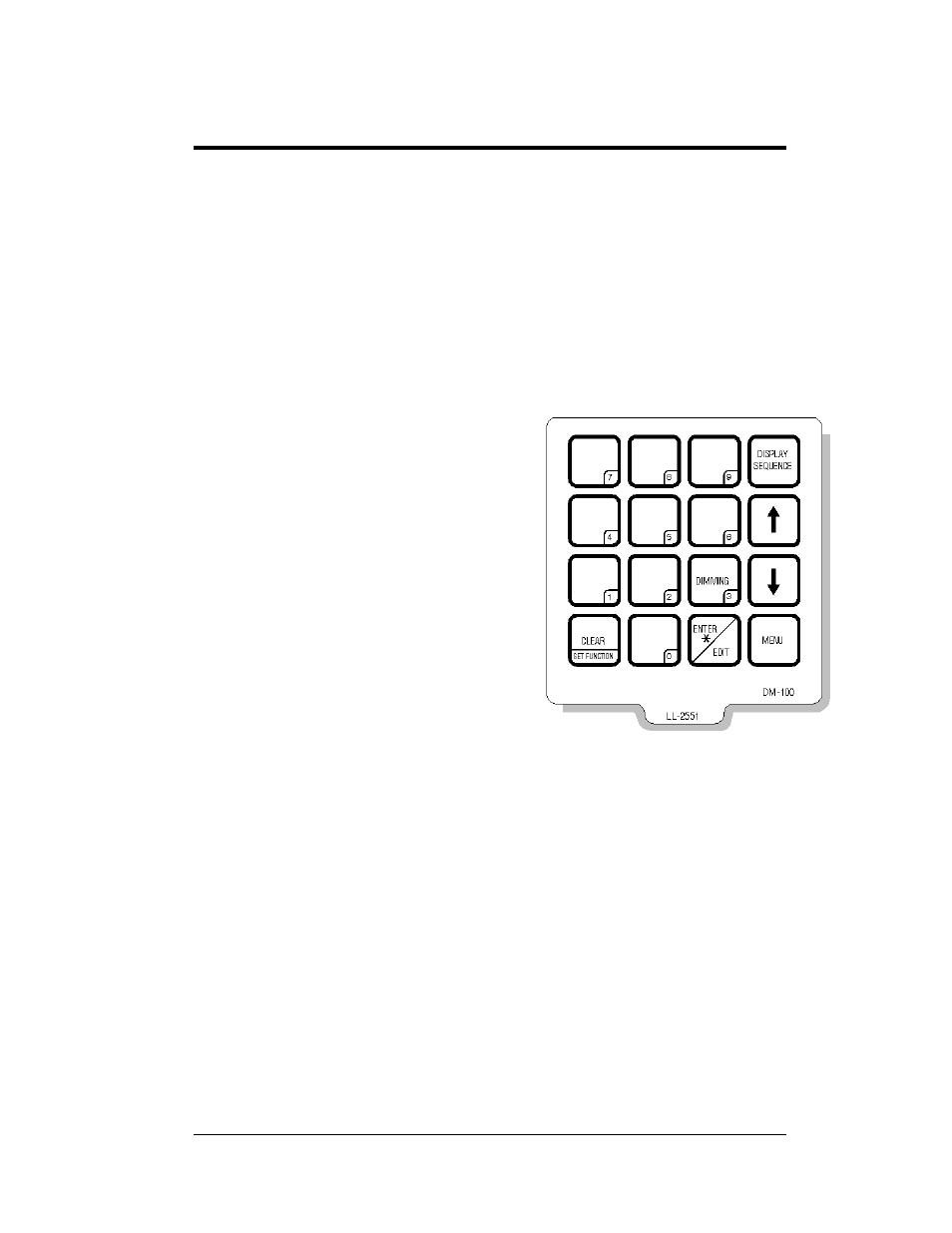
Section 5:
Lottery Display Operation
This section covers the basic operation of the DataMaster Lottery display using the
DataMaster 100 controller and DataMaster software. Some Lottery display installations may
use custom or third party software or may use Daktronics DataMaster software with another
controller; in either case, error-free operation will require protocol adjustments and an
appropriate interface.
5.1 DataMaster Insert and Code
Reference Drawing:
Insert, DM-100 Price/T&T Display ............................... Drawing A-167856
The DataMaster 100 uses a keypad insert
to program rate information into
Daktronics LED DataMaster displays.
Figure 14: DataMaster 100 Insert LL-2551
Figure 14 at right illustrates the DM-100
insert used to control the rate displays. For
more details on the insert, refer to the
DataMaster 100 insert drawing, A-164999,
located in Appendix A.
If an insert is lost or damaged, a copy of
the insert drawing can be used until a
replacement can be ordered.
To start the controller and use the insert,
refer to the following display operation
information. Read each subsection
carefully to fully understand the operating
procedures.
5.2 Lottery Display Operation
The DataMaster 100 controller can be configured to program number variances
displayed on the LED DataTime Lottery sign. The instructions provided in this
section discuss the functions the operator uses to control the display.
In the unlikely event that the Lottery display malfunctions, refer to ED-13481:
Frequently Asked Questions in Appendix B, and to the troubleshooting tables in
Section 3.6. Both of those subsections detail measures that can be taken to correct
various problems.
Lottery Display Operation
5-1
