Daktronics DF-1060 User Manual
Page 3
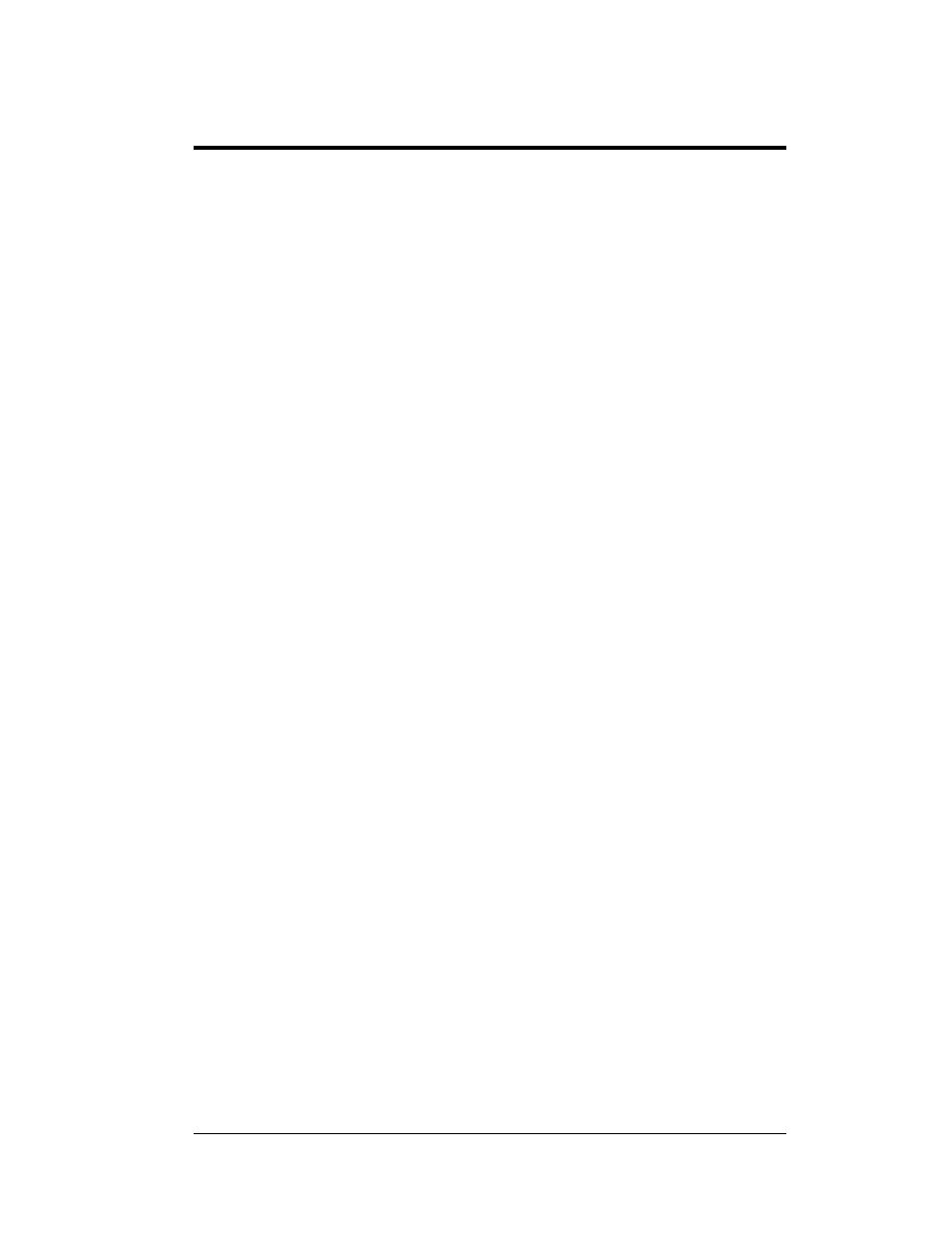
Table of Contents
i
Table of Contents
Introduction.................................................................................... 1-1
How To Use This Manual.......................................................................... 1-1
Mechanical and Electrical Installation......................................... 2-1
Power and Signal Connection.................................................................... 2-4
Host/Client Definitions and Address Settings .................................... 2-6
Display Maintenance and Troubleshooting ................................ 3-1
Component Location and Access .............................................................. 3-1
Replacing a Digit Segment ................................................................. 3-3
Replacing a Driver.............................................................................. 3-4
Segmentation and Digit Designation ......................................................... 3-6
Power On Self-Test: ........................................................................... 3-8
Daktronics Exchange and Repair and Return Programs .......................... 3-10
Control System Overview ............................................................. 4-1
DataMaster 100 Overview......................................................................... 4-1
Replacement Parts List ....................................................................... 4-2
Modem and Radio Control ................................................................. 4-4
