Photosensor installation, Photosensor installation -8, Figure 6: light sensor installation -8 – Daktronics DF-1060 User Manual
Page 20: 6 photosensor installation
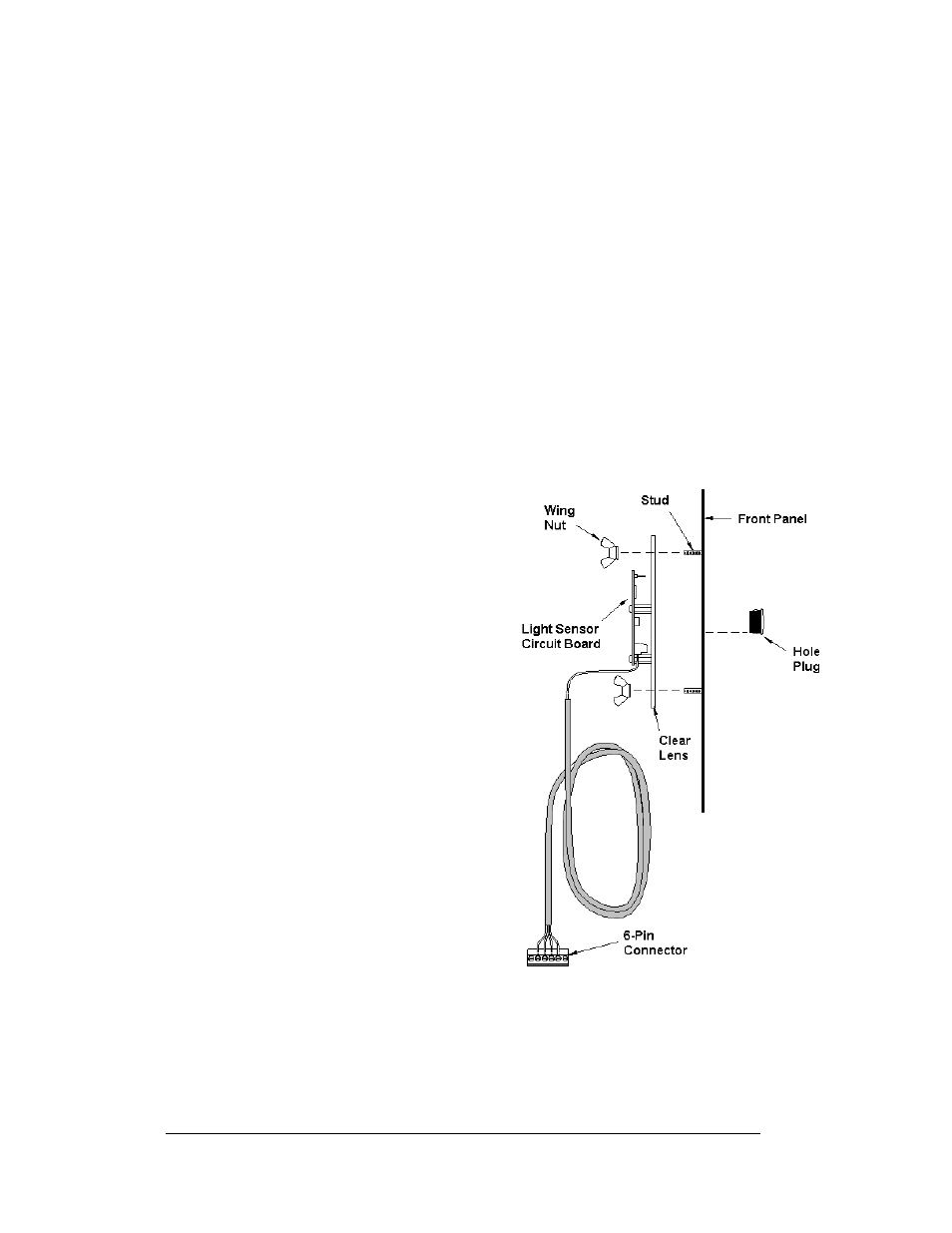
2.6 Photosensor
Installation
Reference Drawings:
Light
Sensor
Installation, G3 ....................................... Drawing A-183775
Electrical Specs, DF-1060-60...................................... Drawing A-194930
Electrical Specs, DF-1060-48...................................... Drawing A-195339
Electrical Specs, DF-1060-36...................................... Drawing A-195398
Displays in the DataMaster series use a photosensor to regulate sign dimming
functions. (Dimming involves decreasing overall display intensity, both for better
display viewing and to prolong LED life. The brightness level should be highest
during the day to compete with daylight, and lower at night.)
The light sensor is typically installed at the factory. However, if field installation is
necessary, use Drawing A-183775 and the following instructions to mount the photo
sensor in your DataMaster Rate display. If the sign or sign system has more than one
display, install the light sensor in the host display only.
1. Unfasten the latch screws on
the middle digit and open the
hinged access door. The light
sensor will be mounted to the
panel between the first and
second digits. The exact
location will be shown on each
of the electrical specifications
drawings listed above.
Figure 6: Light Sensor Installation
2. Locate and remove the
5
/
8
"
plastic plug from front panel of
the display, as shown in
Figure 6. The location of the
plug varies by model. Refer to
the mechanical specifications
drawings for model-specific
information.
3. There are two 6-32 studs above
and below the plughole.
Position the internal light
sensor assembly on the studs,
with the clear lens toward the
front of the cabinet and the
cable at the bottom. Secure the
sensor with the plastic wing
nuts provided with the
assembly kit.
2-8
Mechanical and Electrical
Specifications
