2 channel configuration, Channel configuration, Figure 18 – Contemporary Control Systems BAScontrol20 User Manual User Manual
Page 32
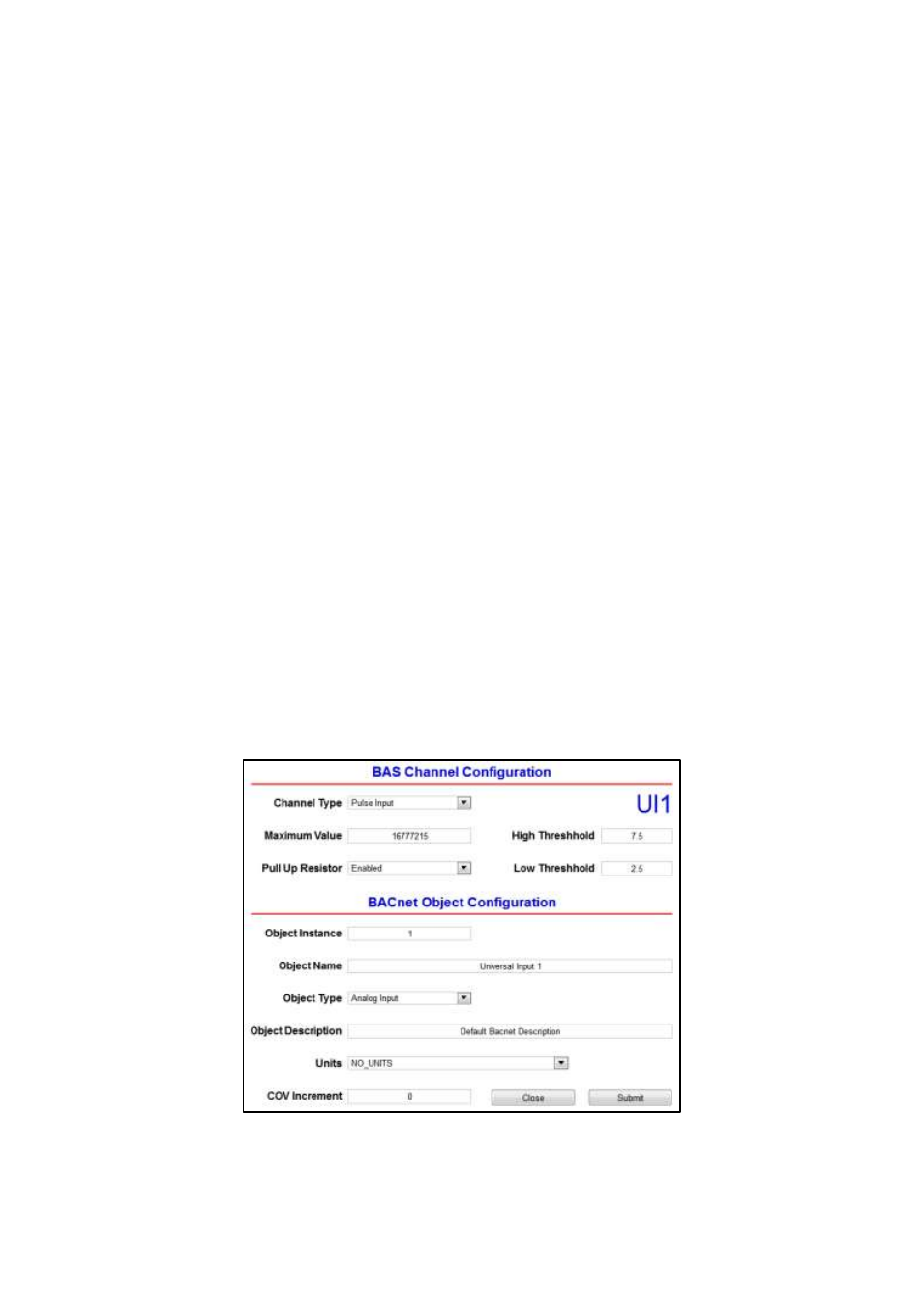
TD100700-0MB
32
5.2 Channel Configuration
To configure a channel, access the Main Page (
), click on the title link for the
channel of interest and make adjustments in the new screen that appears (
).
The upper section of the new screen displays BAS Channel Configuration options; the
lower section displays BACnet Object Configuration options. Only the universal inputs
must be configured in the upper portion of the screen. The channel identity is confirmed
by the large channel tag near in the upper-right corner of the new screen. Clicking the
Submit button registers your changes which become effective immediately. If you close
the configuration screen without clicking the Submit button, your changes will be lost.
The BAS Channel Configuration (upper) section of each configuration screen displays:
Channel Type
— If more than one option is available, choose the desired type.
Channel Number
— This read-only value confirms the selected channel.
Submit button
— This will immediately apply your configuration.
Close button
— The window closes whether or not the configuration is saved.
The BACnet Object Configuration (lower) section of the screen displays:
Object Instance
— This is the read-only value automatically assigned for this channel.
Object Name
— Assign the channel a name, using up to 63 characters.
Object Type
— This will match the selected Channel Type (see above) except for
Virtual Points which must be either Analog Value or Binary Value.
Object Description
— Describe the device as you wish, using up to 63 characters.
Units
— Choose the appropriate unit from the list of standard BACnet units.
COV Increment
— Enter the amount of change (0 for any change) at which a COV
message will be sent to subscribers. (Ignored for binary objects.)
You can subscribe to 2 analog and 2 binary channels. Additional
subscription requests will be denied.
Figure 18
— Sample Configuration Screen
