7 web components (wc01–wc04), 8 restart controller, 9 auto refresh (on/off) – Contemporary Control Systems BAScontrol20 User Manual User Manual
Page 30
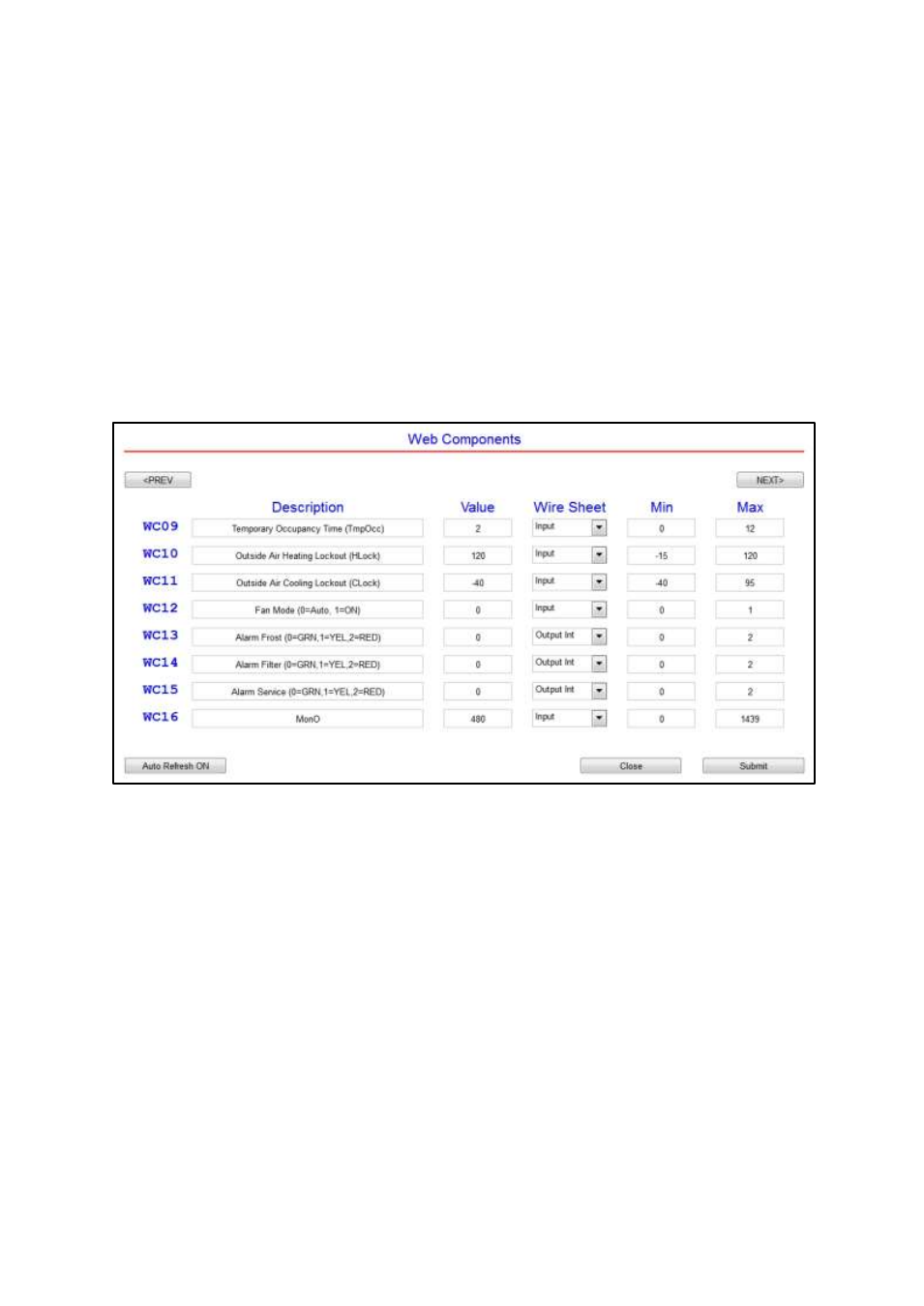
TD100700-0MB
30
5.1.7
Web Components
(WC01–WC04)
Web components provide a means of interacting with the Sedona wire sheet via a web
browser versus using a Workbench tool. These are custom components developed
by Contemporary Controls which are provided in the Ccontrols_BASC20_Web kit.
Configuring the 48 web components is accomplished from eight web pages. Each
web component can be configured as a wire sheet input or a wire sheet output using
a drop-down box. For every web component (WC), a description and value can be
entered on the web page. If the component is configured as a wire sheet input (float,
integer or binary), limits can be assigned for the variable’s range. If the entered
value is within the limits, it will be applied to the web component on the wire sheet.
This eliminates the need to add limit logic on the wire sheet. For wire sheet outputs,
limits are ignored. The description field is only used as an aid to the systems integrator
in understanding the function of the component.
Figure 17
— Web Components Screen Showing Example Data
5.1.8
Restart Controller
Click this button to reboot the BASC20 that is currently targeted by your browser.
Extreme care should be exercised when resetting a commissioned controller.
5.1.9
Auto Refresh
(On/Off)
Click this button to update the BASC20 values currently displayed by your browser.
With Auto Refresh ON, values periodically update. If OFF, there is no updating.
