6 main menu ( set time / date & cid, 6 main menu æ set time / date & cid – Comtech EF Data CiLink User Manual
Page 35
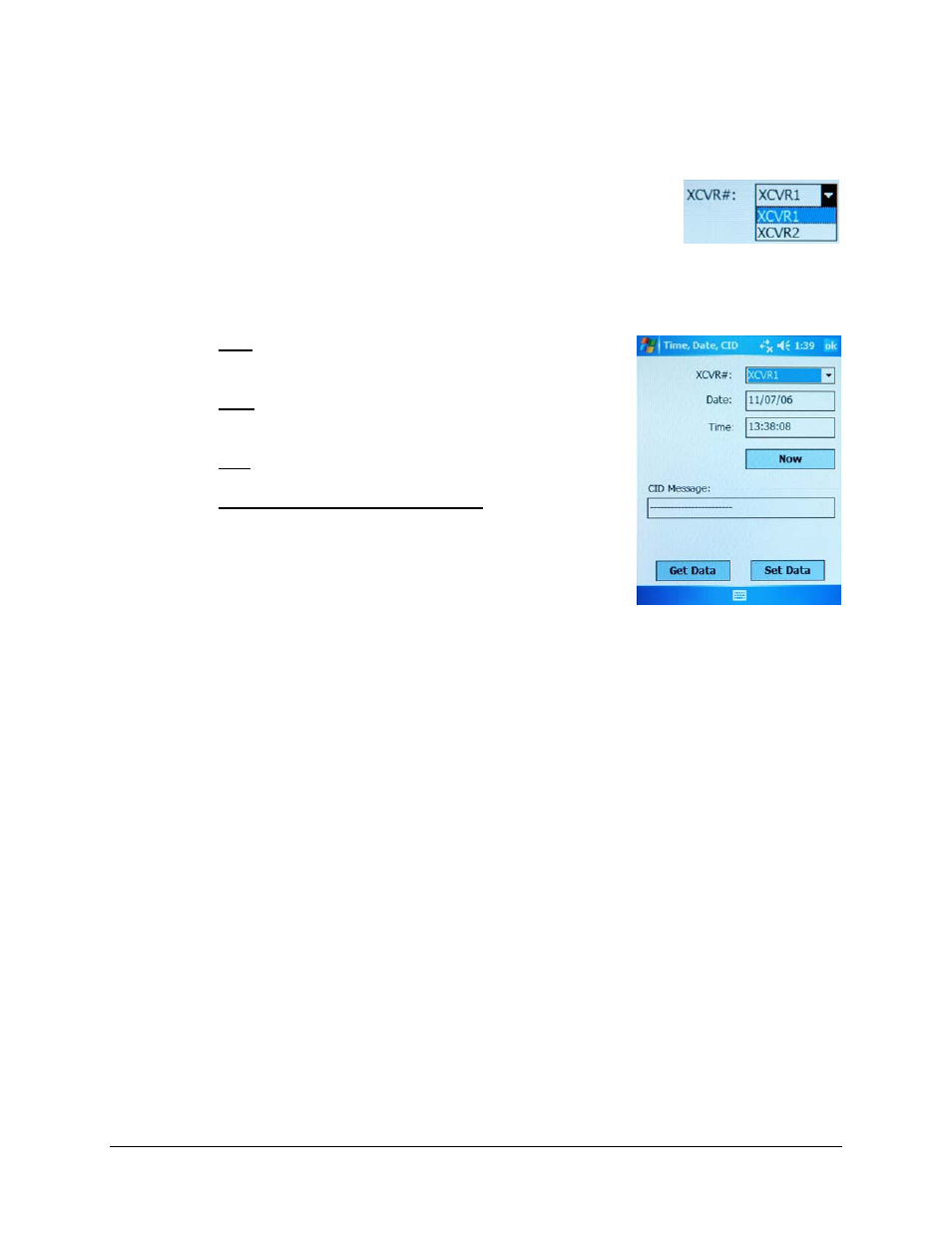
CSAT-5060/XSAT-7080 Transceiver iPAQ Link
Revision 2
Operations
MN/CiLink.IOM
3–13
3.3.6 Main Menu
Æ Set Time / Date & CID
The currently selected transceiver is the unit that will be modified in the
Set Time / Date & CID XCVR#
selection box:
XCVR1
is the default selection and
XCVR2
is not selectable if CiLink is set to operate under
standalone (non-redundant) system parameters (see
Configuration
Æ
System Type
for detailed
information).
• Date
– Displays the date of the currently selected
transceiver.
• Time
– Displays the time of the currently selected
transceiver.
• Now
– Displays the date and time of the HP iPAQ Pocket PC.
• CID (Circuit Identification) Message
– Displays the CID
message for the currently selected transceiver.
Tap
[Get Data]
to
obtain
the indicated Date, Time and CID
message from the currently selected transceiver.
Tap
[Set Data]
to
send
the indicated Date, Time and CID
message to the currently selected transceiver.
Otherwise, tap
[ok]
to
return
to the
Main Menu
from the
Set Time / Date & CID
screen without
further querying CiLink or the currently selected transceiver.
