2 setting the transceiver address, 3 the cilink main menu screen – Comtech EF Data CiLink User Manual
Page 24
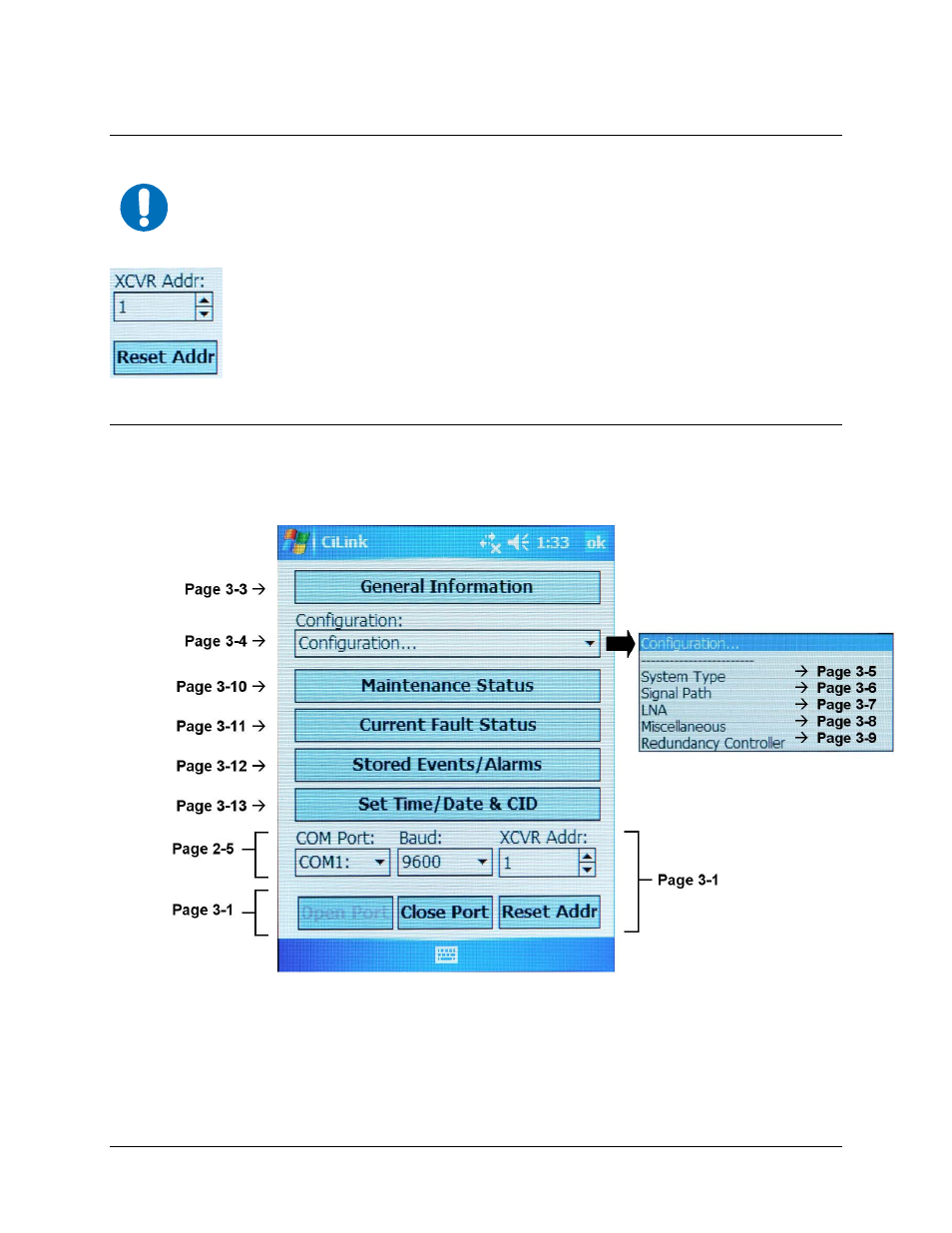
CSAT-5060/XSAT-7080 Transceiver iPAQ Link
Revision 2
Operations
MN/CiLink.IOM
3–2
3.2
Setting the Transceiver Address
If the transceiver’s address is known, select the appropriate value (1 to 9999) from the
XCVR Addr:
box. If this address in unknown, tap
[
Reset Addr]
to automatically reset
the standlone transceiver’s address to a value of 1.
CiLink is now ready to perform maintenance and control functions for the transceiver.
3.3
The CiLink Main Menu Screen
Figure 3-1 shows the CiLink Main Menu screen. Detailed information about CiLink’s available
functions is explained on the indicated pages:
Figure 3-2. The CiLink Main Menu screen
Note: Some functionality –
Open Port / Close Port, XCVR Addr: / Reset Addr,
and
COM Port: /
Baud:
– has been previously defined in this manual. Additionally, three command icons featured
throughout CiLink and their operability are applicable throughout the remainder of this manual:
IMPORTANT
Use this command only when connected to a single transceiver. This command is not
compatible for use with redundant configurations.
