1 redundancy controller error states, 3 main menu ( maintenance status, 3 main menu æ maintenance status – Comtech EF Data CiLink User Manual
Page 32
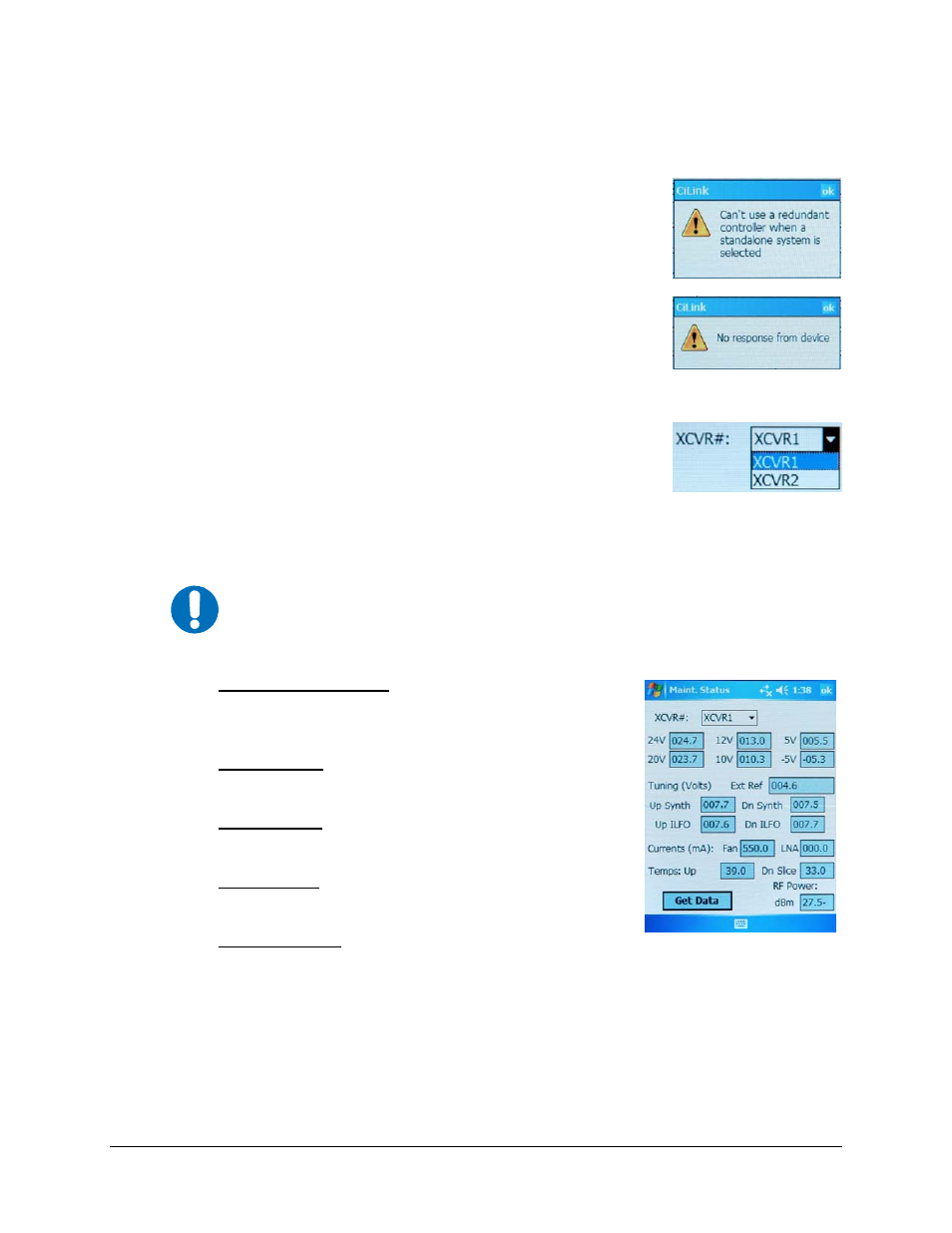
CSAT-5060/XSAT-7080 Transceiver iPAQ Link
Revision 2
Operations
MN/CiLink.IOM
3–10
3.3.2.5.1
Redundancy Controller Error States
If the user attempts to configure the Redundancy Controller when
CiLink has been set up for standalone operation, the following error
message displays:
If the user has set up the CiLink system for 1:1 system operations in
the absence of a redundant system installation, the following error
message displays:
3.3.3
Main Menu
Æ Maintenance Status
The currently selected transceiver is the unit that will be polled for
status information in the
Maintenance Status XCVR#
selection box:
XCVR1
is the default selection and
XCVR2
is not selectable if CiLink is set to operate under
standalone (non-redundant) system parameters (see
Configuration
Æ
System Type
for detailed
information).
• XCVR Internal Voltages
– The transceiver unit monitors the
six internal DC voltages: 24, 20, 12, 10, +5 and –5. The
voltages are displayed for the currently selected transceiver.
• Tuning (Volts)
– The transceiver monitors the four tuning
voltages that are variable depending on frequency.
• Currents (mA)
– The cooling fan and the LNA currents are
displayed in milliamps.
• Temperatures
– The Up Slice and Down Slice temperatures
are displayed in degrees C.
• RF Power (dBm)
– The actual RF output power of the Up
Converter is displayed in dBm.
Tap
[Get Data]
to
query
the selected transceiver and
refresh
the information parameters.
Otherwise, tap
[ok]
to
eturn
to the
Main Menu
from the
Maintenance Status
screen.
IMPORTANT
The information provided on the Maintenance Status screen furnishes
information on a status only basis. All information furnished on this screen is
refreshed each time the Maintenance Status screen is selected, if the currently
selected transceiver is changed, or if the
[Get Data]
icon is selected.
