2 hp ipaq pocket pc connections – Comtech EF Data CiLink User Manual
Page 18
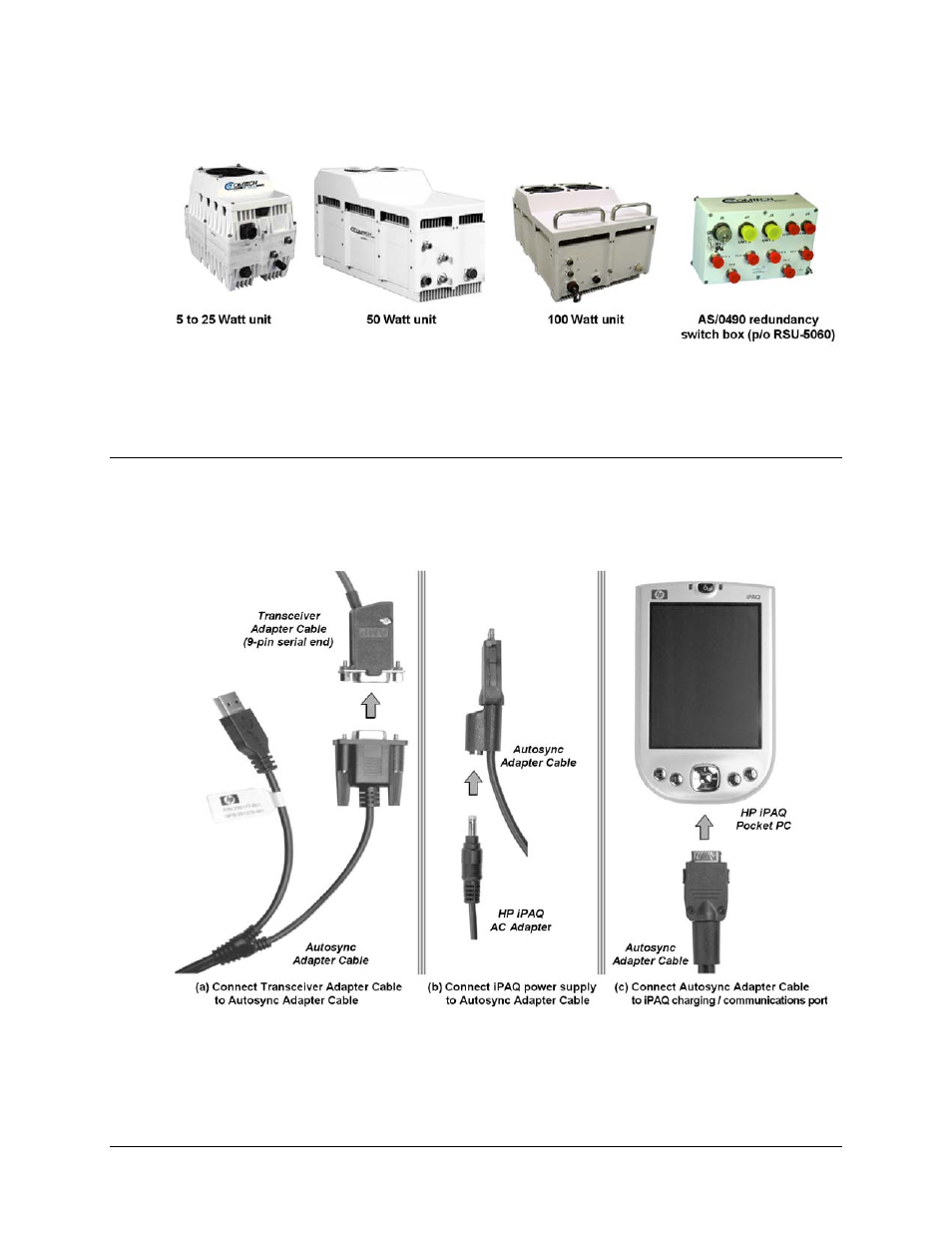
CSAT-5060/XSAT-7080 Transceiver iPAQ Link
Revision 2
Setup
MN/CiLink.IOM
2–2
Figure 2-2. Comtech EF Data’s Family of Low to High Power CSAT-5060 C-Band
or XSAT-7080 X-Band Transceivers
(sold separately)
2.2
HP iPAQ Pocket PC Connections
As shown in Figures 2-3 (a) through 2-3 (c), assemble the Transceiver Adapter Cable 9-pin serial
connector to the Autosync Adapter Cable; connect the iPAQ power supply to the Autosync Adapter
Cable; then plug the cable into the iPAQ charging / communications port.
Figure 2-3. Device Cable Connections
