4 energizing the rf equipment, 5 clc-10 –to– sspa initial operation – Comtech EF Data CLC-10 User Manual
Page 28
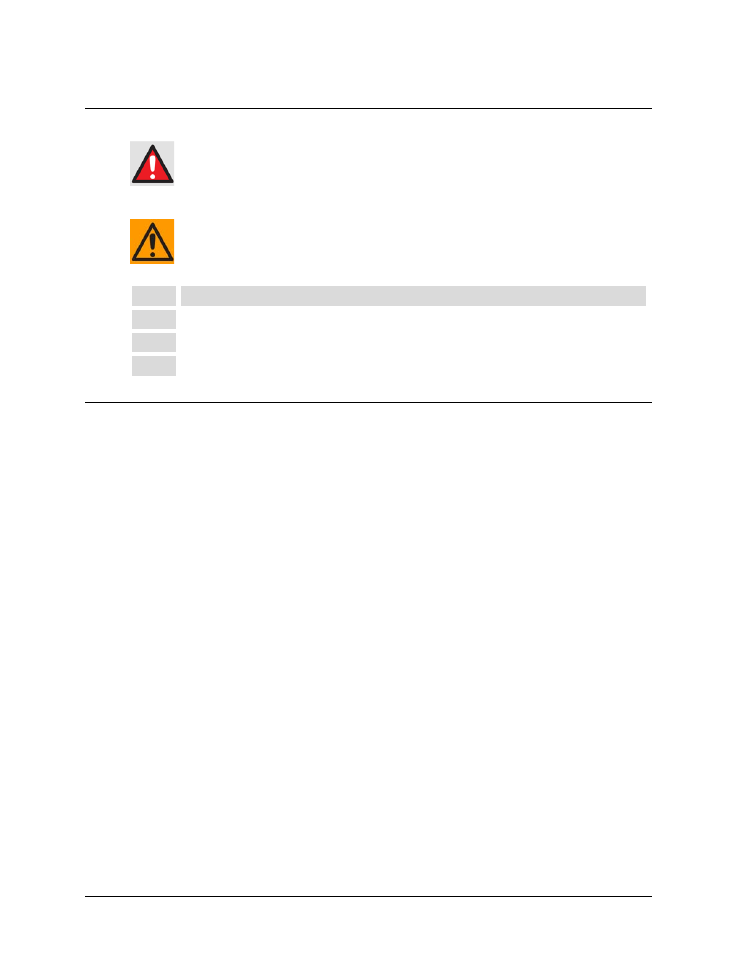
CLC-10 Comtech LPOD Controller Handheld Terminal M&C Accessory
Revision 3
Setup
MN-CLC10
2–8
2.4
Energizing the RF Equipment
If the waveguide is not terminated correctly, it transmits dangerous levels of
electromagnetic radiation. THIS CAN CAUSE INJURY. Before you energize or operate
any SSPA waveguide unit, make sure to correctly terminate the waveguide on the
‘J2 | RF OUT’ port.
The LPOD Outdoor Amplifiers / Block Up Converters (BUCs) and the SPOD Outdoor
Amplifiers do not have Power On/Off switches. Use the ’J3 | POWER IN’ connector
to energize the system.
Step
Task
1
Make sure the SSPA is connected correctly to the CLC-10 as defined in Sect. 2.2.
2
Connect the applicable prime power source to the SSPA ‘J3 | POWER IN’ port.
3
Energize all components in the system.
2.5
CLC-10 –to– SSPA Initial Operation
The properly connected and configured CLC-10 initiates communication with the SSPA serial
interface upon power-up of the unit. Proceed to Sect. 2.6 for an overview on the configuration
and operation of the CLC-10 and its features. Chapter 3. SERIAL-BASED M&C USING THE CLC-10
provides complete information on using the CLC-10 for serial remote monitor and control of the
SSPA.
