4 internal adjustments and switches, 1 power supply voltage, 2 current sensitivity select (sw1) – Comtech EF Data RC-1160 User Manual
Page 37: 3 normal/maintenance switch (sw1)
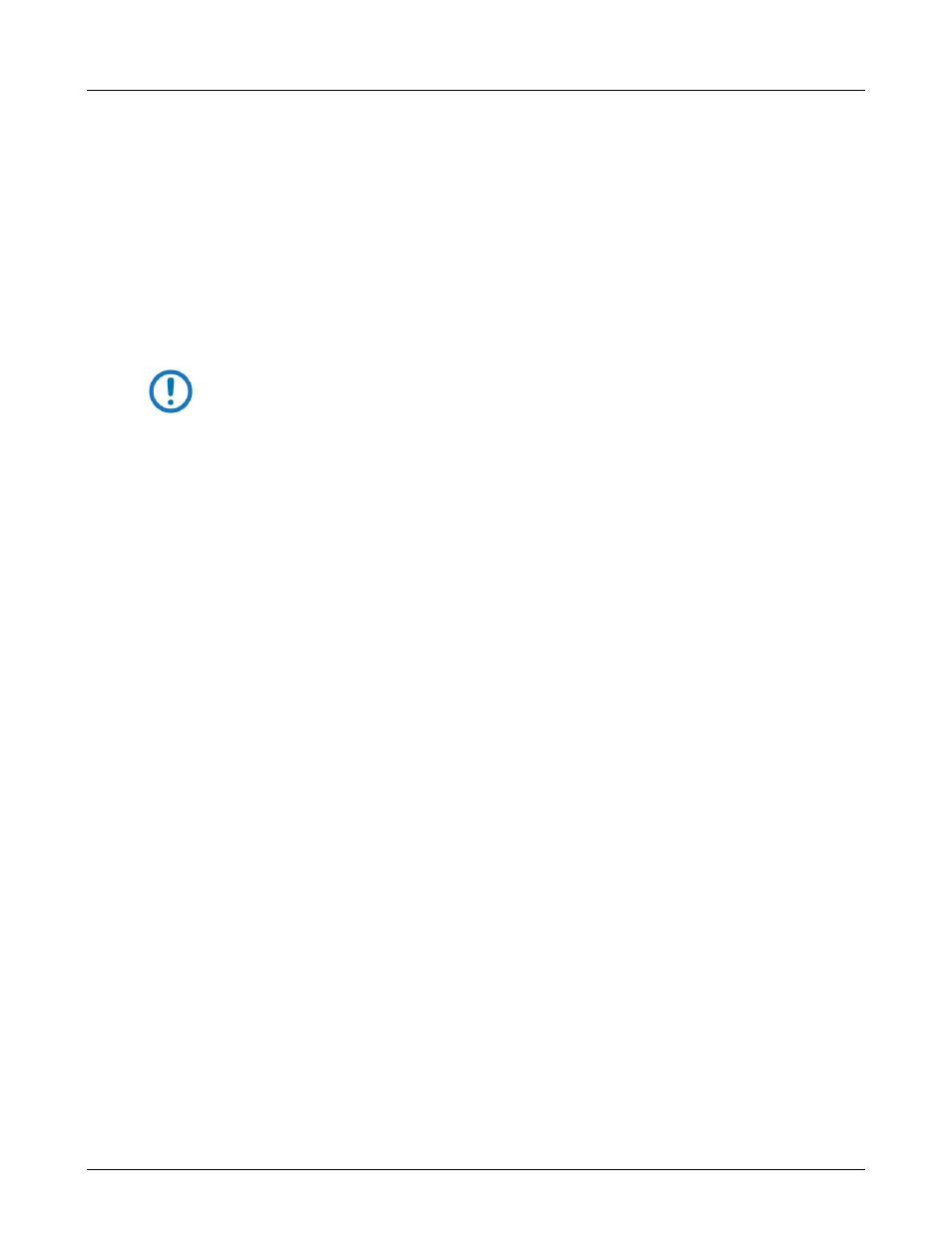
Operation
Revision 1
RC-1160 RC-1260 Redundancy Switch Controllers
MN-RC1160RC1260
3–7
3.4 Internal Adjustments and Switches
3.4.1 Power Supply Voltage
This parameter is set at the factory. The output voltage of the power supply can be adjusted from 14.5 to 16.5V.
The potentiometer is located next to the green LED by the terminal block at the rear of the power supply.
3.4.2 Current Sensitivity Select (SW1)
SW1 is a sliding switch. Refer to Section 4.5 "Logic Control Assembly". The switch is positioned to “Normal”
at the factory. If the LNA/LNB current varies excessively, this switch can be set to “Wide” which opens the
error window to approximately 40%.
NOTE: The jumpers terminals JP2, JP3, JP4, and JP5 (refer to Section 4.5, Logic
Control Assembly) should be set to pins 2 and 3, if the load currents are ≥ 500 mA.
3.4.3 Normal/Maintenance Switch (SW1)
Toggle switch SW1 (refer to Section 4.2) routes the +15V power directly to the output LNA/LNB fuses. Place
this switch in the maintenance position when the system must remain on line while the logic PWB or front panel
controls are being replaced.
