2 remote connector, j2, Table 2-2. remote connector, j2 – Comtech EF Data RC-1160 User Manual
Page 27
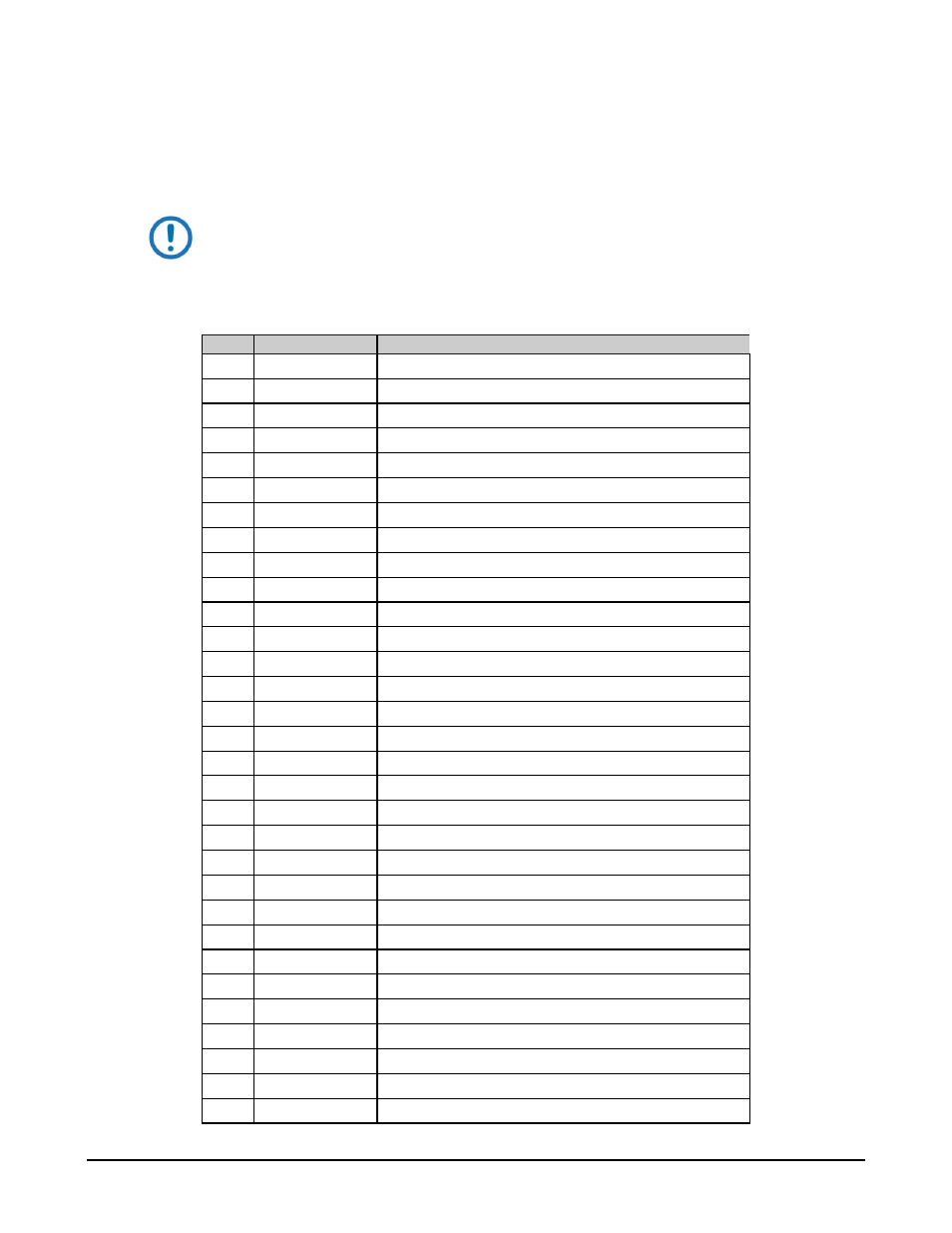
Installation
Revision 1
RC-1160 RC-1260 Redundancy Switch Controllers
MN-RC1160RC1260
2–5
2.4.2 Remote Connector, J2
Remote connector is a 37-pin miniature D connector (Refer to Table 2-2 for connector pinouts). The connector
is compatible with any 37-pin miniature D connector plug.
FORM-A relays are rated at 10 VA; FORM-C relays are rated at 3 VA.
NOTE: This connector is applicable for the RC-1260 only.
Table 2-2. Remote Connector, J2
Pin #
Name
Description
13
LNA 1 ONLINE NO Contact to Status Com when LNA/LNB 1 is online.
15
LNA 2 ONLINE NO Contact to Status Com when LNA/LNB 2 is online.
23
BU ON 1 NO
Contact to Status Com when BU is on LNA/LNB 1. (See note 1)
2
BU ON 2 NO
Contact to Status Com when BU is on LNA/LNB 1. (See note 1)
25
PS1 ON NO
Contact to Status Com when PS1 is OK.
26
PS2 ON NO
Contact to Status Com when PS2 is OK.
14
STATUS COM
Common for all status relays.
4
FAULT 1 NO
Contact to Fault Com when LNA/LNB 1 is faulted.
6
FAULT 2 NO
Contact to Fault Com when LNA/LNB 2 is faulted.
8
FAULT BU NO
Contact to Fault Com when BU LNA/LNB is faulted. (See note 1)
5
FAULT COM
Common for all fault relays.
12
MANUAL NO
Contact to FORM-C Com when in Manual mode.
10
AUTO NC
Contact to FORM-C Com when in Auto mode.
37
PRIORITY 1 NC
Contact to FORM-C Com when Priority 1 is selected.
36
PRIORITY 2 NO
Contact to FORM-C Com when Priority 2 is selected.
18
SUM FAULT NO
Contact to FORM-C Com when system is OK.
19
SUM FAULT NC
Contact to FORM-C Com when system is faulted.
11
FORM-C COM
Common for all FORM-C relays.
35
LOCAL NO
Contact to L/R Com when in Local mode. (See note 2)
33
REMOTE NC
Contact to L/R Com when in Remote mode. (See note 2)
17
L/R COM
Common for the L/R relay.
34
GROUND
Signal ground.
27
1 OL CMD
Momentary contact to GND places LNA/LNB 1 online.
28
2 OL CMD
Momentary contact to GND places LNA/LNB 2 online.
29
BU 1 CMD
Momentary contact to GND places the BU on 1. (See note 1)
20
BU 2 CMD
Momentary contact to GND places the BU on 2. (See note 1)
1
PRIORITY 1 CMD Momentary contact to GND selects Priority 1.
30
PRIORITY 2 CMD Momentary contact to GND selects Priority 2.
31
AUTO CMD
Momentary contact to GND places unit in Auto mode.
32
MANUAL CMD
Momentary contact to GND places unit in Manual mode.
21
REMOTE CMD
Momentary contact to GND places unit in Remote mode.
