1 external controls and indicators – Comtech EF Data RC-1160 User Manual
Page 32
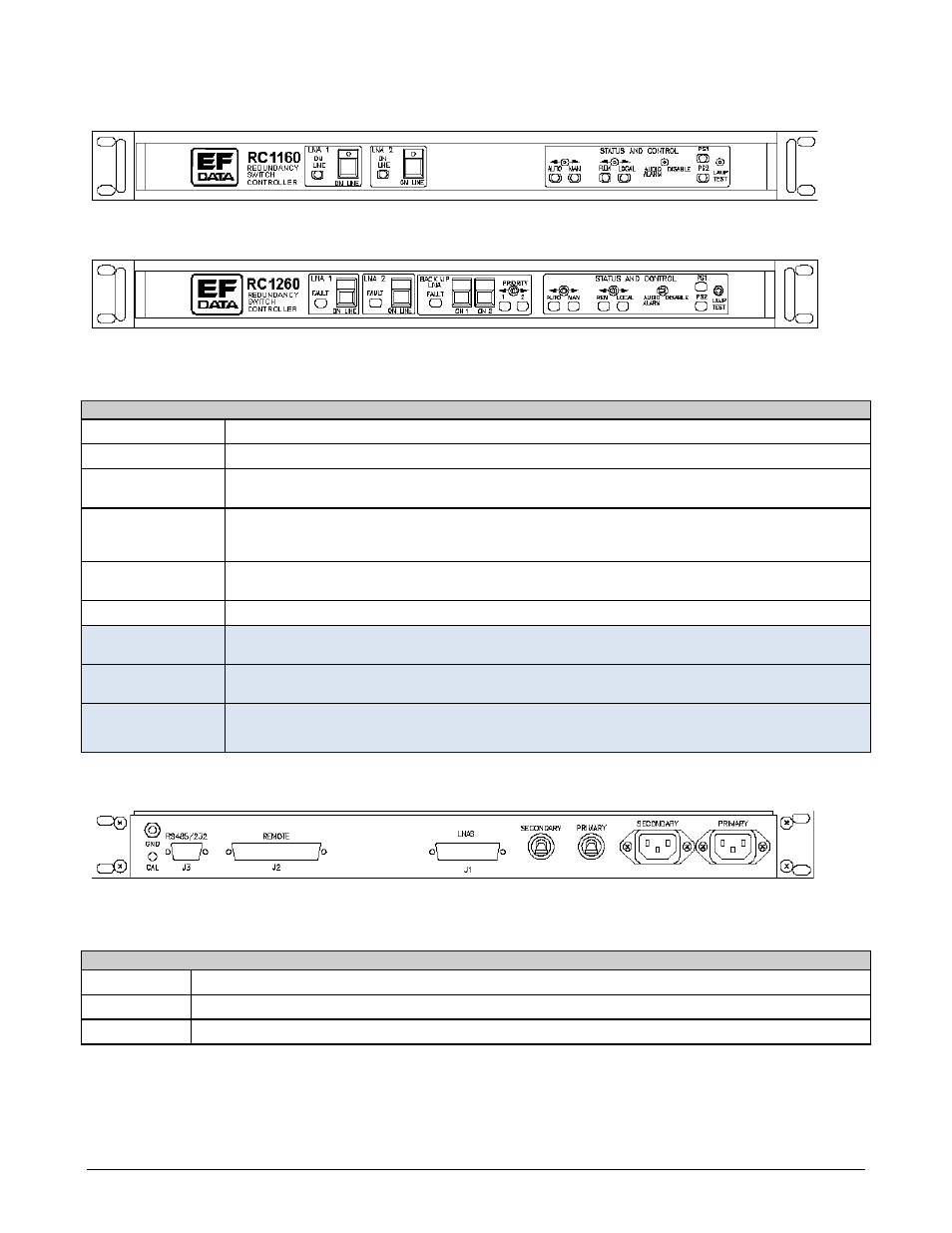
Operation
Revision 1
RC-1160 RC-1260 Redundancy Switch Controllers
MN-RC1160RC1260
3–2
3.1.1 External Controls and Indicators
Figure 3-1. RC-1160 Front Panel
Figure 3-2. RC-1260 Front Panel
Front Panel
LNA 1 ON LINE
Pressing this momentary switch forces LNA/LNB 1 to be on line.
LNA 2 ON LINE
Pressing this momentary switch forces LNA/LNB 2 to be on line.
AUTO/MANUAL
A center-off, momentary toggle switch. When this switch is placed to either side, it will set the logic to that mode
while resetting the other. The present status is indicated by illumination of the appropriate LED.
AUDIO
ALARM/DISABLE
If any red fault light should turn ON, the audio alarm will activate to draw attention to the problem. The disable
mode will turn OFF the sound. The disable switch position only removes voltage from the alarm. The switch does
not reset the fault condition.
REMOTE/LOCAL
Allows operator to select between the front panel controls being active or the remote connector. The present
status is indicated by illumination of the appropriate LED. The remote status indicators are present all the time.
LAMP TEST
Push buttons activates all LED indicators.
BACKUP ON 1
Pressing this momentary switch forces the backup LNA/LNB to go on line for LNA/LNB 1. This also places
LNA/LNB 2 on line. (See note*)
BACKUP ON 2
Pressing this momentary switch forces the backup LNA/LNB to go on line for LNA/LNB 2 This also places
LNA/LNB 1 on line. (See note*)
BACK UP LNA
PRIORITY 1/2
Pressing this momentary switch to the left allows the unit to operate with LNA/LNB 1 as priority. (See note*)
*Note: Applies to RC-1260 systems only (1:2 systems).
Figure 3-3. Rear Panel, RC-1160 and RC-1260
Rear Panel
AC POWER A
Toggle switch and 2A circuit breaker. This toggle switch allows the primary power to be turned ON or OFF.
AC POWER B
Toggle switch and 2A circuit breaker. This toggle switch allows the secondary power to be turned ON or OFF.
CALIBRATION
Pressing this push button initiates a calibration on the LNA/LNB current for all LNAs connected.
