Comtech EF Data MIDAS Version 4.X Basic Configuration User Manual
Page 38
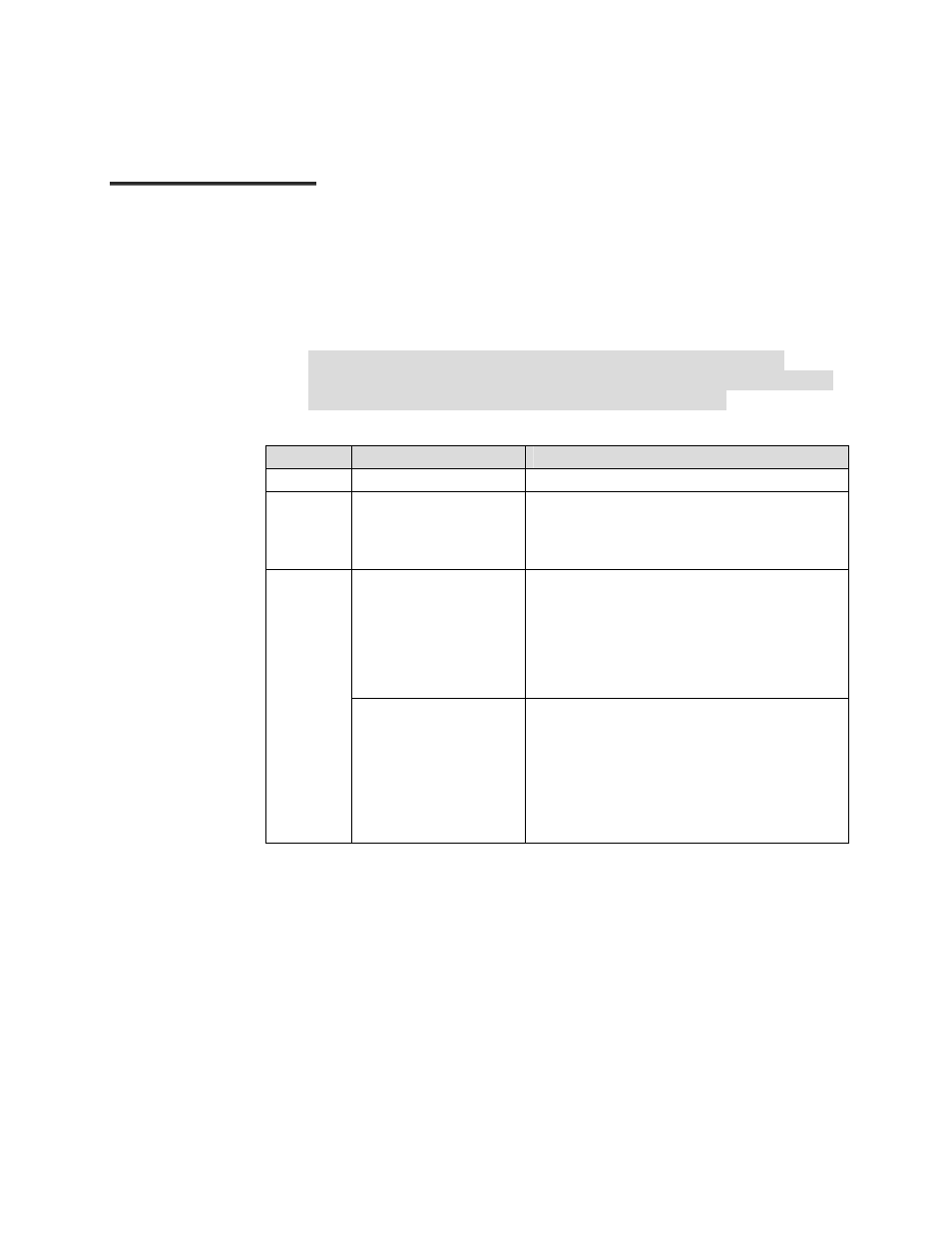
MIDAS 4.2 Basic Configuration, Rev. 1
2–4
Setup and Operation
T
T
r
r
a
a
n
n
s
s
p
p
o
o
n
n
d
d
e
e
r
r
By entering either the TX or RX Center frequency, MIDAS will calculate the
other frequency based upon the Satellite Translation frequency. MIDAS also
will calculate the L-Band frequency based upon the difference between the
Satellite Downlink Factor (LNB LO) and the Transponder RX Center
frequency. Valid L-Band range is: 950 to 1750 MHz.
Note: When operating a MIDAS System that supports any L-Band
modems, it is critical to have the correct settings. Refer to Appendix A for
additional information on Satellite Frequency Translation.
Step
Nomenclature
Description
1
Transponder Name
Enter the transponder name.
2
Transponder Size
Enter 36, 54, or 72 MHz.
Note: This is not critical for MIDAS operation. It
only affects the viewable amount in the Space
Segment window.
3
TX Center
Enter the RF TX (transmit) center frequency of the
transponder.
Valid range is:
C-band = 5.85 to 8 GHz
Ku-band = 12 to 14.5 GHz
RX
Center
Enter the RF RX (receive) center frequency of the
transponder.
Valid range is:
C-Band = 3 to 5 GHz
Ku-Band = 10 to 12.75 GHz
