Comtech EF Data MIDAS Version 4.X Basic Configuration User Manual
Page 131
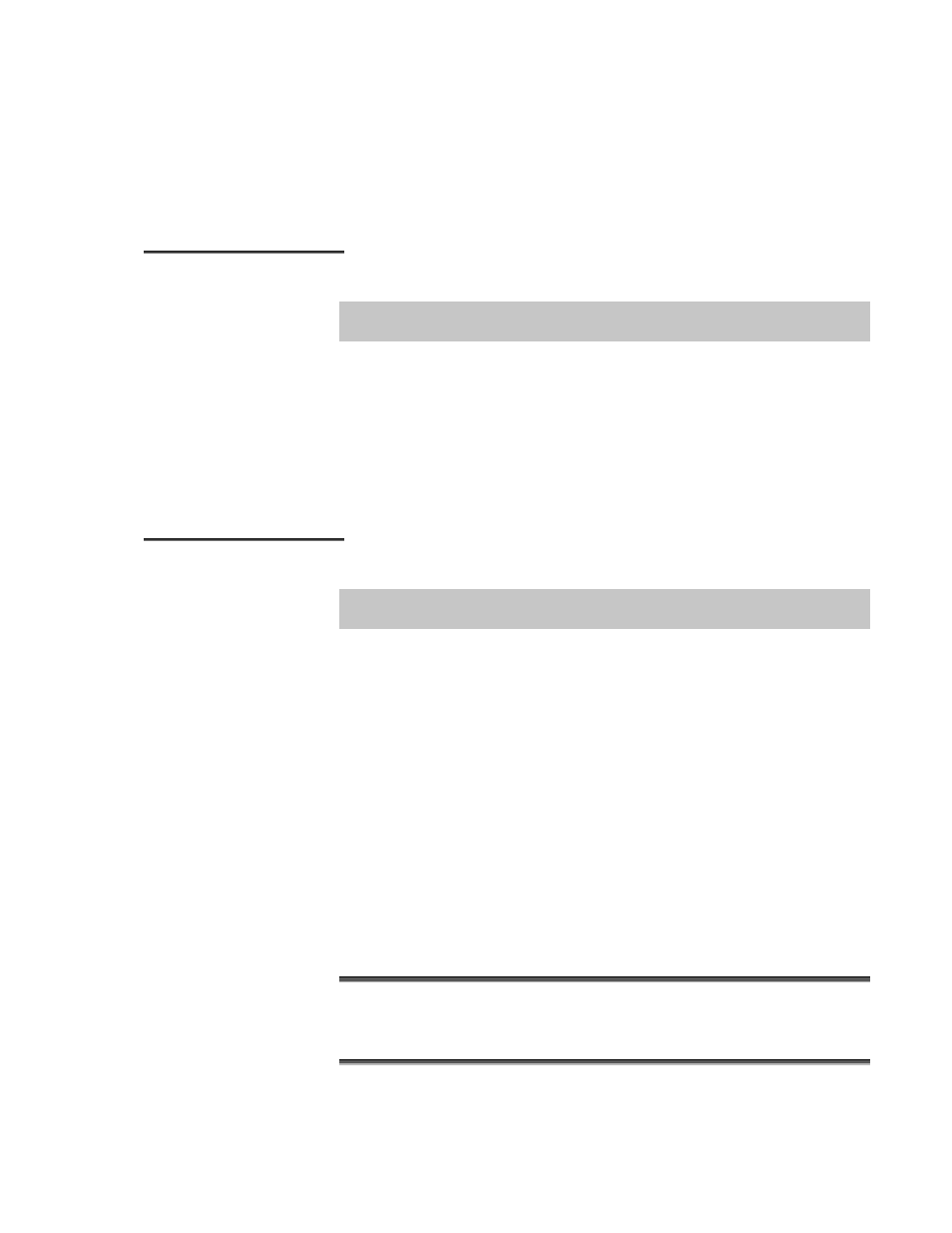
MIDAS 4.2 Basic Configuration Rev. 1
Maintenance Menu
4–3
N
N
e
e
t
t
w
w
o
o
r
r
k
k
E
E
r
r
r
r
o
o
r
r
s
s
Displays the number of LAN errors.
C
C
o
o
n
n
n
n
e
e
c
c
t
t
i
i
o
o
n
n
s
s
Shows the number of LAN establishments to the server since start-up.
T
T
h
h
i
i
s
s
C
C
o
o
n
n
t
t
r
r
o
o
l
l
l
l
e
e
r
r
“This Controller ” refers to the redundant Controller the operator is presently viewing
through the MIDAS software.
C
C
o
o
n
n
f
f
i
i
g
g
u
u
r
r
e
e
d
d
a
a
s
s
Indicates the redundancy configuration of this Controller Server: primary, sec-
ondary, or no backup (non-redundant).
C
C
u
u
r
r
r
r
e
e
n
n
t
t
M
M
o
o
d
d
e
e
Shows the current redundancy mode for this Controller Server: online or
standby.
O
O
t
t
h
h
e
e
r
r
C
C
o
o
n
n
t
t
r
r
o
o
l
l
l
l
e
e
r
r
“Other Controller ” refers to the redundant Controller the operator is not presently view-
ing.
C
C
o
o
n
n
f
f
i
i
g
g
u
u
r
r
e
e
d
d
a
a
s
s
Indicates the redundancy configuration of the other Controller Server: primary,
secondary, or no backup (non-redundant).
C
C
u
u
r
r
r
r
e
e
n
n
t
t
M
M
o
o
d
d
e
e
Shows the current redundancy mode for the other Controller Server: online or
standby.
I
I
n
n
t
t
e
e
r
r
-
-
C
C
o
o
n
n
t
t
r
r
o
o
l
l
l
l
e
e
r
r
S
S
e
e
r
r
v
v
e
e
r
r
L
L
i
i
n
n
k
k
Indicates the state of the inter-Controller Server link (whether or not there is a
connection between the two Controller Servers computers).
C
C
o
o
n
n
t
t
r
r
o
o
l
l
l
l
e
e
r
r
M
M
o
o
d
d
e
e
Shows the current controller mode.
1. Click [SET CONTROLLER MODE] to display the Set Controller Server Controller
Mode window.
2. Click [Switch to Secondary] or [Switch to Primary] to initiate manual switchover of
the Controller Server.
