Comtech EF Data MIDAS Version 4.X Basic Configuration User Manual
Page 28
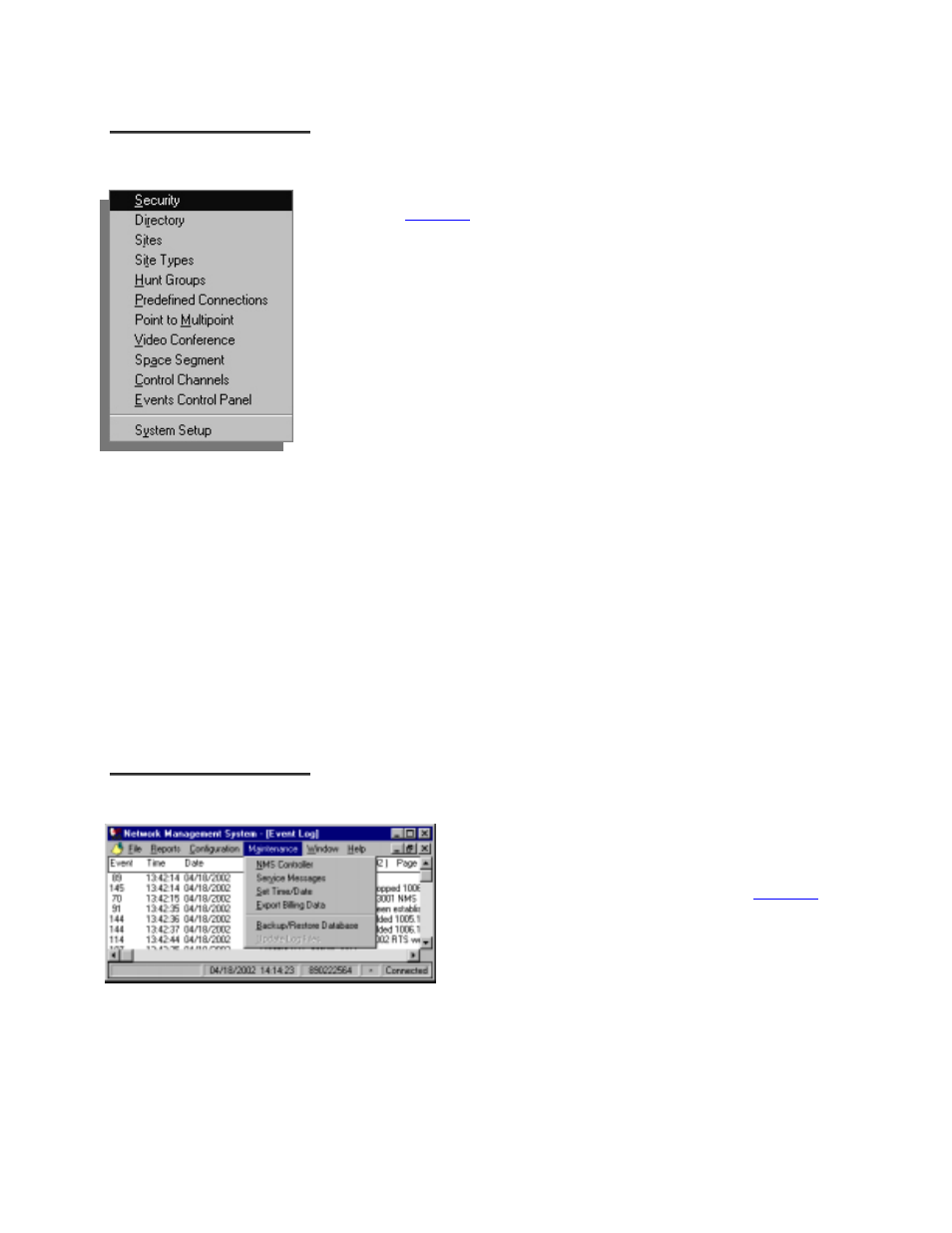
MIDAS 4.2 Basic Configuration, Rev. 1
1–14 Getting
Started
C
C
o
o
n
n
f
f
i
i
g
g
u
u
r
r
a
a
t
t
i
i
o
o
n
n
M
M
e
e
n
n
u
u
Select the Configuration menu for access to the configuration maintenance
windows. See
Chapter 2
for detailed descriptions of these items.
• Security – used to create new system users, establish log-on passwords, and
assign individual access permission profiles
• Directory – used to maintain directory (phone) numbers for nodes and hunt
groups
• Sites – used to define site-specific configurations, including node and
channel definitions
• Site Types – used to create site type definitions and configure transmit
power for different combinations of sites
• Hunt Groups – used to set up logical “hunt” groups of one or more traffic
channels
• Predefined Connections – used to define the connection table and details, to
enable/disable connections, and to schedule reservation times
• Point to Multipoint - used to configure groups, channels, and broadcast
communications settings
• Video Conference – used to edit the video conference table and details, and
to save conference group information for future use
• Space Segment – used to view and administer the bandwidth utilization of
the transponder
• Control Channels – used to configure control channel parameters and set
polling sub-system options
• Events Control Panel – used to view all system events, and to set up the
events and alarm options
• System Setup – used to establish general system operating parameters for
the satellite, transponder, and LinkSync, and to store settings for Data,
Video, Modem, NMS operation, and slots.
M
M
a
a
i
i
n
n
t
t
e
e
n
n
a
a
n
n
c
c
e
e
M
M
e
e
n
n
u
u
Select the Maintenance menu for access to the following
system maintenance functions:
Maintenance Menu items are explained in
Chapter 4
.
• NMS Controller (Controller Server)
• Service Messages
• Set Time/Date
• Backup Database
• Backup/Restore Database
