Available channels – Comtech EF Data MIDAS Version 4.X Basic Configuration User Manual
Page 101
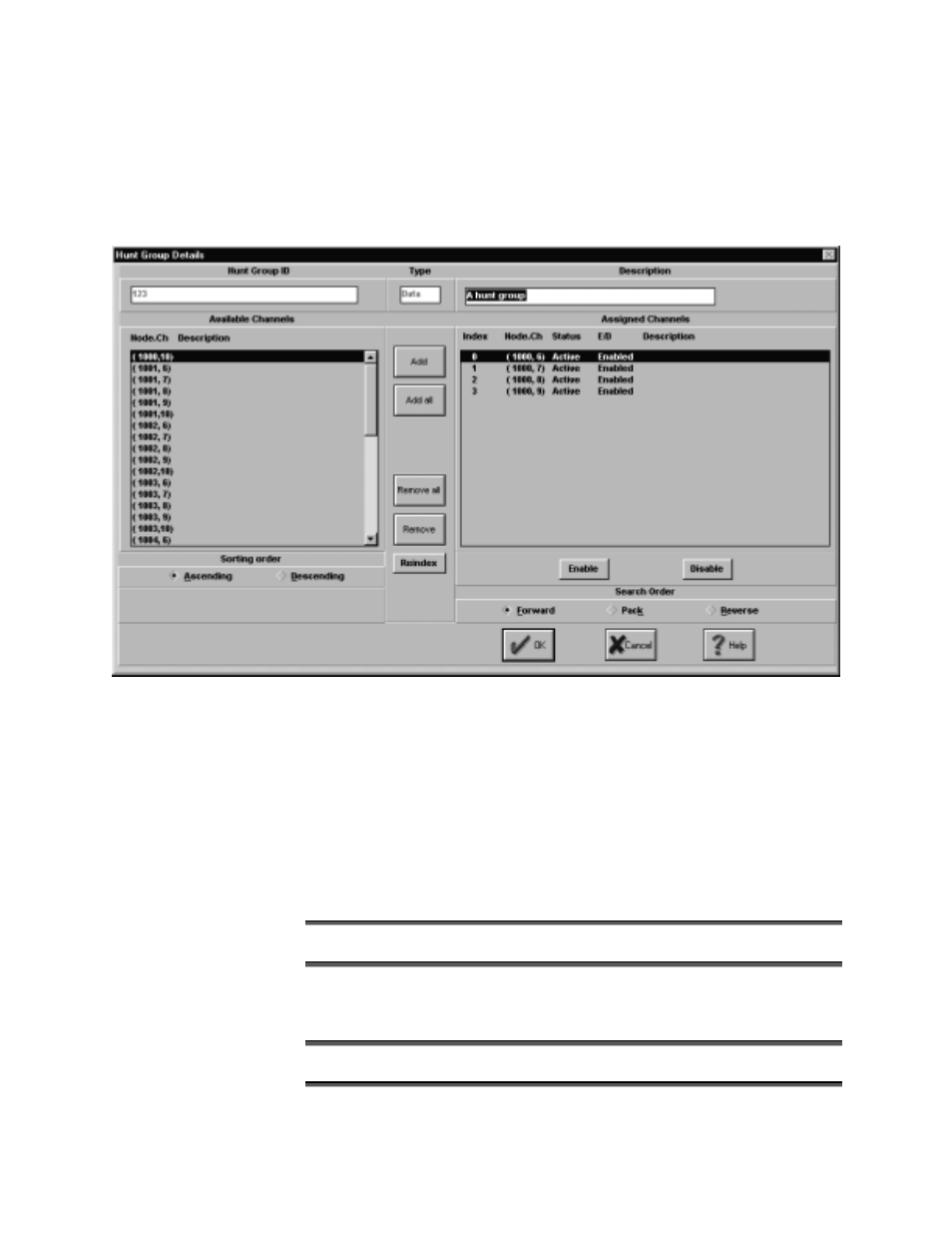
MIDAS 4.2 Basic Configuration, Rev. 1
Setup and Operation 2–67
The Hunt Group Details window is displayed. This window allows the
operator to view and edit Hunt Groups. The currently selected Hunt Group ID,
and Type are shown (display only), and a Description field is available for an
additional text description, as needed.
Available Channels
The left portion of this window displays the list of Available Channels, as have
been created in the previous Site/Node/Channel sections. The channels are
displayed with Node/Channel and Description information.
A
A
d
d
d
d
This allows the operator to add individual Available Channels to the Assigned
Channels list for the selected Hunt Group.
On the Available Channels list, click on the desired channel and then click Add to add
the channel to the Assigned Channels list.
R
R
e
e
m
m
o
o
v
v
e
e
Removes individual Assigned Channels from the selected Hunt Group.
On the Assigned Channels list, click on the desired channel and then click Remove to
remove the channel from the Assigned Channels list.
