Comtech EF Data CRS-280L User Manual
Page 41
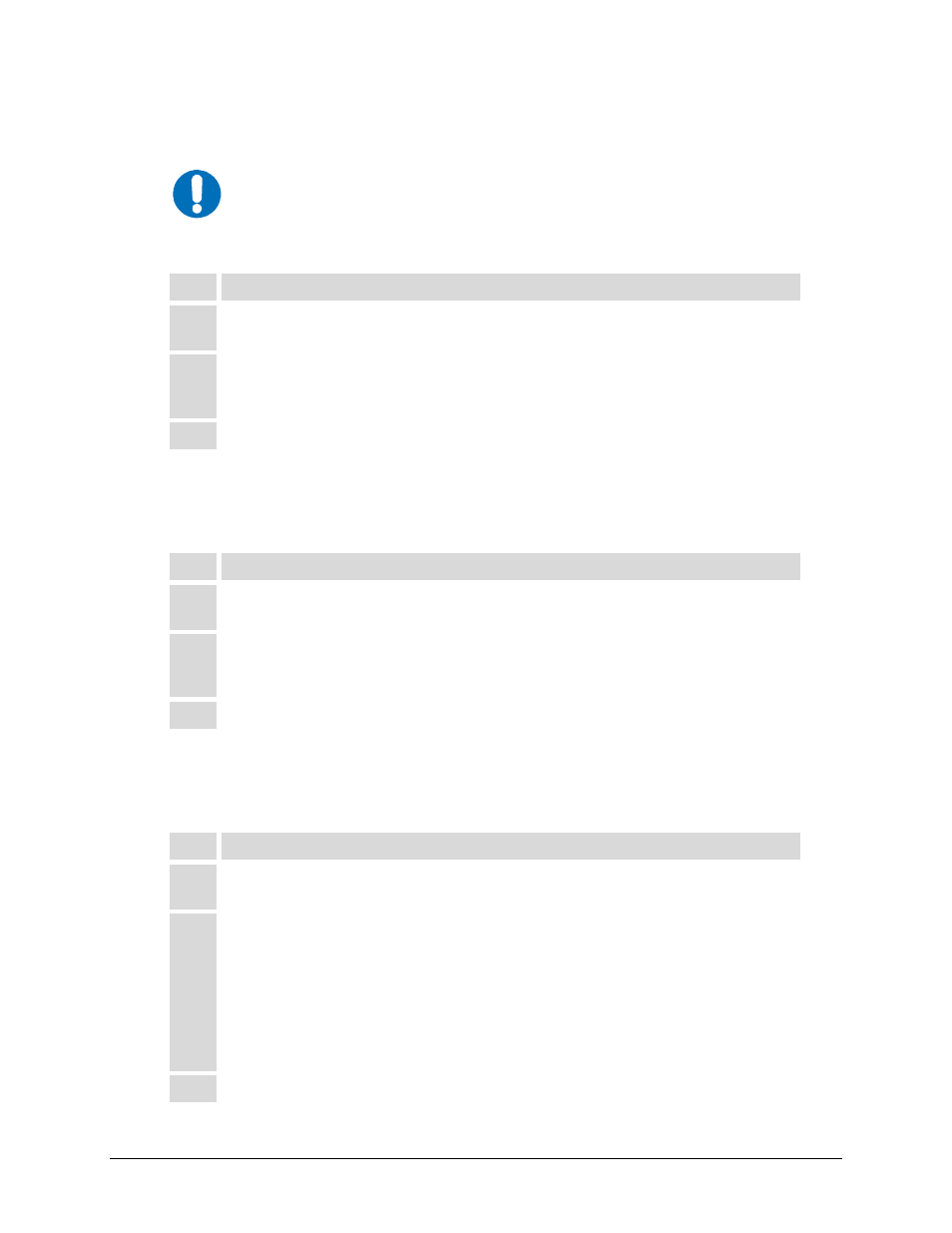
CRS-280L L-Band IF Switch for 1:N Redundancy
Revision 1
Cables and Connections
MN/CRS280L.IOM
4–3
4.2.2
CRS-400 1:8 Redundancy Switch Control Cable Connection
The Comtech EF Data CRS-400 1:8 Redundancy Switch is a legacy product
that is no longer in production.
Step Instructions
1
Connect the DB-25M connector of the CA/WR0066 control cable to the DB-25F
J1 CRS Control Interface port on the rear panel of the CRS-280L.
2
Connect the other end of the control cable to the DB-25M IF Switch Control port
on the CRS-230 Controller card, installed in the rear panel of the CRS-400 1:8
Redundancy Switch.
3
Secure the cable by tightening the screw locks on both ends of the control cable.
4.2.3
CRS-300 1:N Redundancy Switch Control Cable Connection
As shown in Figure 4-3:
Step Instructions
1
Connect the DB-25M connector of the CA/WR0066 control cable to the DB-25F
J1 CRS Control Interface port on the rear panel of the CRS-280L.
2
Connect the other end of the control cable to the DB-25M IF Switch Control port
on the CRS-230 Controller card, installed in the rear panel of the CRS-300 1:N
Redundancy Switch.
3
Secure the cable by tightening the screw locks on both ends of the control cable.
4.2.4
CRS-500 M:N Redundancy System Control Cable Connection
As shown in Figure 4-4:
Step Instructions
1
Connect the DB-25M connector of the CA-0000405 Multi-drop Control Cable to the
DB-25F J1 CRS Control Interface port on the rear panel of the CRS-280L.
2
Connect the final DB-9F connector on the CA-0000405 Multi-drop Control Cable
to the DB-9M P1 IF Switch Control port on the control interface side of the
CRS-500 M:N Redundancy System’s Data Switch Unit (DSU). Be sure to tie off or
otherwise secure any unused DB-9F connectors on the CA-0000405 Multi-drop
Control Cable.
Note: The CRS-500 DSU is, in turn, connected to the CRS-500 Control Switch
Unit (CSU) via the CA-0000234 Control Cable – see the CRS-500 M:N
Redundancy System Installation and Operation Manual for complete details.
3
Secure the cable by tightening the screw locks on both ends of the control cable.
NOTE
