Chapter 4. cables and connections, 1 overview – Comtech EF Data CRS-280L User Manual
Page 39
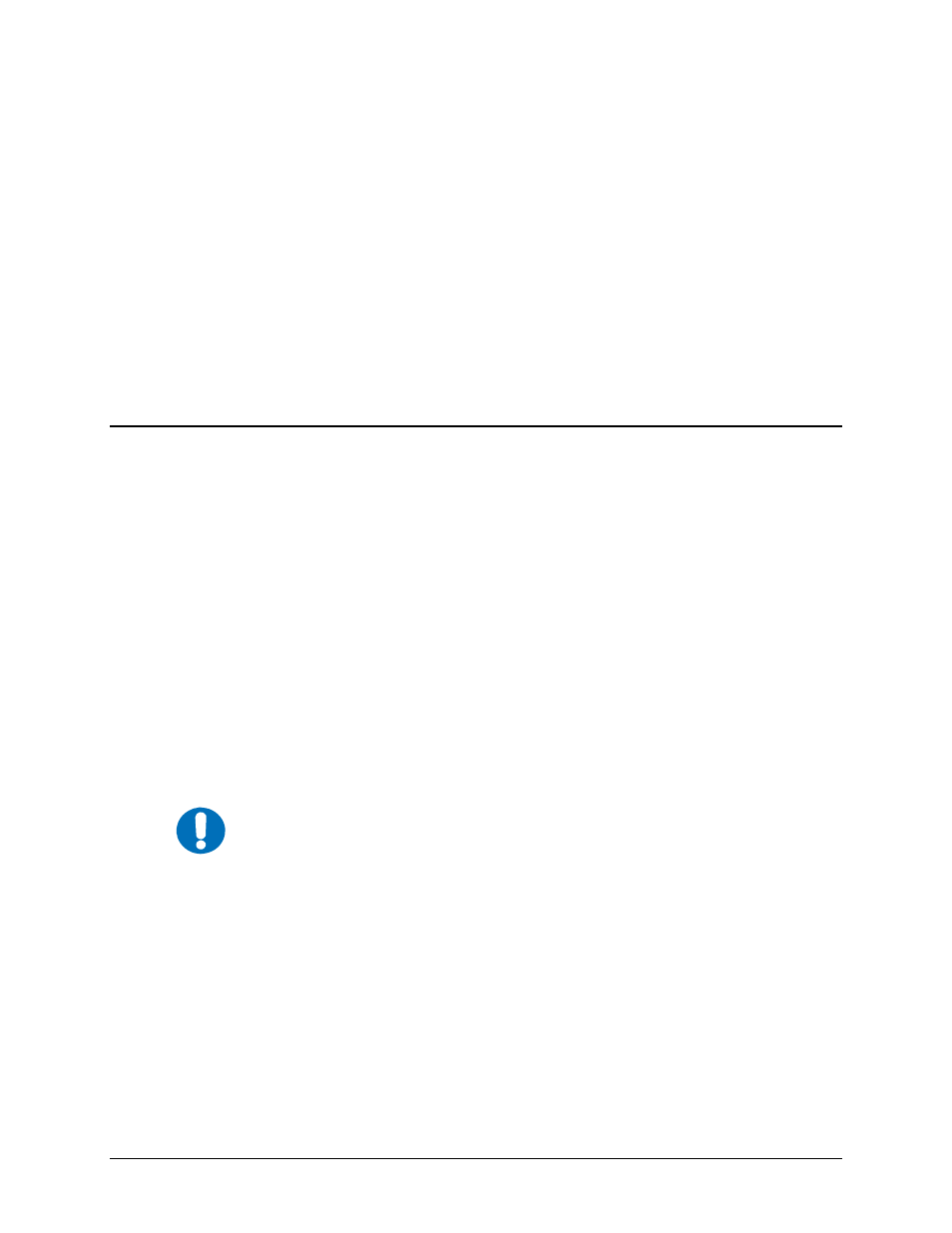
4–1
Chapter 4. CABLES AND
CONNECTIONS
4.1
Overview
When assembling a Comtech EF Data 1:N Redundancy System, in addition to purchasing the
desired modem group (one Redundant modem, up to 10 Traffic modems) and the appropriate
companion switch (i.e., CRS-300, CRS-500 etc.), the user is also required to purchase all cables and
components required for interconnection of the redundant configuration to various interfaces (i.e.,
control, IF, and data).
Once the CRS-280L switch, its companion redundancy switch, and all modems have been
mounted as outlined in Chapter 2. INSTALLATION, the user must properly attach all required
cabling, then configure the system for correct operation.
For the purpose of clarity, this chapter deals only with the connections needed for the CRS-280L’s
application within a configured 1:N Redundancy System. Refer to the applicable companion switch
Installation and Operation Manual for pertinent data interface cabling and other cable connection
information.
The sections that follow in this chapter provide specific interface examples that identify the
individual redundancy cable(s) required to interconnect the two interfaces. For line drawings of the
cables specified in this chapter, see Appendix A. CABLE DRAWINGS.
IMPORTANT
1. Leave the switch and all modems powered off until all connections are
ready.
2. It is essential to ensure that both the Tx and Rx IF connections are made
correctly. For example, the Transmit IF from the Redundant Modem’s “Tx”
port must connect to the Tx IF Backup “Tx In” port on the CRS-280L, the
Traffic Modem #1’s “Tx” connector must connect to the Tx 1 “Tx In” port,
etc., and the same for all Rx IF connections. Failure to observe this
requirement will result in the system malfunctioning.
