Figure a-11, Handle pdt – Datalogic Scanning FALCON 4400 SERIES User Manual
Page 70
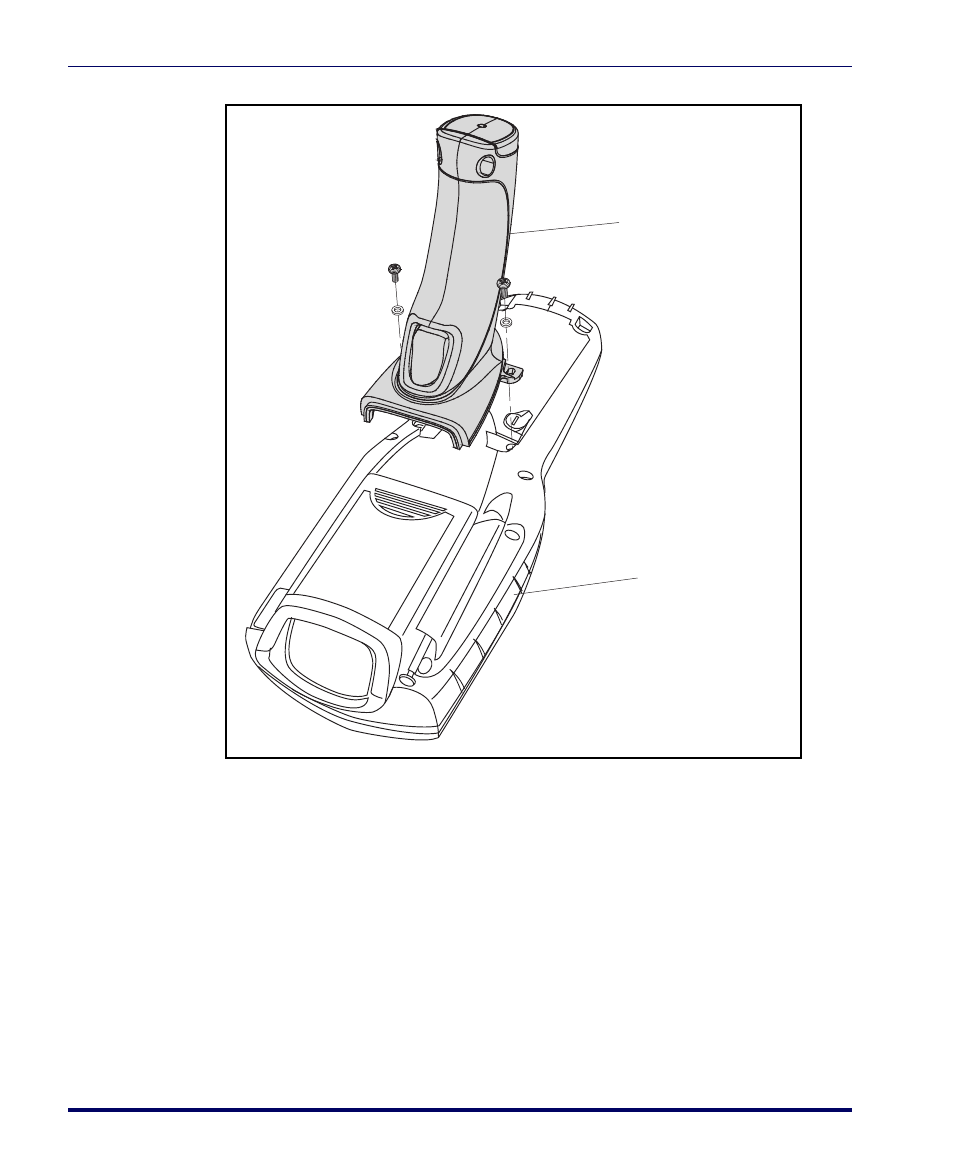
Accessories
A-10
Falcon
®
4400 Series with Windows
Mobile
®
Figure A-11. Removing/Replacing the Handle
2. Insert the top tab of the handle into the slot at the top of the handle
recess (refer to
).
3. Replace the screws located just above the battery cover’s latch dials.
4. The process is complete upon successful test of the trigger function.
Handle
PDT
